In Java programming, variables and data types are fundamental concepts that enable you to manage and manipulate data efficiently. This guide will provide an in-depth look at these essential components, empowering you to write clear and robust Java code.
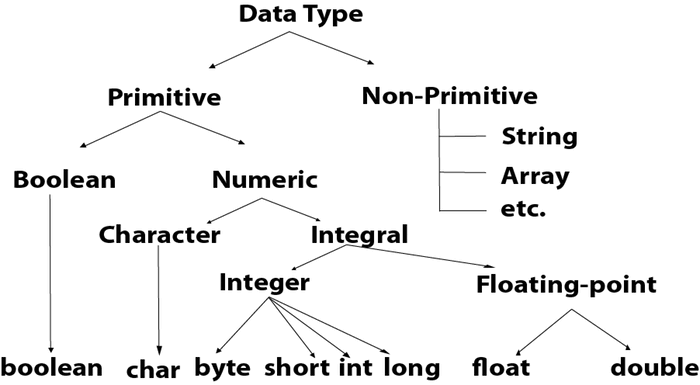
1. Importance of Variables and Data Types
Understanding variables and data types is vital for any aspiring Java developer. These elements are key to organizing data in a way that enhances both the performance and readability of your code. Mastering these concepts will lead to the creation of applications that are not only easier to maintain but also less prone to errors.
Rules for Naming Variables in Java
✅ Summary of Java Variable Naming Conventions
| Rule | Example ✅ | Example ❌ |
|---|---|---|
| Use camelCase | userName, studentAge | User_name, STUDENTAGE |
Start with a letter, _, or $ | _value, $amount | 2ndNumber, @price |
| Use meaningful names | totalSalary, numOfStudents | a, xyz, temp |
Constants in UPPER_CASE | final int MAX_LIMIT | final int maxLimit |
| Avoid Java keywords | className | class, static, int |
1️⃣ Must begin with a letter, _ (underscore), or $ (dollar sign)
✅ Valid: name, _value, $amount
❌ Invalid: 123var, @price
2️⃣ Cannot use Java reserved keywords
❌ Invalid: int, class, new, static
3️⃣ Case-sensitive (Java treats Name and name as different variables)
int value = 10; int Value = 20; // Valid but not recommended
4️⃣ No spaces or special symbols (except _ and $)
❌ Invalid: user name, price#
5️⃣ Can be of any length, but must be meaningful
✅ Good: totalMarks, customerAge
❌ Bad: t, x1
Naming Conventions for Variables
✔ Use camelCase for variables:
int studentAge; // ✅ Correct int Studentage; // ❌ Incorrect (should not start with uppercase)
✔ Use meaningful names:
✅ totalSalary, numOfStudents
❌ a, xyz, tempVar
✔ Constants should be in uppercase with underscores:
final int MAX_LIMIT = 100;
✔ Avoid single-letter names except for temporary variables (i, j, k)
for (int i = 0; i < 10; i++) { } // ✅ Common practice2. Essential Elements of Variables and Data Types
Here are the primary components you need to grasp:
- Variables: Named locations in memory for storing values.
- Data Types: Specify the type of data that a variable can hold.
- Primitive Types: Basic types predefined in Java.
- Reference Types: Types that refer to objects or arrays.
3. Understanding Variables
A variable serves as a storage unit for data. Each variable has an associated data type that dictates what kind of data it can contain.
Example:
int userAge = 30; // Declares an integer variable named userAge and sets its value to 30.
4. Types of Data in Java
Java categorizes its data types into two main groups: primitive and reference types.
1. Primitive Data Types
There are eight primitive data types in Java, including:
int: For integers.double: For floating-point numbers.char: For single characters.boolean: For true/false values.
Example:
double accountBalance = 1200.75; // Declares a double variable for account balance.
2. Reference Data Types
Reference data types, unlike primitives, point to objects and can hold references to data structures. Common examples include:
- Strings
- Arrays
- Custom Objects
Example:
String studentName = "Alice"; // Declares a String variable named studentName.
5. Declaring and Initializing Variables
When you declare a variable, you specify its data type and name. Initialization involves assigning a value to that variable.
Example:
boolean isAvailable = false; // Declares and initializes a boolean variable.
6. Exploring Type Casting
Type casting is a technique that allows you to convert data from one type to another. Java supports two forms: implicit (automatic) and explicit (manual) casting.
Example of Implicit Casting:
int score = 85; double averageScore = score; // Implicitly converts from int to double.
Example of Explicit Casting:
double temperature = 36.6; int roundedTemp = (int) temperature; // Explicitly converts from double to int.
7. Key Takeaways
A solid grasp of variables and data types is essential for:
- Efficient data management in Java programs.
- Writing code that is easy to understand and maintain.
- Reducing common errors related to data handling.
8. Learning Goals
After studying this guide, you should be able to:
- Declare and initialize variables in Java.
- Identify and utilize various data types effectively.
- Apply type casting as needed.
These foundational concepts will support your journey into more complex areas of Java programming.
9. Common Interview Questions on Variables and Data Types
1. Google:
Q: What is autoboxing and unboxing in Java?
A: Autoboxing is the automatic conversion of primitive types to their corresponding wrapper class (e.g., int to Integer). Unboxing is the reverse, converting a wrapper class to a primitive type.
2. Microsoft:
Q: How do == and .equals() differ when comparing objects in Java?
A: == compares object references, while .equals() compares object values. For primitive types, == compares their values directly.
3. Amazon:
Q: What is the difference between a HashMap and a Hashtable in Java?
A: HashMap is not synchronized and allows null keys and values, while Hashtable is synchronized and does not allow null keys or values.
4. Facebook:
Q: Explain the concept of Garbage Collection in Java.
A: Garbage collection is an automatic memory management feature in Java that deallocates memory by removing objects that are no longer reachable or in use.
5. Apple:
Q: What are the differences between StringBuilder and StringBuffer?
A: StringBuilder is not synchronized, which makes it faster for single-threaded operations, while StringBuffer is synchronized, making it thread-safe but slower.
10. Practice Exercises
What is the default value of an int variable in Java?
A) 0
B) null
C) undefined
D) -1
Correct Answer: A) 0
Which statement correctly declares a char variable?
A) char letter = 'x';
B) char letter = "x";
C) char letter = x;
D) char letter = 'xx';
Correct Answer: A) char letter = 'x';
What output does the following code produce?
A) Hello
B) Hello, Universe!
C) Compilation Error
D) No output
Correct Answer: B) Hello, Universe!
What is true about the import statement in Java?
A) It is required in all Java programs.
B) It provides access to classes from different packages.
C) It defines the main method.
D) It initializes variable fields.
Correct Answer: B) It provides access to classes from different packages.
public class Greeting { public static void main(String[] args) {
System.out.println("Hello, Universe!");
}
}Which line correctly initializes an integer variable?
A) int count = "5";
B) int count = 5;
C) count int = 5;
D) int count = (5);
Correct Answer: B) int count = 5;
What data type is used for boolean values?
A) int
B) double
C) boolean
D) char
Correct Answer: C) boolean
If you try to assign a string to an int variable, what will happen?
A) The program will compile successfully.
B) It will cause a runtime error.
C) The string will be automatically converted to an int.
D) It will result in a compilation error.
Correct Answer: D) It will result in a compilation error.
11. Further Learning Resources
- Books: Java: The Complete Reference by Herbert Schildt, Effective Java by Joshua Bloch.
- Online Courses: Coursera Java Programming Basics.
- Development Tools: Use Eclipse, IntelliJ IDEA, or NetBeans for Java coding.
PLAY WITH JAVA..!!
Question
Your answer:
Correct answer:
Your Answers
