
JavaServer Faces (JSF) is a Java-based web application framework known for its powerful UI component model and straightforward handling of web interactions. Part of the Java EE ecosystem, JSF is designed to help developers create scalable, robust web applications quickly. In this article, we’ll explore how JSF works, its main features, and why it’s an ideal choice for many enterprise web applications.
What is JavaServer Faces (JSF)?
JavaServer Faces is a framework that simplifies building UIs for Java web applications by using reusable components. It manages user interactions, page navigation, and component states, allowing developers to focus on application logic rather than HTML and JavaScript. JSF encourages modular design and provides tools to make web applications dynamic, responsive, and maintainable.
Key Components of JavaServer Faces (JSF)
- Component-Based UI: JSF enables developers to use pre-built UI components like forms, tables, and buttons. These components can be reused across different parts of an application, making the development process faster and more efficient.
- Managed Beans: Managed beans are Java classes that act as controllers within JSF, handling the application’s business logic and managing interactions between the UI components and the data model.
- Facelets: The templating language for JSF, Facelets, helps developers structure their application layouts with XHTML. This separation of structure and logic keeps code clean and easy to manage.
- Lifecycle Management: JSF follows a lifecycle of six phases that manage user requests, validate inputs, and render views. Each phase plays a role in controlling the data flow and ensuring UI components behave as expected.
- Navigation Control: JSF makes it easy to define page-to-page navigation within the application, either through XML configuration or annotations, which simplifies application flow.
Javaserver Face Life Cycle
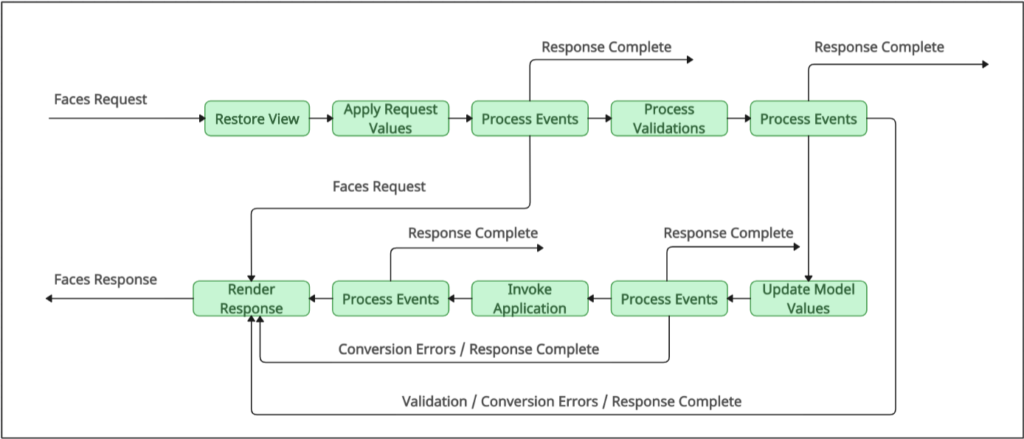
How JavaServer Faces Works
JSF processes each user action in a request-response cycle, handling it in multiple stages. This cycle makes it easy to validate inputs, handle events, and manage navigation without complicated code. Here’s a look at how JSF handles a typical request:
- Restore View: When a user sends a request, JSF restores the UI component tree for the page, enabling components to maintain their state across requests.
- Apply Request Values: during the Apply Request Values phase, JSF retrieves data from the UI components and then stores it in the managed beans. This process ensures proper synchronization between the UI and the backend.
- Process Validations: During this phase, the system thoroughly validates input values to filter out invalid data and prevent it from reaching the backend.
- Update Model Values: Next, the application updates the backend model with the valid data retrieved from the UI. As a result, the application’s state remains consistent and up to date.
- Invoke Application: Finally, the business logic executes seamlessly based on user interactions, such as submitting a form.
- Render Response: Finally, JSF generates the response page with updated data, completing the request cycle.
Advantages of JavaServer Faces
- Reusable UI Components: JSF’s component-based design cuts down on redundancy. Developers can use and customize components across multiple application parts.
- Easier Maintenance: By separating UI and business logic, JSF keeps code cleaner, making updates and scaling simpler over time.
- Built-In Validation: JSF includes validation and error handling, eliminating the need for extra validation code for basic checks.
- Navigation Control: JSF simplifies page navigation by allowing developers to control it through XML configurations or annotations, which helps keep the navigation flow organized and clear.
- Standardized Java EE Support: Being part of the Java EE framework, JSF integrates well with other Java EE technologies, making it a seamless choice for enterprise environments.
Basic Example of a JSF Application
To understand how JSF components interact, here’s a simple JSF code example:
<!DOCTYPE html>
<html xmlns="http://www.w3.org/1999/xhtml"
xmlns:h="http://xmlns.jcp.org/jsf/html">
<h:head>
<title>JSF Example</title>
</h:head>
<h:body>
<h:form>
<h:outputLabel for="name" value="Enter your name:"/>
<h:inputText id="name" value="#{helloBean.name}"/>
<h:commandButton value="Submit" action="#{helloBean.sayHello}"/>
<h:outputText value="#{helloBean.greeting}"/>
</h:form>
</h:body>
</html>1.
- Managed Bean (Java Class):
import javax.faces.bean.ManagedBean;
@ManagedBean
public class HelloBean {
private String name;
private String greeting;
public String getName() {
return name;
}
public void setName(String name) {
this.name = name;
}
public String getGreeting() {
return greeting;
}
public String sayHello() {
greeting = "Hello, " + name + "!";
return null;
}
}In this example:
- The JSF page collects a user’s name and sends it to the HelloBean managed bean.
- The HelloBean class stores the name, constructs a greeting, and returns it to the page for display.
Conclusion
JavaServer Faces offers a standardized, component-based approach to web application development in Java. By automating tasks like state management and validation, JSF enables developers to focus on crafting efficient and maintainable code. Whether you’re developing small applications or large-scale enterprise solutions, JSF’s integration with Java EE and its robust UI framework make it an invaluable tool in any Java developer’s toolkit.
Interview Questions
1. What are the benefits of using JavaServer Faces over other web frameworks?(TCS)
JSF provides reusable UI components, which makes it highly efficient. Moreover, it offers easy integration with Java EE, along with built-in support for validation and event handling, ensuring a seamless development experience.
2. How does the JSF lifecycle work?(TCS)
The JSF lifecycle consists of multiple phases, beginning with Restore View and progressing through Apply Request Values, Process Validations, Update Model Values, and Invoke Application, before finally concluding with Render Response.
3. Explain the role of managed beans in JSF.(Infosys)
Managed beans not only control business logic but also facilitate interactions between UI components and backend data in JSF applications, ensuring smooth communication and functionality.
4. What is Facelets in JSF, and why is it preferred?(Infosys)
Facelets is a templating system in JSF used for building component-based views. It is widely preferred due to its lightweight XML syntax and enhanced performance, making it an efficient choice for developers.
5. How do you handle navigation in JSF?(Wipro)
Navigation in JSF is handled either through the faces-config.xml file or using annotations. This approach effectively controls the flow between pages, ensuring a seamless user experience.
Remember What You Learned!
Question
Your answer:
Correct answer:
Your Answers
