Dictionaries are one of the most versatile and powerful data structures in Python, allowing developers to store and manage key-value pairs efficiently. Python provides a range of built-in dictionary methods that simplify operations like adding, updating, retrieving, and manipulating data. This guide will explore the essential dictionary methods, their use cases, and practical examples to enhance your programming skills.
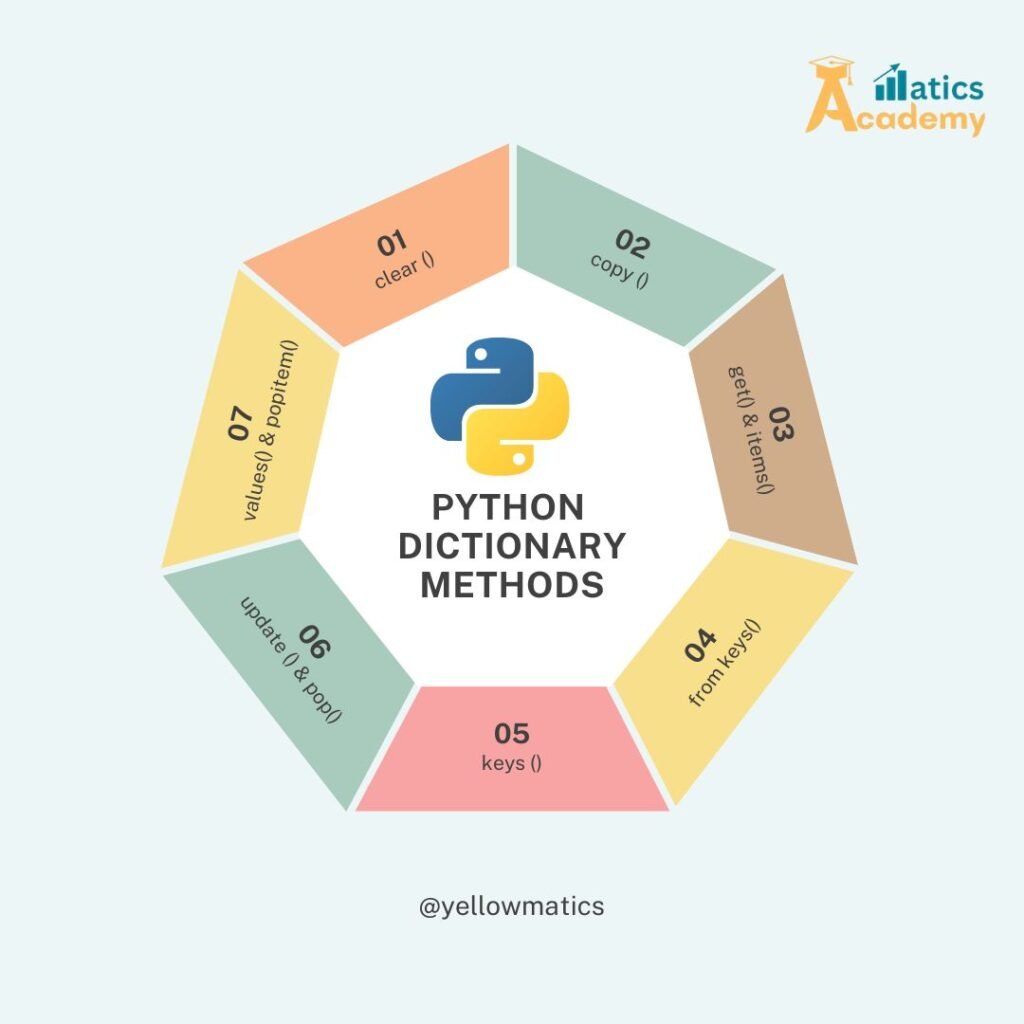
What are Python Dictionary Methods?
Python dictionary methods are built-in functions designed to perform common operations on dictionaries. These methods help developers work with data effortlessly, providing robust tools for accessing and modifying key-value pairs.
Why Use Dictionary Methods in Python?
- Efficient Data Management: Perform tasks like retrieval, updates, and deletion with minimal code.
- Code Readability: Methods like
get(),keys(), andvalues()make your code easier to understand. - Enhanced Productivity: Reduce manual coding effort by leveraging pre-built functionalities.
Popular Python Dictionary Methods
Here’s a detailed list of Python dictionary methods, with examples for clarity:
1.get(key[, default])
Retrieves the value for a specified key. If the key doesn’t exist, it returns the default value (or None if not provided).
my_dict = {"name": "Alice", "age": 25}
print(my_dict.get("name")) # Output: Alice
print(my_dict.get("gender", "Not specified")) # Output: Not specified 2.keys()
Returns a view object containing all the keys in the dictionary.
my_dict = {"name": "Alice", "age": 25}
print(my_dict.keys()) # Output: dict_keys(['name', 'age'])3.values()
Returns a view object with all the values in the dictionary.
my_dict = {"name": "Alice", "age": 25}
print(my_dict.values()) # Output: dict_values(['Alice', 25])4. items()
Returns a view object containing key-value pairs as tuples.
my_dict = {"name": "Alice", "age": 25}
print(my_dict.items()) # Output: dict_items([('name', 'Alice'), ('age', 25)])5. update([other])
Updates the dictionary with key-value pairs from another dictionary or iterable.
my_dict = {"name": "Alice", "age": 25}
my_dict.update({"gender": "Female"})
print(my_dict) # Output: {'name': 'Alice', 'age': 25, 'gender': 'Female'}6. pop(key[, default])
Removes and returns the value for the specified key. If the key doesn’t exist, it returns the default value or raises a KeyError.
my_dict = {"name": "Alice", "age": 25}
age = my_dict.pop("age")
print(age) # Output: 25
7. popitem()
Removes and returns the last inserted key-value pair as a tuple.
my_dict = {"name": "Alice", "age": 25}
last_item = my_dict.popitem()
print(last_item) # Output: ('age', 25)8. clear()
Removes all items from the dictionary.
my_dict = {"name": "Alice", "age": 25}
my_dict.clear()
print(my_dict) # Output: {}
9. fromkeys(iterable[, value])
Creates a new dictionary with keys from the iterable and sets all values to the provided value (default is None).
keys = ["name", "age", "gender"]
default_dict = dict.fromkeys(keys, "Unknown")
print(default_dict) # Output: {'name': 'Unknown', 'age': 'Unknown', 'gender': 'Unknown'}
10. setdefault(key[, default])
Returns the value for the key if it exists; otherwise, it inserts the key with the specified default value.
my_dict = {"name": "Alice"}
gender = my_dict.setdefault("gender", "Female")
print(my_dict) # Output: {'name': 'Alice', 'gender': 'Female'}Common Use Cases for Python Dictionary Methods
- Data Retrieval: Use
get()to safely retrieve values without risking aKeyError. - Data Iteration: Use
keys(),values(), oritems()to loop through dictionary data. - Updating Data: Use
update()to merge dictionaries or add new entries. - Removing Entries: Use
pop()orpopitem()to remove specific items dynamically.
Best Practices for Using Dictionary Methods
- Use
get()for Safe Access: Always useget()when unsure if a key exists to avoid errors. - Avoid Modifying During Iteration: Don’t change a dictionary while looping through it. Use methods like
items()instead. - Prefer
update()for Bulk Changes: Instead of manually adding multiple items, useupdate()for efficiency.
Key Takeaways
- Python dictionary methods simplify working with key-value pairs, making your code cleaner and more efficient.
- From data retrieval to removal, these methods cover all essential operations.
- By mastering these methods, you can handle Python dictionaries confidently in various programming scenarios.
Conclusion
Understanding Python dictionary methods is essential for working with dictionaries effectively. Whether you’re a beginner or an experienced programmer, these methods offer a robust toolkit to manage your data seamlessly. Incorporate these techniques into your projects and elevate your Python coding skills!
Interview Questions
1.What are Python dictionaries, and how are they different from lists? (google)
Python dictionaries store data in key-value pairs, allowing quick access by using unique keys. Lists, on the other hand, store items in order and are accessed using index numbers. Dictionaries are ideal for mapping relationships between data, while lists are better for sequential storage. A key advantage of dictionaries is that lookups are faster because they use hashing, while lists may require scanning the entire list to find an item.
2.Explain the significance of dictionary keys. Why must they be immutable? (Amazon)
Dictionary keys must be immutable because Python uses hashing to locate keys quickly. Immutable objects like strings and numbers have a fixed hash value, ensuring consistent access. If keys were mutable, their hash value could change, leading to errors or data becoming inaccessible. This design ensures dictionaries remain reliable and efficient for fast data retrieval.
3.How does Python handle duplicate keys in a dictionary? (Microsoft)
If a dictionary contains duplicate keys, Python keeps the last value assigned to the key and discards earlier ones. This ensures each key is unique, and any updates to a key overwrite the existing value. For example, if "name": "Alice" and "name": "Bob" exist, the final dictionary will store "name": "Bob".
4.Can dictionaries in Python be nested? Explain with a use case? (Netflix)
Yes, Python allows dictionaries to contain other dictionaries, creating nested structures. This is useful for organizing complex data. For example, an employee record can store basic details like name and age, with another dictionary for department and salary. Nested dictionaries help keep data organized and easy to manage.
5.How do dictionaries maintain insertion order in Python? (IBM)
From Python 3.7 onward, dictionaries maintain the order in which items are inserted. This means that when iterating over a dictionary, items are returned in the same sequence they were added. This feature makes dictionaries more predictable and useful for tasks where preserving order is important, like configurations or reports.
Play with : Dictionary Exercises
Question
Your answer:
Correct answer:
Your Answers
