Introduction
Copying arrays is a common operation in Python programming. Whether you’re working with lists or other array-like structures, understanding how to create duplicates of arrays is essential for avoiding unintended changes to the original data. In this guide, we’ll explore various techniques for copying arrays in Python, highlighting the best practices and key methods to ensure efficiency and data integrity when you need to copy arrays in Python.
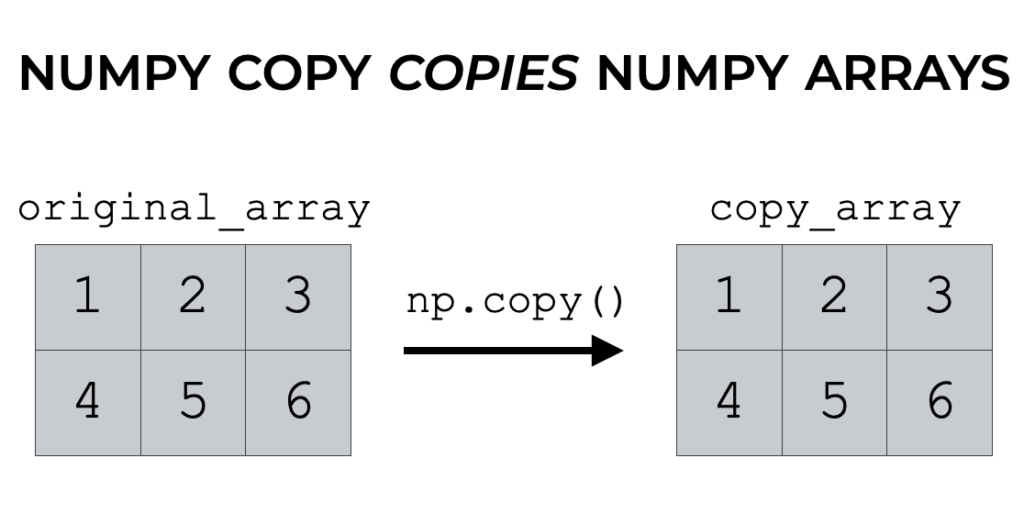
Why Copy Arrays in Python?
- Avoid Unintended Modifications: Working with arrays often involves making changes. Copying ensures that the original array remains intact.
- Enhance Code Reliability: Separate copies prevent accidental overwrites or data loss.
- Simplify Debugging: By isolating copies from the original data, debugging becomes easier when tracking changes.
How to Copy Arrays in Python
Python provides several ways to copy arrays, each suited to different use cases. Here’s a detailed breakdown of the most common methods to copy arrays in Python:
1. Using the copy() Method
The copy() method creates a shallow copy of an array. It duplicates the array structure but not the nested objects.
Example:
original_array = [1, 2, 3, 4] copied_array = original_array.copy() print(copied_array) # Output: [1, 2, 3, 4]
- Best For: Simple one-dimensional arrays.
- Limitation: Changes to nested objects in the copied array will reflect in the original.
2. Using Slicing
Slicing creates a shallow copy by selecting all elements of the array.
Example:
original_array = [10, 20, 30, 40] copied_array = original_array[:] print(copied_array) # Output: [10, 20, 30, 40]
- Advantage: Concise and efficient for one-dimensional arrays.
- Limitation: Not suitable for arrays with nested elements.
3. Using the list() Constructor
The list() constructor converts an array into a new list, effectively copying it.
Example:
original_array = [5, 15, 25] copied_array = list(original_array) print(copied_array) # Output: [5, 15, 25]
- Best For: Creating independent copies of simple arrays.
- Limitation: Like slicing, it only works for shallow copies.
4. Using the copy Module
For deep copies, where nested objects must also be duplicated, Python’s copy module offers a robust solution. Deep copying arrays in Python with the copy module ensures no connection between the original and copied nested objects.
Example:
import copy original_array = [[1, 2], [3, 4]] copied_array = copy.deepcopy(original_array) copied_array[0][0] = 100 print(original_array) # Output: [[1, 2], [3, 4]] print(copied_array) # Output: [[100, 2], [3, 4]]
- Advantage: Ensures no connection between original and copied nested objects.
- Use Case: Multidimensional arrays or arrays with complex nested structures.
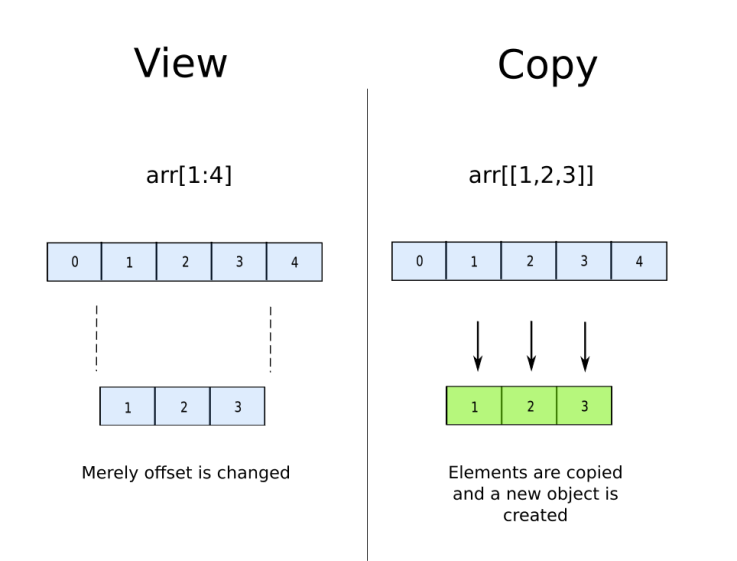
Best Practices for Copying Arrays
- Understand Shallow vs. Deep Copies: Use shallow copies for simple arrays and deep copies for nested arrays. When you copy arrays in Python, understanding these distinctions is crucial.
- Choose the Right Method: Select a copying technique based on the complexity of your data.
- Test Your Copies: Verify that changes to the copied array don’t affect the original, especially in nested scenarios.
Common Mistakes to Avoid
- Using Assignment (
=): This only creates a reference, not a copy. Changes to one will affect the other. - Overlooking Nested Structures: For multidimensional arrays, use deep copies to avoid unintended side effects.
Conclusion
Copying arrays in Python is a critical skill for maintaining data integrity and ensuring efficient workflows. By mastering these methods, you can handle arrays confidently and avoid common pitfalls when you copy arrays in Python. Whether you’re using slicing, the copy() method, or the copy module, choosing the right approach will enhance your Python programming experience.
Interview Questions
1.Why is assignment (=) not suitable for copying arrays in Python? (infosys)
Using assignment (=) does not create a new array; instead, it creates a new reference pointing to the same object in memory. This means that changes made to one reference will also affect the other. To create an independent copy, you should use methods like slicing ([:]), the copy() method, or the list() constructor.
2.What is the purpose of Python’s copy.deepcopy() method? (IBM)
The copy.deepcopy() method, available in the copy module, is used to create a deep copy of an object. It recursively copies all nested objects, ensuring that no references are shared between the original and the copy. This is particularly useful when working with complex, nested data structures like multidimensional arrays.
3.When should you use the copy() method over slicing ([:]) for copying arrays? (Zoho)
The copy() method is preferred when you want to explicitly indicate your intent to copy an array. It makes the code more readable and avoids potential confusion for developers unfamiliar with slicing as a copying mechanism. However, both methods are functionally equivalent for shallow copies of one-dimensional arrays.
4.What are some common methods to copy arrays in Python? (HCL)
Python provides several methods to copy arrays:
- Slicing (
[:]): Creates a shallow copy of the array. copy()method: Another way to create a shallow copy, available for list objects.list()constructor: Converts the original list into a new list.copy.deepcopy(): Used to create a deep copy of nested lists or arrays.
5.What happens if you modify a shallow copy of a nested array? (TCS)
When you modify a shallow copy of a nested array, changes made to the nested elements will reflect in the original array. This happens because a shallow copy only creates a new outer object, while the nested objects still share references with the original.
Learn about copy Dictionaries
Lets play : Python Copy arrays
Question
Your answer:
Correct answer:
Your Answers
