Python lists are one of the most versatile data structures, offering numerous methods to manipulate, process, and analyze data efficiently. In this comprehensive guide, we’ll explore the most commonly used Python list methods, their functionality, and examples to help you utilize them effectively.
1. What Are Python List Methods?
List methods in Python are built-in functions that allow you to manipulate lists, such as adding, removing, sorting, or finding elements. They enhance the flexibility of lists and make data processing intuitive and efficient.
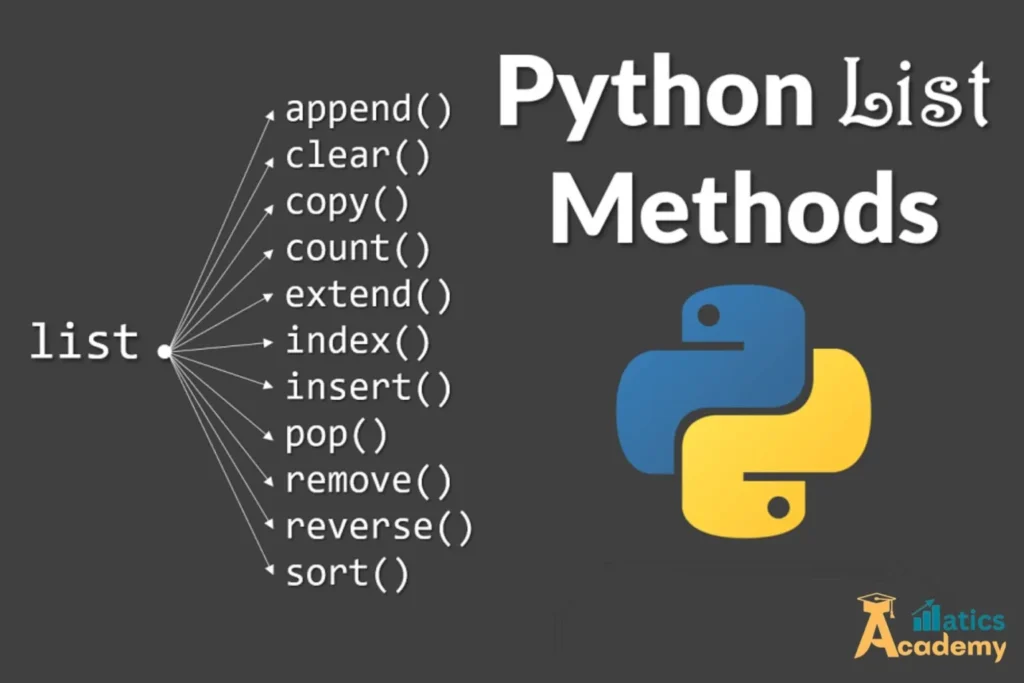
2. List of Common Python List Methods
Here’s a quick overview of Python list methods:
| Method | Description |
|---|---|
| append() | Adds a single item to the end of the list. |
extend() | Adds all elements of an iterable (e.g., list) to the list. |
insert() | Inserts an item at a specified position. |
remove() | Removes the first occurrence of a specified value. |
pop() | This method Removes and returns the item at the specified position. |
clear() | Removes all items from the list. |
index() | Returns the index of the first matching value. |
count() | Counts the occurrences of a specified value. |
sort() | Sorts the list in ascending or descending order. |
reverse() | Reverses the order of the list. |
copy() | Creates a shallow copy of the list. |
3. Detailed Explanation of Key List Methods
3.1 append()
The append() method adds a single element to the end of a list.
Example:
fruits = ["apple", "banana", "cherry"]
print(fruits)
fruits.append("orange")
print(fruits)
Pros:
- Simple and quick for adding elements.
Cons:
- Cannot add multiple elements at once.
3.2 extend()
The extend() method adds all elements from an iterable to the end of the list.
Example:
numbers = [1, 2, 3] print(numbers) numbers.extend([4, 5, 6]) print(numbers)
Pros:
- Efficient for merging lists.
Cons:
- Operates in-place, so the original list is modified.
3.3 insert()
The insert() method inserts an element at a specified position.
Example:
colors = ["red", "blue", "green"] print(colors) colors.insert(1, "yellow") print(colors)
Pros:
- Allows precise positioning of elements.
Cons:
- Slower for large lists due to shifting elements.
3.4 remove()
The remove() method deletes the first occurrence of a specified value.
Example:
fruits = ["apple", "banana", "cherry", "banana"]
print(fruits)
fruits.remove("banana")
print(fruits)
Pros:
- Intuitive for single deletions.
Cons:
- Raises an error if the value is not found.
3.5 pop()
The pop() method removes and returns the element at the specified index (default is the last element).
Example:
numbers = [10, 20, 30, 40] removed = numbers.pop(2) print(numbers) print(removed)
Pros:
- Useful for stack/queue operations.
Cons:
- Raises an error for invalid indices.
3.6 clear()
Therefore, the clear() method removes all items from a list, leaving it empty.
Example:
fruits = ["apple", "banana", "cherry"] print(fruits) fruits.clear() print(fruits)
Pros:
- Thus, it is quick and simple for clearing lists.
Cons:
- Consequently, you cannot undo the operation, and the original data is lost.
3.7 index()
Therefore, the index() method returns the index of the first occurrence of a specified value.
Example:
numbers = [10, 20, 30, 20] print(numbers.index(20))
Pros:
- Thus, it is helpful for locating elements within the list.
Cons:
- Consequently, it raises a ValueError if the value is not found.
3.8 count()
The count() method, in addition, counts the occurrences of a specified value in the list.
Example:
colors = ["red", "blue", "red", "green", "red"]
print(colors.count("red")) Pros:
- Therefore, it is efficient for counting specific items within the list.
Cons:
- Slower for large lists due to iteration over all elements.
3.9 sort()
The sort() method, on the other hand, sorts a list in-place, either in ascending or descending order.
Example:
nums = [5, 2, 9, 1] print(nums) nums.sort() print(nums)
Pros:
- For basic sorting, you can use the sort() method, which arranges the list in ascending order.
Cons:
- As a result, this method modifies the original list directly.
3.10. reverse()
reverse() method, on the other hand, reverses the order of the list in place.
Example:
letters = ["a", "b", "c", "d"] print(letters) letters.reverse() print(letters)
Pros:
- For reversing lists, a simple and effective approach is to use either the reverse() method or slicing.
Cons:
- It directly alters the original list, thus making in-place modifications.
3.11. copy()
The copy() method, on the other hand, creates a shallow copy of the list.
Example:
original = [1, 2, 3] print(original) copied = original.copy() print(copied)
4. Pros and Cons of Python List Methods
| Pros | Cons |
|---|---|
| Highly versatile and easy to use. | Some methods modify the original list. |
| Suitable for a wide range of operations. | Performance depends on list size. |
Interview Questions
1. How would you use Python list methods to efficiently merge multiple lists into one?(Amazon)
You can use extend() for in-place merging, whereas the + operator is ideal for creating a new, merged list.
2. What is the difference between append() and extend() in Python?(Google)
append() adds a single element to the list; in contrast, extend() adds all elements from an iterable.
3. How can you reverse a Python list?(Microsoft)
You can either use the reverse() method to reverse the list in place or apply slicing ([::-1]) to create a reversed copy.
play with List Methods:
Question
Your answer:
Correct answer:
Your Answers
