Membership operators in Python are used to test whether a particular value or element exists within a sequence (such as strings, lists, tuples, or dictionaries). These operators return a boolean value (True or False) depending on the result of the membership test.
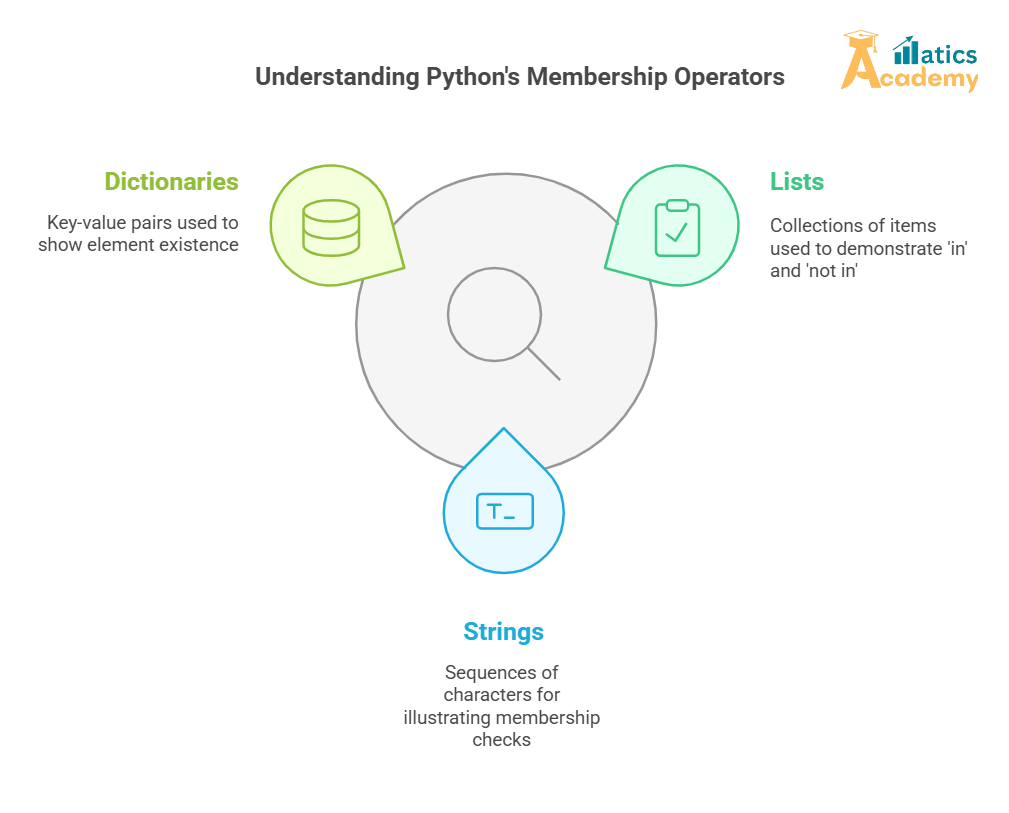
Table of Contents
- Introduction to Membership Operators
- Types of Membership Operators
innot in
- Practical Examples of Membership Operators
- Membership Operators with Different Data Types
- Mini-Project: Keyword Checker for Text Analysis
- Common Pitfalls and Best Practices
- Interview Questions and Answers (Google, Amazon, TCS, Infosys, Zoho)
1. Introduction to Membership Operators
Membership operators allow you to check whether an element is part of a sequence (like a list, tuple, string, or dictionary). They are widely used in conditional statements, loops, and data validation tasks.
2. Types of Membership Operators
a) in Operator
The in operator checks if an element exists within a sequence. It returns True if the element is found; otherwise, it returns False.
Syntax:
element in sequence
Example:
fruits = ['apple', 'banana', 'cherry']
print('apple' in fruits) # Output: True
print('mango' in fruits) # Output: False
b) not in Operator
The not in operator checks if an element does not exist in a sequence. It returns True if the element is absent; otherwise, it returns False.
Syntax:
element not in sequence
Example:
fruits = ['apple', 'banana', 'cherry']
print('mango' not in fruits) # Output: True
print('apple' not in fruits) # Output: False
3. Practical Examples of Membership Operators
1: Membership Check in Strings
text = "Python is awesome!"
print("Python" in text) # Output: True
print("Java" in text) # Output: False
2: Membership Check in Lists
numbers = [1, 2, 3, 4, 5] print(3 in numbers) # Output: True print(10 not in numbers) # Output: True
3: Membership Check in Dictionaries
In dictionaries, the in operator checks for keys, not values.
person = {'name': 'Alice', 'age': 25}
print('name' in person) # Output: True
print('Alice' in person) # Output: False
4. Membership Operators with Different Data Types
a) Strings
Membership operators can check if a substring exists within a string.
sentence = "Welcome to Python programming"
print("Python" in sentence) # Output: True
b) Lists and Tuples
They check if an element exists in the sequence.
colors = ('red', 'blue', 'green')
print('blue' in colors) # Output: True
c) Sets
Membership operators are efficient for sets since they are optimized for fast membership checks.
vowels = {'a', 'e', 'i', 'o', 'u'}
print('e' in vowels) # Output: True
d) Dictionaries
Checks are limited to keys unless explicitly stated.
data = {'id': 1, 'value': 100}
print(1 in data.values()) # Output: True
5. Mini-Project: Keyword Checker for Text Analysis
Objective:
Build a program that checks whether specific keywords exist in a given text and returns the count of matched keywords.
# Keyword Checker for Text Analysis
def keyword_checker(text, keywords):
matches = [keyword for keyword in keywords if keyword in text]
print(f"Matched Keywords: {matches}")
print(f"Total Matches: {len(matches)}")
# Input
text = "Python is a powerful programming language. Python is great for data science."
keywords = ['Python', 'data', 'science', 'Java']
# Call the function
keyword_checker(text, keywords)
Output:
Matched Keywords: ['Python', 'data', 'science']
Total Matches: 3
6. Common Pitfalls and Best Practices
Pitfall 1: Checking Membership in Dictionaries
By default, in checks for keys, not values. To check values, use .values() or .items().
data = {'key1': 'value1', 'key2': 'value2'}
print('value1' in data.values()) # Output: True
Pitfall 2: Case Sensitivity
Membership checks are case-sensitive for strings.
text = "Hello World"
print("hello" in text) # Output: False
Best Practice: Normalize Data for Consistency
text = "Hello World"
print("hello" in text.lower()) # Output: TrueInterview Questions and Answers
Q: How does the in operator work with strings in Python? Provide an example.
A: The in operator checks if a substring exists within a string. It performs a sequential search and returns True if found, otherwise False.
Example:
text = "Google is innovative"
print("Google" in text) # Output: True
Amazon
Q: Can the in operator be used with sets? Why or why not?
A: Yes, the in operator works efficiently with sets because sets are optimized for fast membership checks using hash tables.
Example:
s = {1, 2, 3}
print(2 in s) # Output: True
TCS
Q: Write a program to check if all elements of a list exist in another list.
A:
list1 = [1, 2, 3] list2 = [1, 2, 3, 4, 5] all_exist = all(item in list2 for item in list1) print(all_exist) # Output: True
Infosys
Q: How can membership operators be used to filter elements from a list?
A: Use a list comprehension to filter elements based on membership.
words = ['Python', 'Java', 'C++'] filter_words = ['Python', 'Java'] result = [word for word in words if word in filter_words] print(result) # Output: ['Python', 'Java']
Zoho
Q: What will be the output of the following code? Why?
a = [1, 2, 3] b = [1, 2, 3] print(a in [b]) # Output?
A: The output will be False because a is a list, and the in operator checks for exact object matches. Here, a and b are different objects, even though they have the same values.
Conclusion
Membership operators (in and not in) are versatile tools for checking element existence across various data types in Python. Their applications span across text processing, data validation, and filtering tasks. Mastering these operators enhances your ability to write efficient and clean Python code.
membership operators
Question
Your answer:
Correct answer:
Your Answers
