Introduction to Python GUI Programming
Graphical User Interface (GUI) programming in Python allows developers to build interactive applications that provide an intuitive user experience. Unlike command-line interfaces, GUIs offer a visual and event-driven approach, enabling users to interact through buttons, menus, and windows.
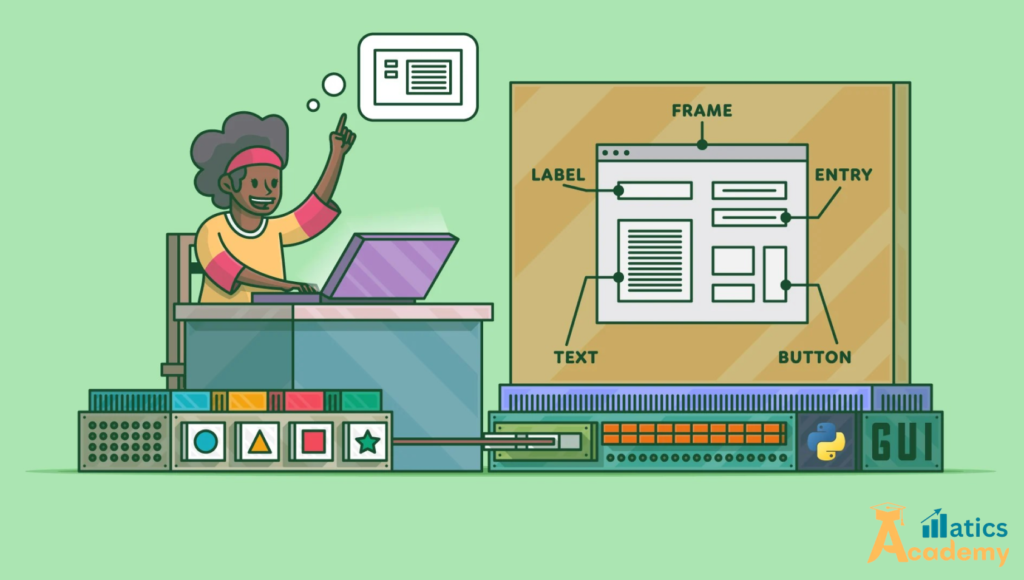
Python provides multiple frameworks and toolkits to create cross-platform GUI applications efficiently. These frameworks range from lightweight libraries for simple applications to powerful, feature-rich toolkits for enterprise-level software.
Why Use Python for GUI Development?
Python is widely used for GUI development due to several advantages:
- Cross-Platform Support: GUI applications run on Windows, macOS, and Linux without significant modifications.
- Rich Library Ecosystem: Python provides multiple GUI frameworks suited for different needs.
- Ease of Learning & Implementation: Simple syntax and high-level abstraction make GUI programming accessible.
- Integration with Other Technologies: Seamlessly integrates with AI, ML, and databases.
- Active Community & Support: Large community support ensures regular updates and documentation.
Popular Python GUI Frameworks and Toolkits
Python offers various GUI libraries, each serving different purposes. Here’s a breakdown of popular GUI frameworks, their features, and their use cases:
1. Tkinter (Built-in GUI Framework)
- Overview: Tkinter is Python’s standard GUI library, included in Python’s default installation.
- Features:
- Lightweight and easy to use.
- Provides widgets like labels, buttons, text boxes, and menus.
- Suitable for small-scale applications.
- Best for: Beginners and simple desktop applications.
Operators:
| Operator/Method | Description |
|---|---|
Button() | Creates a button widget |
Label() | Displays text or an image |
Entry() | Input field for single-line text |
Text() | Multi-line text input field |
Frame() | Container for grouping widgets |
Canvas() | Draw shapes, images, or text |
pack(), grid(), place() | Geometry managers for positioning elements |
bind() | Binds an event to a widget |
mainloop() | Runs the application event loop |
2. PyQt (Comprehensive GUI Toolkit)
- Overview: PyQt is a set of Python bindings for the Qt framework, offering a wide range of tools for designing professional-grade applications.
- Features:
- Provides advanced UI components like tables, trees, and graphics views.
- Supports drag-and-drop UI design using Qt Designer.
- Cross-platform support (Windows, Linux, macOS).
- Best for: Large-scale applications requiring high-performance and complex UI elements.
Operators:
| Operator/Method | Description |
|---|---|
QApplication() | Initializes the application |
QMainWindow() | Main application window |
QPushButton() | Creates a button widget |
QLabel() | Displays text or images |
QLineEdit() | Single-line text input field |
QTextEdit() | Multi-line text input field |
QVBoxLayout(), QHBoxLayout() | Layout managers for widgets |
QMessageBox() | Displays pop-up message boxes |
QTimer() | Creates timers for event handling |
3. PySide (Official Qt Bindings for Python)
- Overview: PySide is another set of Qt bindings, maintained by Qt itself. It is similar to PyQt but follows different licensing.
- Features:
- Compatible with C++ Qt applications.
- Official support from the Qt team.
- Provides tools like Qt Creator for UI design.
- Best for: Commercial applications needing a permissive license (LGPL).
Operators:
| Operator/Method | Description |
|---|---|
QWidget() | Base class for all UI elements |
QDialog() | Creates a dialog window |
QGridLayout() | Arranges widgets in a grid format |
QTableWidget() | Creates a table-based interface |
QSlider() | Creates a slider control |
QComboBox() | Drop-down selection box |
QEventLoop() | Handles event processing |
setStyleSheet() | Applies custom styles using CSS-like syntax |
4. Kivy (Modern UI for Touchscreen & Mobile Apps)
- Overview: Kivy is an open-source Python library focused on developing multitouch and mobile applications.
- Features:
- Runs on Android, iOS, Windows, Linux, and macOS.
- Supports multi-touch events for gestures.
- Uses a unique KV language for UI design.
- Best for: Mobile app development and touch-screen applications.
Operators:
| Operator/Method | Description |
|---|---|
Button() | Creates a button widget |
Label() | Displays text with styling options |
TextInput() | Input field for text entry |
Slider() | Creates a slider for range selection |
Image() | Displays an image file |
BoxLayout(), GridLayout() | Arranges widgets dynamically |
Clock.schedule_once() | Delays execution of a function |
Animation() | Provides animation effects for UI elements |
5. wxPython (Native-Looking Desktop Applications)
- Overview: wxPython is a wrapper around wxWidgets, allowing Python developers to create applications with a native look and feel.
- Features:
- Provides native UI components for Windows, macOS, and Linux.
- More lightweight than PyQt but more feature-rich than Tkinter.
- Built-in support for dialogs, menus, and toolbars.
- Best for: Applications needing a native OS look while being lightweight.
Operators:
| Operator/Method | Description |
|---|---|
wx.App() | Initializes the application |
wx.Frame() | Creates the main application window |
wx.Panel() | Container for grouping widgets |
wx.Button() | Creates a clickable button |
wx.TextCtrl() | Single or multi-line text input |
wx.MenuBar(), wx.Menu() | Creates menus and submenus |
wx.FileDialog() | Opens a file selection dialog |
wx.MessageBox() | Displays a pop-up message box |
6. PyGTK (GUI for Linux-based Apps)
- Overview: PyGTK is used for developing applications that integrate well with GNOME-based Linux environments.
- Features:
- Provides widgets and UI elements specifically designed for Linux desktops.
- Supports drag-and-drop functionality.
- Seamlessly integrates with other GTK-based applications.
- Best for: GUI applications targeted at Linux users.
Operators:
| Operator/Method | Description |
|---|---|
Gtk.Window() | Creates a main application window |
Gtk.Button() | Button widget for user interaction |
Gtk.Entry() | Single-line text input field |
Gtk.TextView() | Multi-line text input area |
Gtk.ListBox() | Displays a list of selectable items |
Gtk.Grid() | Grid-based layout manager |
Gtk.ComboBox() | Drop-down selection list |
Gtk.FileChooserDialog() | Opens file selection dialogs |
7. Dear PyGui (High-Performance GPU-Based GUI)
- Overview: Dear PyGui is a GPU-accelerated GUI framework optimized for modern applications.
- Features:
- Designed for real-time applications like game engines and simulations.
- Uses GPU acceleration for high-performance rendering.
- Lightweight and easy to integrate.
- Best for: High-performance applications like game development tools and data visualization dashboards.
Operators:
| Operator/Method | Description |
|---|---|
dpg.create_context() | Initializes the Dear PyGui environment |
dpg.create_viewport() | Creates the main window for rendering |
dpg.add_button() | Creates a clickable button |
dpg.add_text() | Displays text on the GUI |
dpg.add_slider_float() | Creates a floating-point slider |
dpg.add_image() | Displays an image from a file |
dpg.add_checkbox() | Adds a checkbox toggle option |
dpg.add_plot() | Creates real-time data visualization |
8. Flexx (GUI for Web-Based Python Apps)
- Overview: Flexx is a Python framework for building web-based UIs using Python code.
- Features:
- Uses HTML, CSS, and JavaScript under the hood but is written in Python.
- Allows Python applications to run inside web browsers.
- Provides interactive UI elements for web dashboards.
- Best for: Web-based GUI applications requiring Python back-end logic.
| Operator/Method | Description |
|---|---|
flx.Widget() | Base class for all GUI components |
flx.Label() | Displays text on the UI |
flx.LineEdit() | Input field for text entry |
flx.Button() | Adds a button widget |
flx.Slider() | Creates a slider for numeric values |
flx.Layout() | Defines layout for positioning widgets |
flx.run() | Starts the web-based GUI event loop |
Tools for GUI Development in Python
| Tool | Description | Best Use Case |
|---|---|---|
| Qt Designer | Drag-and-drop GUI design tool for PyQt/PySide | Complex desktop applications |
| Glade | GUI designer for GTK-based applications | PyGTK-based Linux applications |
| Kivy Designer | Visual GUI designer for Kivy | Mobile and touch-screen applications |
| wxFormBuilder | GUI design tool for wxPython | Cross-platform desktop applications |
| PyQtGraph | High-performance graph plotting library | Scientific applications |
| PyGObject | GTK-based GUI framework | Linux-based applications |
Use Cases of Python GUI Programming
Python GUI programming is widely used in various domains:
- Desktop Applications
- Data Visualization & Dashboards
- Enterprise Software
- Game Development
- Automation & Scripting Tools
- Educational & Learning Applications
- IoT & Embedded Systems
Additional Topics:
Interview Questions:
1. What are the advantages of using PyQt over Tkinter for GUI development in Python?
Answer:
- Built-in Features
- Modern UI Components
- Cross-Platform Compatibility
- Qt Designer Support
- Event-Driven Architecture
2. How does Kivy differ from traditional desktop GUI frameworks like wxPython or PyGTK?
Answer:
- Custom Widgets
- Mobile & Desktop Support
- Touchscreen Optimization
- GPU Acceleration
- Declarative UI with KV Language
3. What are some key differences between wxPython and PyGTK for building a GUI application?
Answer:
| Feature | wxPython | PyGTK |
|---|---|---|
| Platform Compatibility | Windows, macOS, Linux | Mostly Linux (via GTK) |
| Look & Feel | Native OS appearance | Custom GTK styling |
| Ease of Use | Easier for Python developers | Requires more GTK knowledge |
| Performance | Fast & lightweight | Slightly heavier due to GTK runtime |
| Community Support | Strong documentation & community | Mostly used in Linux environment |
