Introduction to String Formatting in python
String formatting in Python allows you to create dynamic strings by inserting variables or expressions into predefined text templates. This technique is essential for improving code readability, reducing manual concatenation, and efficiently handling variable content within strings. Moreover, Python offers multiple ways to format strings, giving you flexibility based on your coding style and requirements. Understanding various methods of string formatting in Python is crucial.
Methods of String Formatting
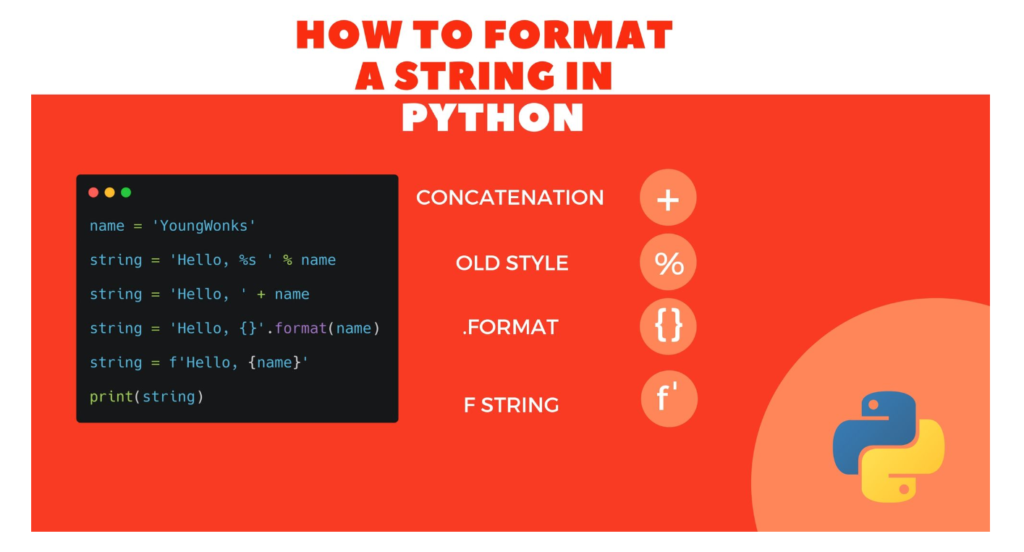
1. Using the format() Method
The format() method lets you embed variables inside a string by placing curly braces ({}) where the values should appear. Additionally, you can specify positional or keyword arguments. This method is a popular way to handle string formatting in Python.
name = "Alice"
age = 25
print("My name is {} and I am {} years old.".format(name, age))You can also use index numbers inside the placeholders.
print("My name is {0} and I am {1} years old.".format(name, age))You can even use named placeholders for better readability.
print("My name is {name} and I am {age} years old.".format(name="Alice", age=25))2. Using f-strings (Python 3.6+)
For a cleaner and more concise way, you can use f-strings, where variables and expressions are directly embedded into the string. This modern approach to string formatting is gaining popularity, especially for those looking into ways of formatting strings in Python.
name = "Alice"
age = 25
print(f"My name is {name} and I am {age} years old.")Furthermore, f-strings also support expressions inside placeholders.
print(f"In 5 years, I will be {age + 5} years old.")3. Using the % Operator (Old Style)
This method, though still supported, is less recommended in modern Python code.
name = "Alice"
age = 25
print("My name is %s and I am %d years old." % (name, age))Best Practices for String Formatting
- Prefer f-strings for readability and simplicity when you’re formatting strings in Python.
- Use
format()method when working with Python 3.0 – 3.5. - Avoid using the
%operator, especially in new code. - Ensure proper variable handling to avoid formatting errors.
Use Cases of String Formatting
- Displaying dynamic messages in applications, which can significantly benefit from String Formatting .
- Generating user-friendly logs and reports.
- Inserting variable content into templates or file outputs.
Conclusion
In conclusion, mastering string formatting helps you write cleaner, more maintainable code while efficiently handling text output. By choosing the right formatting method for your Python version and project type, you ensure both readability and performance. The various methods of string formatting provide you with the tools necessary to keep your code clean and effective.
