Overview
Tuples in Python are immutable sequences, which makes them ideal for storing fixed collections of items. Accessing tuple elements is straightforward and works similarly to lists, allowing you to retrieve items by their index or slice parts of the tuple. In this article, we’ll explore how to efficiently access tuple items with examples and tips on Python accessing tuple items.
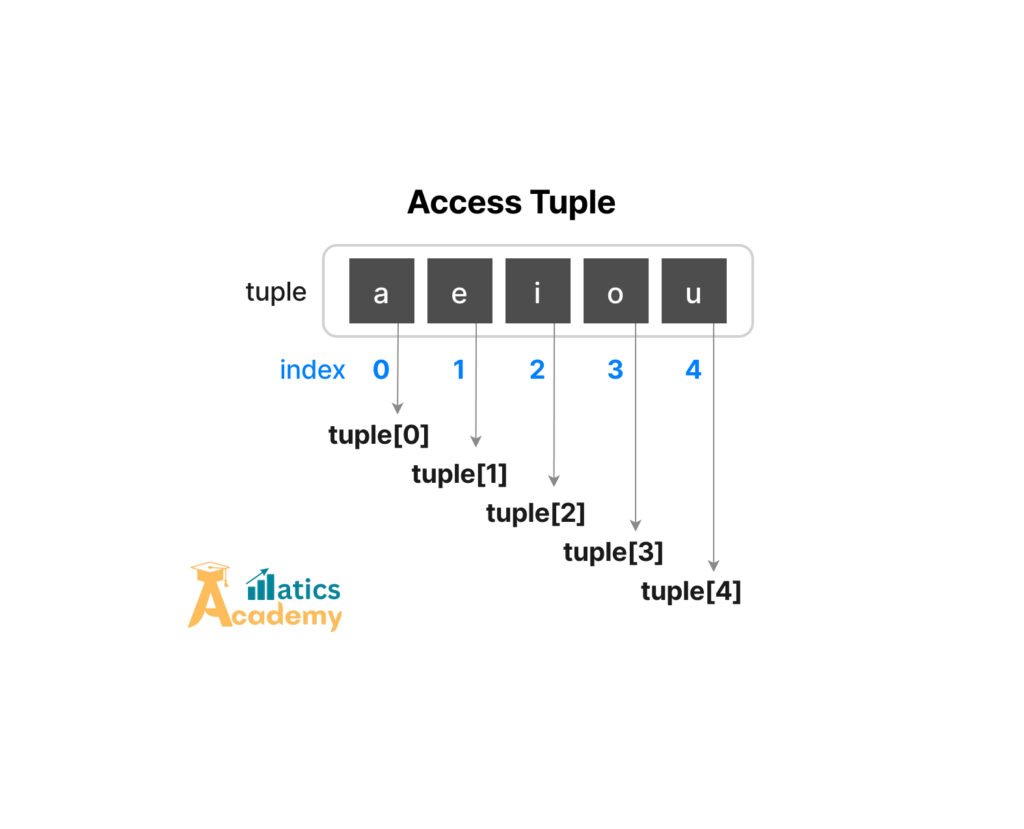
How to Access Tuple Items?
1. Indexing
You can access individual items in a tuple using their index. Indexing in Python starts from 0 for the first element, and negative indexing starts from -1 for the last element. Indexing is crucial for Python accessing tuple items accurately.
Example:
# Tuple of characters
my_tuple = ('a', 'b', 'c', 'd', 'e')
# Accessing elements using positive indexing
print(my_tuple[0])
print(my_tuple[3])
# Accessing elements using negative indexing(finging the values in reverse order)
print(my_tuple[-1])
print(my_tuple[-3])
2. Slicing
The Slicing allows you to access a range of elements by specifying a start, stop, and optional step value. Slicing creates a new tuple, an essential aspect when discussing Python accessing tuple items.
Example:
# Tuple slicing
my_tuple = ('a', 'b', 'c', 'd', 'e')
# Accessing elements from index 1 to 3
print(my_tuple[1:4])
# Accessing elements with a step value
print(my_tuple[::2])
# Reversing the tuple
print(my_tuple[::-1]) 3. Using Loops
To access all items in a tuple, you can iterate through it using a for loop. This method is quite useful for Python accessing tuple items in sequence.
Example:
# Iterating through a tuple
my_tuple = ('Python', 'Java', 'C++', 'Ruby')
for item in my_tuple:
print(item)
4. Nested Tuple Access
For tuples containing other tuples, you can access nested elements by chaining indices. This technique is part of Python accessing tuple items in more complex structures.
Example:
# Nested tuple
nested_tuple = (('a', 'b', 'c'), ('d', 'e', 'f'))
# Accessing nested elements
print(nested_tuple[0][1])
print(nested_tuple[1][-1])
Best Practices for Accessing Tuple Items
- Use negative indexing for access items from the end of a tuple.
- Leverage slicing to create new tuples or reverse them efficiently.
- Avoid modifying tuples since they are immutable; instead, create a new tuple if required. This preserves the integrity of Python access tuple items.
Interview Questions
1. What is negative indexing in tuples?(Amazon)
Answer:
Negative indexing allows you to access elements from the end of the tuple. For example, my_tuple[-1] returns the last element, an important concept in Python access tuple items.
2. How do you retrieve the last three elements of a tuple?(Google)
Answer:
Use slicing, e.g., my_tuple[-3:]. This method is commonly used in Python access tuple items scenarios.
3. Can you access tuple items directly without their index?(Microsoft)
Answer:
No, tuple items are accessed either by their index or by iterating through the tuple. This is a fundamental rule in Python access tuple items usage.
Remember What You Learn!
Question
Your answer:
Correct answer:
Your Answers
Additional Topics:
