Java is an object-oriented programming language. In Java, classes and objects are the main building blocks. Classes serve as blueprints, while objects are the actual instances created from these blueprints. Understanding how they work is key to writing organized and reusable code.
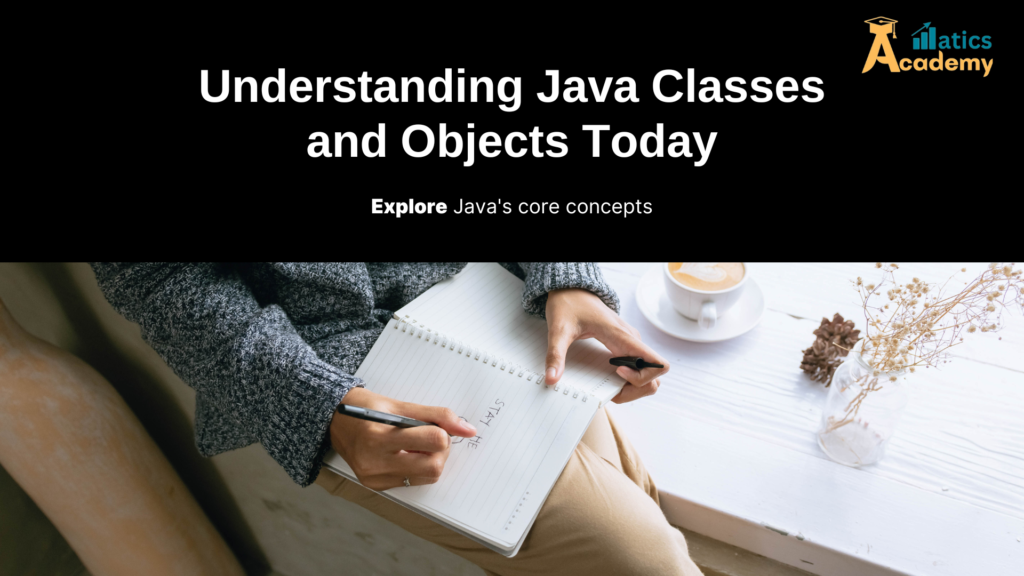
What is a Class in Java?
A class is like a template that defines what an object will be. It includes:
- Attributes (Fields): These are the characteristics of the object.
- Methods: These are the actions that the object can perform.
Syntax:
To create an classs, you use the following syntax:
class ClassName {
// Attributes and methods
}What is an Object in Java?
An object is a specific instance of a class. Each object has its own unique data and behavior. Using objects helps make your code more organized and modular.
Creating an Object:
To create an object, you use the following syntax;
ClassName objectName = new ClassName();
Practical Examples of Classes and Objects
1.Library System Example
Class: Book
Attributes: title, author, ISBN
Methods: issueBook(), isAvailable()
class Book {
String title, author, ISBN;
void issueBook() { /* code */ }
boolean isAvailable() { return true; }
}2. Smart Home Example
- Class: SmartDevice
- Attributes: deviceName, isOn
- Methods: turnOn(), turnOff()
class SmartDevice {
String deviceName;
void turnOn() { /* code */ }
void turnOff() { /* code */ }
}3. Online Store Example
- Class: Product
- Attributes: productName, price, quantity
- Methods: displayInfo()
class Product {
String productName;
void displayInfo() { /* code */ }
}Different Ways to Create an Object in Java
Java provides multiple ways to create objects of a class:
(i) Using new Keyword (Most Common)
Car car1 = new Car("Ford", 150);
(ii) Using Class.forName() (Reflection API)
try {
Class<?> cls = Class.forName("Car");
Car car2 = (Car) cls.getDeclaredConstructor().newInstance();
} catch (Exception e) {
e.printStackTrace();
}
(iii) Using clone() Method (Cloning an Existing Object)
class Car implements Cloneable {
String brand;
int speed;
Car(String brand, int speed) {
this.brand = brand;
this.speed = speed;
}
public Object clone() throws CloneNotSupportedException {
return super.clone();
}
}
public class Main {
public static void main(String[] args) throws CloneNotSupportedException {
Car car1 = new Car("Tesla", 200);
Car car2 = (Car) car1.clone(); // Cloning
System.out.println("Cloned Car Brand: " + car2.brand + ", Speed: " + car2.speed);
}
}
(iv) Using ObjectInputStream (Deserialization)
import java.io.*;
class Car implements Serializable {
String brand;
int speed;
Car(String brand, int speed) {
this.brand = brand;
this.speed = speed;
}
}
public class Main {
public static void main(String[] args) {
try {
// Serialize object
Car car1 = new Car("BMW", 180);
ObjectOutputStream out = new ObjectOutputStream(new FileOutputStream("car.ser"));
out.writeObject(car1);
out.close();
// Deserialize object
ObjectInputStream in = new ObjectInputStream(new FileInputStream("car.ser"));
Car car2 = (Car) in.readObject();
in.close();
System.out.println("Deserialized Car Brand: " + car2.brand + ", Speed: " + car2.speed);
} catch (Exception e) {
e.printStackTrace();
}
}
}
Nested Classes in Java
A nested class is a class defined inside another class. There are four types of nested classes:
- Static Nested Class
- Non-Static Inner Class
- Local Inner Class
- Anonymous Inner Class
(i) Static Nested Class
A static nested class is like a normal class but is declared static inside another class.
class Outer {
static class StaticNested {
void show() {
System.out.println("Inside Static Nested Class");
}
}
}
public class Main {
public static void main(String[] args) {
Outer.StaticNested obj = new Outer.StaticNested();
obj.show();
}
}
Output:
Inside Static Nested Class
(ii) Non-Static Inner Class
A non-static inner class requires an instance of the outer class to be created.
class Outer {
class Inner {
void show() {
System.out.println("Inside Non-Static Inner Class");
}
}
}
public class Main {
public static void main(String[] args) {
Outer outer = new Outer();
Outer.Inner inner = outer.new Inner();
inner.show();
}
}
Output:
Inside Non-Static Inner Class
(iii) Local Inner Class
A local inner class is defined inside a method.
class Outer {
void display() {
class LocalInner {
void show() {
System.out.println("Inside Local Inner Class");
}
}
LocalInner inner = new LocalInner();
inner.show();
}
}
public class Main {
public static void main(String[] args) {
Outer outer = new Outer();
outer.display();
}
}
Output:
Inside Local Inner Class
(iv) Anonymous Inner Class
An anonymous inner class is a class without a name that is used to override methods on the fly.
abstract class Animal {
abstract void makeSound();
}
public class Main {
public static void main(String[] args) {
Animal obj = new Animal() {
void makeSound() {
System.out.println("Dog barks");
}
};
obj.makeSound();
}
}
Output:
Dog barks
Key Concepts in Java Classes and Objects
- Encapsulation: This combines data and methods in one unit. It helps protect the data.
- Abstraction: Abstraction, on the one hand, allows you to show only the necessary features of an object, hiding the complex implementation details. By focusing on the essential characteristics, it makes the code easier to understand and maintain.
- Reusability: reusability is a key benefit of classes, as they allow you to create multiple objects easily. Once a class is defined, you can instantiate it as many times as needed, avoiding redundant code and promoting efficiency
Benefits of Using Classes and Objects
- Modularity: This organizes your code into clear parts.
- Reusability: You can use the same code in different programs.
- Scalability: You can expand your code easily with new classes and objects.
Tips for Working with Classes and Objects
- Use Constructors: Use them to set up your object’s attributes when you create it.
- Encapsulate Data: Keep your data private and use methods to access it.
- Single Responsibility: Each class should have one main purpose.
- Use Clear Names: Name your classes, methods, and attributes clearly.
Beginner Project: Library Management System
Description: A simple Library Management System using Java classes and objects to keep track of books. This project includes classes for Library, Book, and Member, demonstrating object-oriented principles in a real-world context.
Project Structure:
1. Class: Book
Attributes: title, author, ISBN
Methods:
issueBook(): Marks a book as issued to a library member.
returnBook(): Marks a book as returned.
listAvailableBooks(): Lists all books that are currently available.
class Book {
String title;
String author;
String ISBN;
boolean isIssued;
Book(String title, String author, String ISBN) {
this.title = title;
this.author = author;
this.ISBN = ISBN;
this.isIssued = false;
}
void issueBook() {
if (!isIssued) {
isIssued = true;
System.out.println("Book issued successfully!");
} else {
System.out.println("Book is already issued.");
}
}
void returnBook() {
isIssued = false;
System.out.println("Book returned successfully!");
}
boolean isAvailable() {
return !isIssued;
}
}2. Class: Library
- Attributes: A list of
Bookobjects - Methods:
addBook(): Adds a new book to the library collection.findBook(): Searches for a book by title or ISBN.listAvailableBooks(): Lists all books that are currently available.
import java.util.ArrayList;
class Library {
ArrayList<Book> books = new ArrayList<>();
void addBook(Book book) {
books.add(book);
}
Book findBook(String title) {
for (Book book : books) {
if (book.title.equals(title)) {
return book;
}
}
return null;
}
void listAvailableBooks() {
for (Book book : books) {
if (book.isAvailable()) {
System.out.println("Title: " + book.title + ", Author: " + book.author);
}
}
}
}3. Class: Member
Attributes: name, membershipID
Methods:
returnBook(): Allows a member to return a borrowed book.
borrowBook(): Allows a member to borrow a book if available.
class Member {
String name;
String membershipID;
Member(String name, String membershipID) {
this.name = name;
this.membershipID = membershipID;
}
void borrowBook(Book book) {
if (book.isAvailable()) {
book.issueBook();
} else {
System.out.println("This book is currently unavailable.");
}
}
void returnBook(Book book) {
book.returnBook();
}
}click here to run this Poject and see how it works!
Explanation
- Book: Represents each book with attributes like
title,author, andISBN. It has methods to issue and return the book and to check its availability. - Library: This class manages a collection of
Bookobjects and includes methods to add books, search for books by title, and list all available books in the collection. - Member: This class represents a library member and provides methods for borrowing and returning books. certainly, Each member can interact with the library’s collection through these methods.
- LibraryManagementSystem (Main): This main class demonstrates the system in action by creating a library, adding books, listing available books, creating a library member, and then borrowing and returning a book. Together, these classes show how each part of the system connects and functions cohesively.
How to Use the Project:
- Create an instance of the
Libraryclass and add severalBookobjects to it. - Use the
Memberclass to borrow or return books. - The
Libraryclass helps to find and list available books.
This project teaches about all this fundamentals of classes and objects, encapsulation, and how methods operate within a Java program.
Interview Questions
1.Zoho:
Question: Explain how encapsulation is used in the Library Management System and why it is important for data security.
Answer: In the Library Management System, encapsulation is applied by defining classes like Book, Library, and Member with private attributes such as title, author, and ISBN. about all this approach ensures that data can only be accessed or modified through public methods, preventing unauthorized changes and enhancing data security by restricting direct access to sensitive attributes.
2.TCS:
Question: Describe how object-oriented principles in the Library Management System project enhance code reusability and maintainability.
Answer: . Classes like Book, Library, and Member represent different entities, making the code reusable for similar systems or applications. By separating responsibilities into different classes, the system is also more maintainable, as updates to one class do not affect others. This modular approach enables easier updates and debugging.
3.Infosys:
Question: If you needed to add a new User role, such as a Librarian, to the Library Management System, how would you structure the new class?
Answer: The Librarian class would include specific attributes like employeeID and methods such as addBook() and removeBook() for managing the library’s collection. This structure, therefore, keeps roles distinct and enables easy modification or expansion of responsibilities unique to each role.
4.Capgemini:
Question: How does the Library class demonstrate modularity, and why is modularity essential in software development?
Answer: Modularity is essential in software development because it breaks down a complex system into manageable, independent components. This structure, therefore, allows for easier testing, efficient debugging, and better code reuse, ultimately making the software more robust and scalable.
conclusion:
classes and objects are, without a doubt, fundamental concepts in Java programming, serving as the core building blocks of object-oriented programming. By defining a class, you essentially create a blueprint for an object, which is then used to store data and perform specific behaviors.
