In Python, multithreading is a powerful technique that enables the concurrent execution of tasks, making programs faster and more efficient. Among the many tools provided by Python’s threading module, the join() method plays a vital role in managing threads effectively. This article explores the concept of joining threads in Python and explains how to use it to streamline your multithreaded applications.
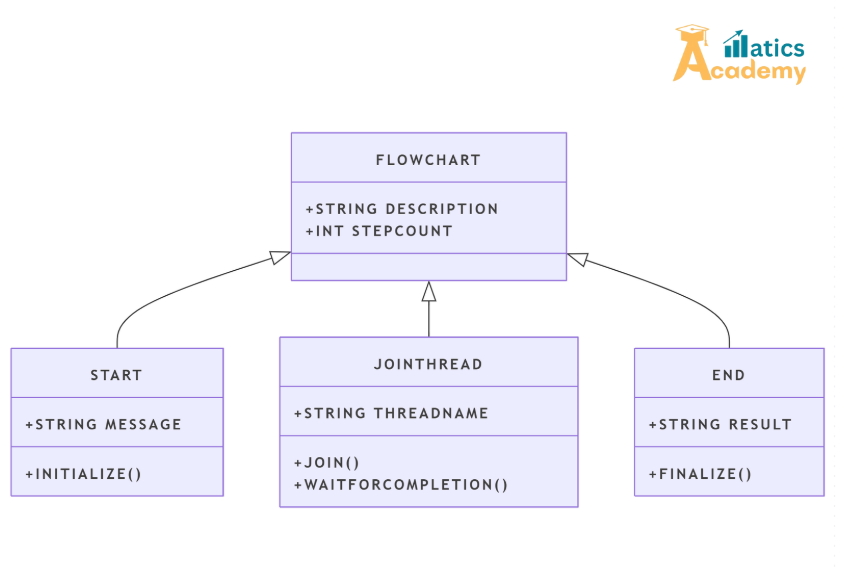
What is Thread Joining in Python?
Thread joining in Python refers to the process of waiting for a thread to complete its execution before proceeding with the main program or other threads. By using the join() method, developers can ensure that threads finish their tasks in a controlled and orderly manner. This is especially useful when the output of one thread depends on the completion of another.
Why Use the join() Method?
The join() method provides the following key benefits:
- Synchronization: It ensures proper coordination between threads, avoiding race conditions.
- Orderly Execution: The main thread pauses until the joined thread completes, maintaining logical flow.
- Resource Management: Properly joined threads free up system resources, improving application efficiency.
How to Use join() in Python?
Here’s a simple example to demonstrate thread joining:
import threading
import time
def task(name):
print(f"Thread {name}: Starting")
time.sleep(2)
print(f"Thread {name}: Completed")
# Creating threads
thread1 = threading.Thread(target=task, args=("T1",))
thread2 = threading.Thread(target=task, args=("T2",))
# Starting threads
thread1.start()
thread2.start()
# Joining threads
thread1.join()
thread2.join()
print("All threads have completed.")
In this example:- Two threads (
thread1andthread2) execute thetaskfunction concurrently. - The
join()method ensures the main program waits for both threads to complete before printing the final message.
Best Practices for Using join() in Python
1. Join Threads When Necessary: Use join() only when synchronization is required to prevent unnecessary delays.
2. Set Timeout for Long Tasks: Add a timeout parameter to join() to avoid indefinite blocking in case a thread hangs.pythonCopy code
thread1.join(timeout=5) # Waits up to 5 seconds for thread1 to finish.
3. Monitor Thread States: Use the is_alive() method to check thread status before joining, ensuring better control.
Mini Project(Joining a Threads): Thread Synchronization with Join
In this project, we will simulate two tasks that must be executed in a specific order. The first task runs in one thread, and the second task waits for the first thread to complete using join().
Code:
import threading
import time
def task1():
time.sleep(2)
print("Task 1 completed.")
def task2():
print("Task 2 started after Task 1.")
# Create threads
thread1 = threading.Thread(target=task1)
thread2 = threading.Thread(target=task2)
# Start task1
thread1.start()
# Wait for task1 to finish before starting task2
thread1.join()
thread2.start()
# Wait for task2 to finish
thread2.join()
print("All tasks completed.")Interview Questions for “Infosys”
1. What does the join() method do in Python threading?
Answer: It blocks the main program until the thread completes its execution.
2. Why do we need to call join()?
Answer: It ensures that threads finish executing before the program proceeds, especially when their results are required.
3. Can we join multiple threads at once?
Answer: Yes, we can call join() on each thread to ensure all threads complete before continuing.
4. What happens if join() is not called?
Answer: The program may continue execution without waiting for threads to finish, leading to unpredictable behavior.
5. Can join() be used with the main thread?
Answer: Yes, you can use join() to ensure that the main thread waits for other threads to finish before it terminates.
Conclusion
Joining a threads in Python is a critical concept for developing robust multithreaded applications. By using the join() method, developers can synchronize threads, ensure orderly execution, and manage resources effectively. Whether you’re working on file processing, network requests, or data analysis, understanding and implementing join() can significantly enhance your program’s performance.
