Are you ready to dive into this Git tutorial and explore the powerful tool of Git in version control? Whether you’re working on an e-commerce platform, open-source software, or a solo project, understanding Git is essential for efficient and organized coding. This guide covers everything you need to get started with Git, including its core concepts, commands, and best practices.
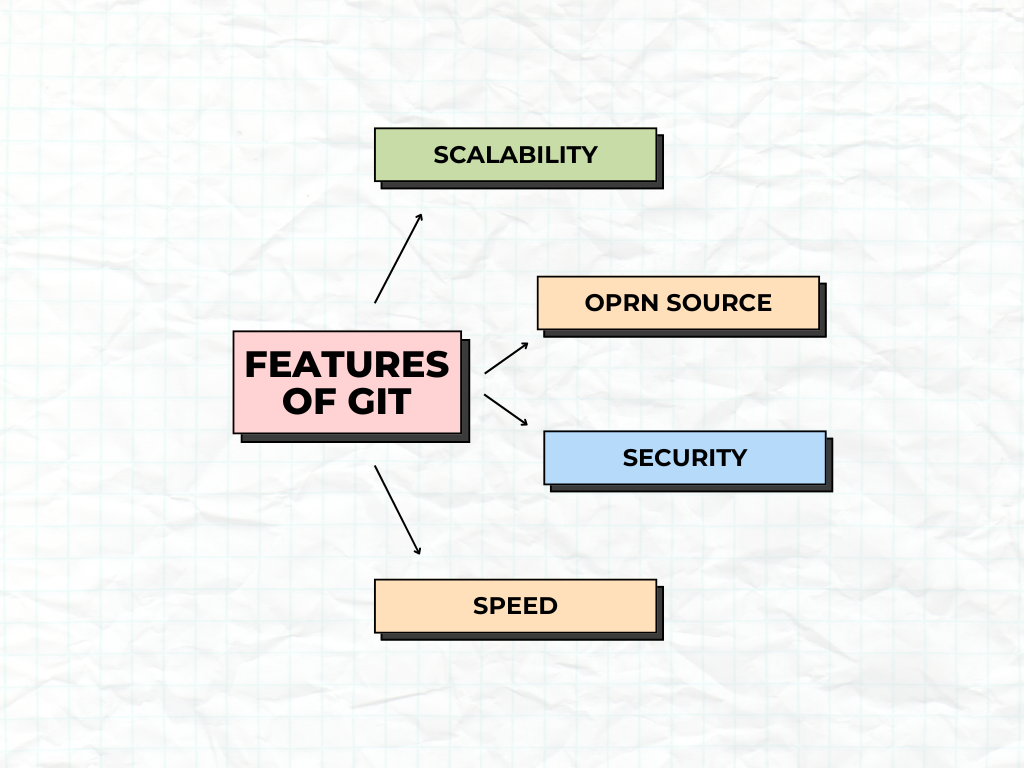
Key Takeaways:
- Learn the fundamentals of Git for version control in software development.
- Master essential Git commands to streamline your daily workflow
- Discover how Git makes collaboration easier, especially in team environments.
What is Git, and Why is It Important?
Git is an open-source version control system that tracks and manages changes in code, ensuring team collaboration is seamless and organized. It’s often described as a “snapshot” tool, capturing each change in your project and allowing you to revert back if needed. With Git, managing multiple developers’ contributions becomes effortless.
Why Use Git in Your Projects?
- Collaborate with Ease: Multiple developers can work on the same codebase without overwriting each other’s work.
- Track Every Change: View a history of all changes for better accountability and control.
- Branch with Confidence: Experiment with new features or bug fixes on branches without affecting the stable code.
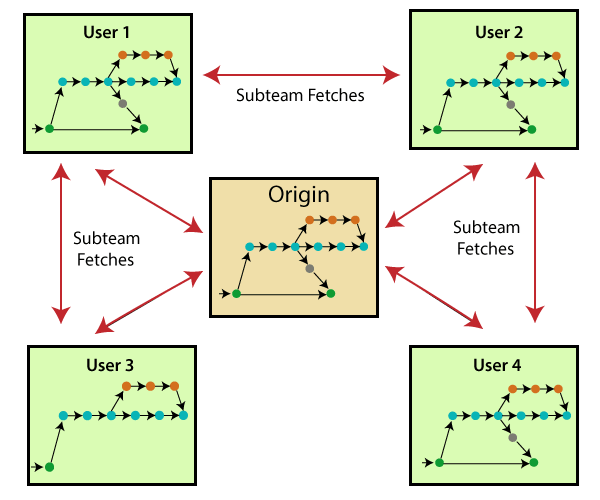
Setting Up Git:Install and Configuration
- Installation: Download Git here and follow installation steps for your OS.
- Configuration: Set up your user name and email, which helps track changes in collaborative environments.
git config --global user.name "Your Name" git config --global user.email "your.email@example.com"
Important Commands:
git init: Initializes a new Git repository.git clone: Copies an existing repository.git status: Shows the status of changes in the repository.
Core Git Concepts: Key Components
Understanding Commits in Git
Commits in Git serve as checkpoints for your project. By committing changes, you can track each version of your code over time and easily revert to previous versions if needed. This Git tutorial emphasizes making frequent, clear commits to maintain an organized project history.
git add: Adds changes to the staging area.git commit: Saves changes in the repository with a message explaining the update.
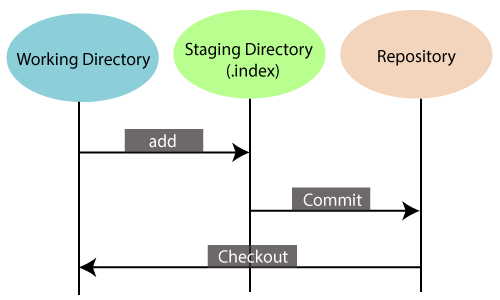
Branching and Merging
Branches in Git allow you to develop features independently. Merging allows you to combine different branches, keeping the main codebase stable. This Git tutorial highlights branching as a powerful tool for testing and development.
- Creating a Branch:
git branch <branch_name> - Switching Branches:
git checkout <branch_name> - Merging:
git merge <branch_name>
Pushing and Pulling
Git makes collaboration easy through the push and pull commands. These commands allow you to upload your changes and download updates from others, ensuring your project is always in sync.
- Pushing to a Repository:
git push origin <branch_name> - Pulling Changes:
git pull origin <branch_name>
Real-World Applications of Git
Git is invaluable across various projects. Here’s how Git is commonly applied in real-world scenarios:
- Open-Source Contributions: Contribute to open-source projects by forking and making pull requests.
- Versioned Documentation: Manage changes in documentation as you would with code, ensuring consistency.
- Team Collaboration: Coordinate with multiple developers effectively, preventing code conflicts.
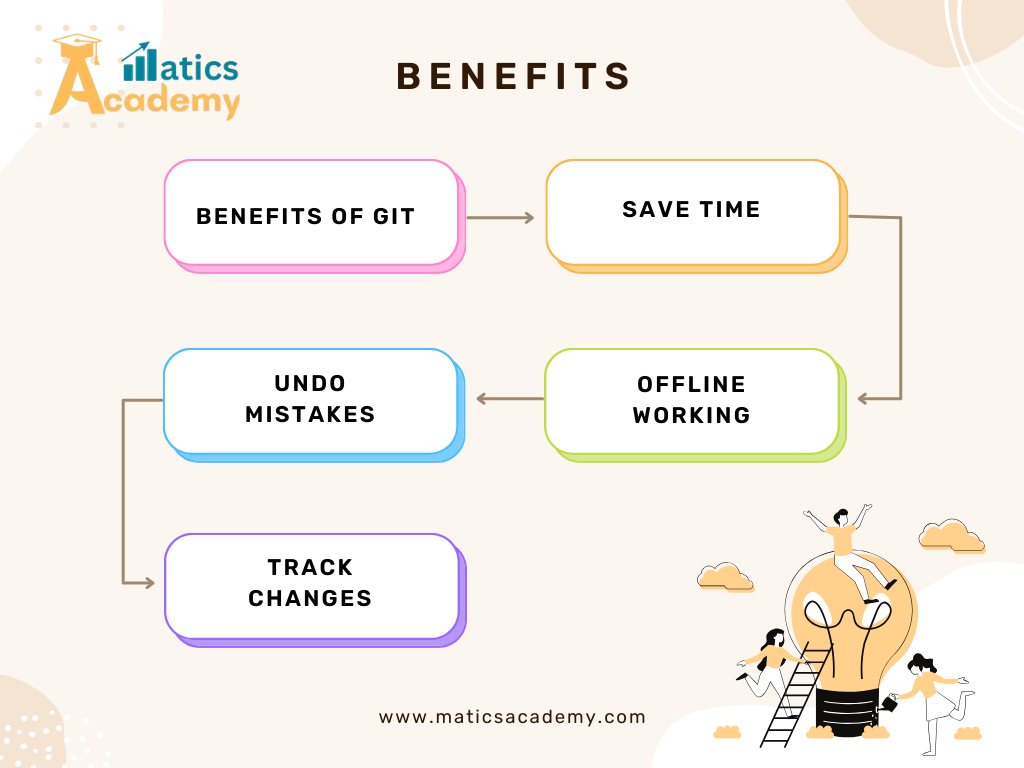
Avoiding Common Mistakes in Git
In this Git tutorial, we also cover typical mistakes and ways to prevent them, such as:
- Committing Sensitive Data: Avoid accidentally adding API keys or sensitive information by using
.gitignore. - Skipping Regular Commits: Commit often and write clear messages to maintain a manageable Git history.
- Ignoring Merge Conflicts: Use
git statusregularly to stay updated and resolve any merge conflicts immediately.
Advanced Git Features for Better Version Control
This Git tutorial also touches on advanced Git features to elevate your skills further:
- Tags for Major Releases: Use
git tagto label major versions in your project, making it easy to track stable releases. - Efficient Documentation with README Files: Ensure that your README file is informative and keyword-rich for better SEO if your project is public.

Conclusion
By now, you should have a solid understanding of Git and how it’s used in version control for software development. This Git tutorial has walked you through essential commands, explained branching and merging, and provided examples of real-world applications. Practice these Git commands regularly to strengthen your version control skills. read more https://maticsacademy.com/gradle-build-automation-tutorial/
Interview Questions
1.Google: What is Git, and why is it important in software development?
Git is a distributed version control system that helps track changes in code, allowing for seamless collaboration among developers. It provides a history of all code changes, making it easy to revert or examine past code states, supports branching, and merges to facilitate parallel development. Its decentralized nature allows for local development while maintaining a centralized repository.
2.Amazon: Explain the difference between git pull and git fetch.?
Git pull fetches changes from a remote repository and immediately merges them into the local branch. In contrast, git fetch only downloads changes from the remote repository but does not merge them automatically, giving the developer a chance to review changes before merging.
3.Facebook: Describe the purpose of git stash and give a practical example of when to use it.?
Git stash temporarily saves changes in the working directory without committing them, allowing you to switch branches or pull updates without losing your progress. For example, if you’re midway through a feature but need to address a critical bug on another branch, git stash lets you save your current work, switch branches, fix the bug, and then return to your previous work by using git stash pop.
4.LinkedIn: What is the purpose of git rebase, and how is it different from git merge?
Git rebase integrates changes from one branch to another by rewriting the commit history to create a linear path, unlike git merge, which maintains separate commit histories, creating a merge commit. Rebase is often used to clean up commit history or to incorporate changes from the main branch into a feature branch smoothly.
5.Intel: What are Git tags, and how do they differ from branches?
Git tags are pointers to specific commits, typically used to mark release points (e.g., v1.0) and are not meant to change. In contrast, branches are mutable and continue to evolve as more commits are added. Tags are useful for indicating stable release versions and are more static than branches.
Test Your Knowledge: In Git
Question
Your answer:
Correct answer:
Your Answers
