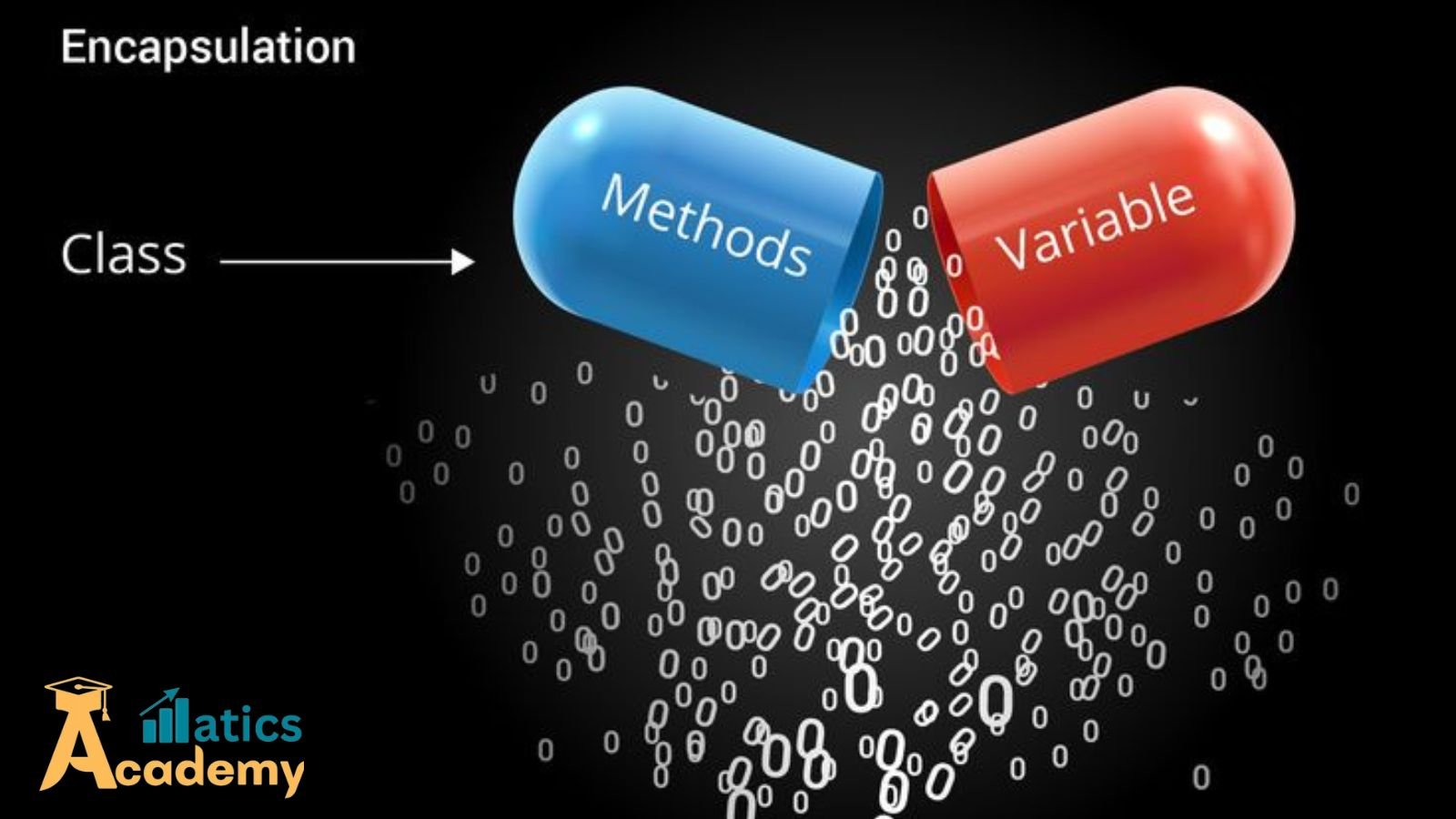
Introduction
Encapsulation, a core principle of Object-Oriented Programming (OOP) alongside inheritance, polymorphism, and abstraction, serves as a powerful technique in Java. It helps protect an object’s internal state while preventing unintended interference or misuse. By restricting access to certain components, this approach supports data hiding and ensures data integrity.
What is Encapsulation?
Encapsulation is the bundling of data (attributes) and methods (functions or operations) that operate on that data into a single unit or class. This technique restricts direct access to some of an object’s components and can prevent the accidental modification of data. The main idea is to expose only the necessary parts of the object while keeping the rest hidden from the outside world.
1. Access Specifiers in Java
Java provides four types of access specifiers:
| Access Specifier | Scope Within Class | Scope Within Package | Scope in Subclass (Outside Package) | Scope Outside Package |
|---|---|---|---|---|
| private | ✅ Yes | ❌ No | ❌ No | ❌ No |
| default (no modifier) | ✅ Yes | ✅ Yes | ❌ No | ❌ No |
| protected | ✅ Yes | ✅ Yes | ✅ Yes | ❌ No |
| public | ✅ Yes | ✅ Yes | ✅ Yes | ✅ Yes |
2. Explanation of Each Access Specifier
1. Private Access Specifier
- The private keyword makes a class member accessible only within the same class.
- It provides data hiding, preventing direct modification of variables from outside the class.
Example: Private Members
class BankAccount {
private double balance = 5000; // Private variable
// Public method to access private data
public double getBalance() {
return balance;
}
}
public class Main {
public static void main(String[] args) {
BankAccount account = new BankAccount();
// System.out.println(account.balance); // ERROR: balance has private access
System.out.println("Balance: " + account.getBalance()); // Works
}
}
2. Default Access Specifier (No Modifier)
- If no access modifier is specified, the member has default access (also called package-private).
- It means the member is accessible only within the same package.
Example: Default Access
class DefaultExample {
int num = 42; // Default access (no modifier)
}
public class Main {
public static void main(String[] args) {
DefaultExample obj = new DefaultExample();
System.out.println("Number: " + obj.num); // Accessible within the same package
}
}
3. Protected Access Specifier
- The protected keyword allows access within the same package and in subclasses (even if in a different package).
- It is mainly used in inheritance.
Example: Protected Access
// File: Parent.java (Same package)
class Parent {
protected String name = "Java";
}
// File: Child.java (Same package)
public class Child extends Parent {
public static void main(String[] args) {
Child obj = new Child();
System.out.println("Language: " + obj.name); // Accessible in subclass
}
}
Example of Protected Access Across Packages:
// File: Parent.java (Package: package1)
package package1;
public class Parent {
protected String language = "Java";
}
// File: Child.java (Package: package2)
package package2;
import package1.Parent;
public class Child extends Parent {
public static void main(String[] args) {
Child obj = new Child();
System.out.println("Language: " + obj.language); // Works because it's a subclass
}
}
4. Public Access Specifier
- The public keyword allows access from anywhere in the program.
- It is the most permissive access specifier.
Example: Public Access
class PublicExample {
public int num = 100; // Public variable
}
public class Main {
public static void main(String[] args) {
PublicExample obj = new PublicExample();
System.out.println("Number: " + obj.num); // Accessible from anywhere
}
}
Key Components of Encapsulation
- Private Variables: By declaring class variables as private, we restrict access to them from outside the class.
- Public Methods: We provide public methods (getters and setters) to allow controlled access to the private variables. These methods can include validation or additional logic when setting or getting values.
Benefits of Encapsulation
- Data Hiding: First and foremost, encapsulation enables data hiding, meaning that the internal state of an object cannot be directly accessed or modified from outside its class. As a result, the data remains protected.
- Increased Flexibility: Secondly, changes to the internal implementation of a class can be made without affecting external code that uses the class. Therefore, as long as the public interface remains the same, the implementation can evolve.
- Improved Maintainability: By effectively limiting access to certain components, encapsulation not only makes the code easier to manage and understand but also contributes to a cleaner, more organized codebase overall
- Enhanced Security: It helps secure the data by preventing unauthorized access and modification, making the application less vulnerable to bugs and malicious activities.
Implementing Encapsulation in Java
Let’s illustrate how to implement encapsulation in a Java class through a simple example:
Example: Encapsulated Class
public class Employee {
private String name;
private int age;
public Employee(String name, int age) {
this.name = name;
setAge(age);
}
public String getName() {
return name;
}
public int getAge() {
return age;
}
public void setAge(int age) {
if (age > 0) {
this.age = age;
} else {
System.out.println("Age must be positive.");
}
}
}
Explanation:
- The Employee class has two private variables: name and age. These variables cannot be accessed directly from outside the class.
- Public getter and setter methods allow controlled access to these variables. The setter for age includes a validation check to ensure that the age is a positive number.
Using the Encapsulated Class:
Here’s how you can use the Employee class:
public class Main {
public static void main(String[] args) {
Employee emp = new Employee("Alice", 30);
System.out.println("Employee Name: " + emp.getName());
System.out.println("Employee Age: " + emp.getAge());
emp.setAge(-5); // Outputs: Age must be positive.
System.out.println("Updated Age: " + emp.getAge()); // Age remains 30
}
}In this example, the encapsulation protects the age variable from being set to an invalid value, demonstrating how encapsulation can help maintain data integrity.
Conclusion:
Encapsulation is a fundamental concept in Java that enhances data security, promotes modularity, and improves maintainability. By encapsulating data and providing controlled access through methods, Java developers can create robust and reliable applications. As you continue your programming journey, embracing encapsulation will help you write cleaner, more effective code, laying a solid foundation for your understanding of Object-Oriented Programming.
Interview Questions
1. What are the benefits of encapsulation in Java?(HCL Technologies)
Encapsulation provides data security by hiding the internal state of an object and only allowing it to be accessed through well-defined methods. This improves code modularity, maintainability, and data integrity.
2. Can you provide an example where encapsulation is crucial?(HCL Technologies)
Encapsulation is crucial in scenarios like banking applications, where user account data such as balance should not be accessible or modified directly. Getter and setter methods ensure controlled access to this data.
3. What is the impact of using encapsulation on class design?(Tech Mahindra)
Encapsulation leads to better class design by allowing modification of internal implementation without affecting external code. It also helps in ensuring that an object’s state is valid and consistent.
4. How do you ensure that a class is following encapsulation in Java?(Tech Mahindra)
To ensure a class follows encapsulation, we declare class fields as private and provide public getter and setter methods to access or modify the data. This ensures controlled access and data protection.
Remember What You Learn!
Question
Your answer:
Correct answer:
Your Answers
