Introduction
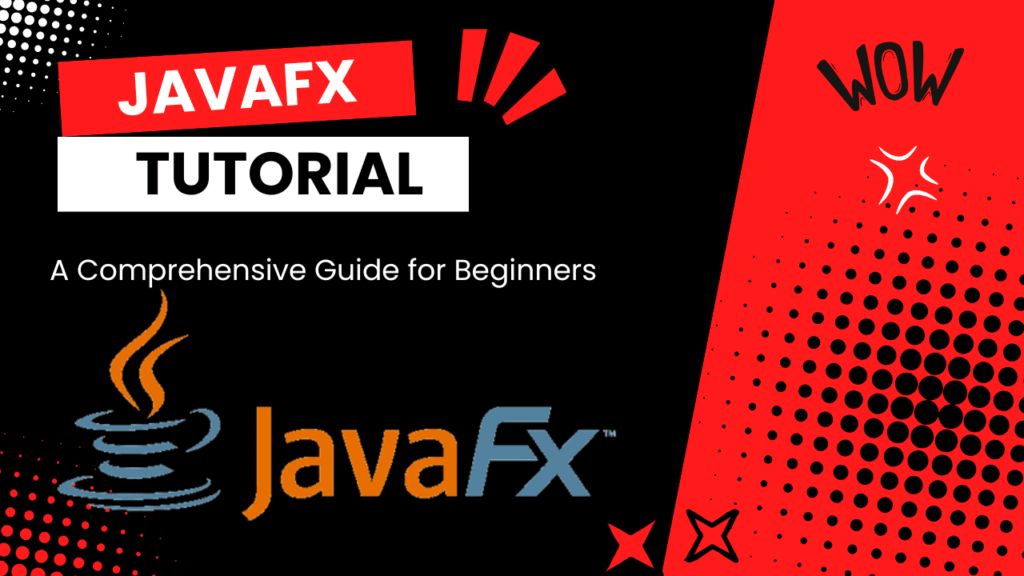
Why Study JavaFX?
JavaFX is the leading framework for developing rich client applications that enhance user experiences. As more businesses seek interactive applications, mastering JavaFX is essential for career advancement in software development. Its modern features, like CSS styling and FXML support, allow developers to create visually appealing interfaces with ease.
What Will Be Covered?
This guide will provide an in-depth look at JavaFX, covering:
- Practical examples and exercises
- JavaFX architecture and components
- Creating basic applications
- Understanding layout management
- Event handling
Explanations and Examples
JavaFX Architecture JavaFX applications consist of a stage and scenes. The stage is the main window, while a scene represents the content displayed on the stage. Here’s a simple example of creating a JavaFX application:
javaCopy codeimport javafx.application.Application;
import javafx.scene.Scene;
import javafx.scene.control.Button;
import javafx.scene.layout.StackPane;
import javafx.stage.Stage;
public class HelloWorld extends Application {
@Override
public void start(Stage primaryStage) {
Button btn = new Button("Say 'Hello World'");
btn.setOnAction(e -> System.out.println("Hello World!"));
StackPane root = new StackPane();
root.getChildren().add(btn);
Scene scene = new Scene(root, 300, 250);
primaryStage.setTitle("Hello World!");
primaryStage.setScene(scene);
primaryStage.show();
}
public static void main(String[] args) {
launch(args);
}
}Example
- Import necessary JavaFX classes: Import classes for application, scene, button, layout, and stage.
- Create the main class: Define the class (
HelloWorld) and extend theApplicationclass. - Override the
startmethod: Implement thestartmethod to set up the main window (stage). - Create a button: Initialize a button with the label “Say ‘Hello World'”.
- Add an action to the button: Set the button’s action to print “Hello World!” when clicked.
- Create a layout: Use a
StackPaneto hold the button. - Add the button to the layout: Add the button to the
StackPanelayout. - Create a scene: Initialize a new scene with the layout and set its dimensions.
- Set up the stage: Set the title of the window, add the scene to the stage, and display the stage.
- Launch the application: Call the
launch(args)method to start the JavaFX application.
This code creates a simple JavaFX application with a button.
Summary
In this section, we reviewed the FX framework’s structure and learned how to create a basic application. The key takeaway is that is an essential tool for modern UI development.
Learning Outcomes
After completing this guide, you will be able to:
- Understand the architecture of applications.
- Create simple J-FX applications.
- Apply event handling and layout management techniques.
Common Interview Questions
1.What is JavaFX?[TCS]
It is a framework for building rich desktop applications with modern UI components.
2.How does J-FX differ from Swing?[INFOSYS]
It provides a more modern UI toolkit compared to Swing, with better support for CSS and FXML.
3.What is the role of a LayoutManager in JavaFX? Can you explain some commonly used layouts?[ACCENTURE]
A LayoutManager in JavaFX helps to organize the layout of UI elements within a container. Common layouts include:
HBox: Arranges children in a horizontal row.VBox: Arranges children in a vertical column.GridPane: Organizes children into a grid of rows and columns.StackPane: Stacks elements on top of each other.
4.What is the difference between Application.launch() and main() in a JavaFX application?[COGNIZNT]
Application.launch() is the entry point for a J-FX application. It initializes and the runtime and calls the start() method of the Application class. The main() method is typically used to start non-J-FX applications, and it can call Application.launch() to start the J-FX application.
Practice Exercises
- Build a Calculator: Create a simple calculator application using J-FX.
- Enhance the Hello World App: Add more buttons and functionalities, like changing colors or resizing windows.
Additional Resources
- Books: “Java8: Introduction by Example” by Carl Dea.
- Online Tutorials: Visit Oracle’s official documentation.
- Community: Join forums like Stack Overflow for support and networking with other developers.
Take Quiz:
Question
Your answer:
Correct answer:
Your Answers
