Introduction
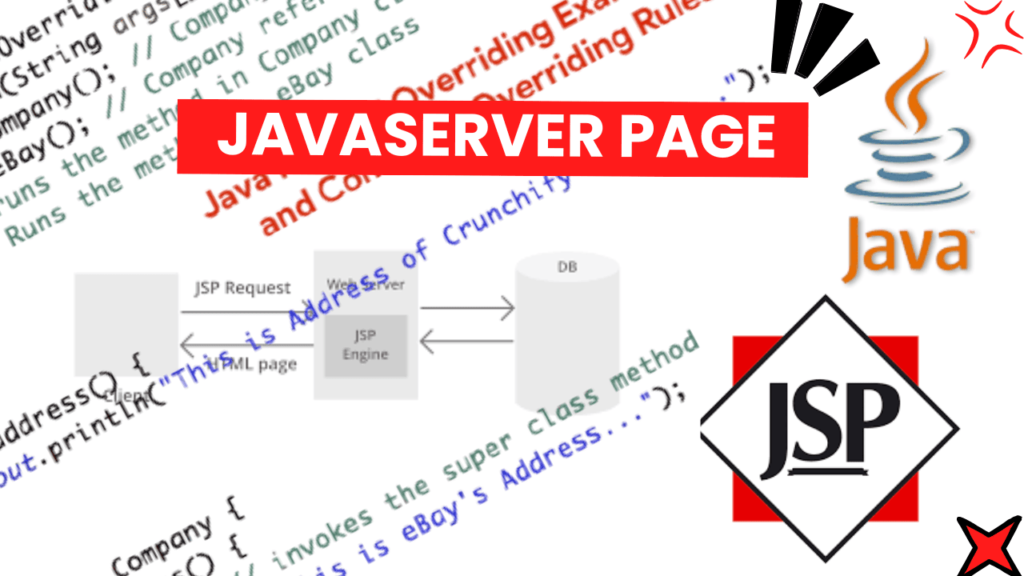
Why Study JavaServer Pages (JSP)?
JavaServer Pages (JSP) provide a powerful way to create dynamic, interactive web applications. Used widely in server-side programming, JSP makes it easy to blend Java code with HTML, which speeds up development and enhances website performance.
What Will Be Covered?
This guide covers JSP basics, including its architecture, core syntax, and key features. You’ll learn to create dynamic web pages, embed Java code in HTML, and understand the lifecycle of JSP.
Explanations
Understanding JSP: JSP is a server-side technology that enables Java code embedding in HTML files, making it easier to develop web applications that serve dynamic content. By using JSP, you can handle complex logic on the server while displaying data on the client-side.
<% String message = "Hello, welcome to JSP!"; %>
<html>
<body>
<h1><%= message %></h1>
</body>
</html>
//the Java code sets a message, which then appears on the web page.How JSP Works: When a user requests a JSP page, the server compiles it into a servlet, a Java class responsible for generating the HTML output. This process allows efficient handling of client requests.
JSP Elements and Syntax
Directives:
pageincludetaglib
Page
Specifies page settings, like the content type and error handling.
<%@ page contentType="text/html" language="java" %> <%@ page errorPage="error.jsp" %> <!-- Redirects to error.jsp in case of exceptions -->
Include
Reuses code by incorporating external files.
<%@ include file="header.jsp" %>
<html>
<body>
<h2>Main Content Here</h2>
</body>
</html>Taglib
Defines custom tags, which can simplify complex tasks.
<%@ taglib uri="http://java.sun.com/jsp/jstl/core" prefix="c" %>
Scriptlets
In JSP, a “directive” begins with <%@ and is used to set various configurations for the page. Directives allow you to import Java packages, specify error-handling pages, and manage session settings within the JSP page.
Example
<html>
<body>
<%
String user = "jhon";
out.println("Hello, " + user + "! Welcome to JSP.");
%>
</body>
</html>
Expressions:
Written as <%= %>, expressions insert the result of Java code directly into the output. For example, <%= new java.util.Date() %> displays the current date.
Example
<html>
<body>
<p>Today’s date is: <%= new java.util.Date() %></p>
</body>
</html>Simple JSP Page
<%@ page language="java" contentType="text/html" %> <html> <head><title>Welcome</title></head> <body> <h1>Hello, Welcome to JSP!</h1> <p>Current Date and Time: <%= new java.util.Date() %></p> </body> </html>
Code Explanation
- Set Up a JSP Directive: Use
<%@ page %>to define attributes like the language (Java) and content type (e.g.,text/html). - Write the HTML Structure: Begin with standard HTML tags like
<!DOCTYPE html>,<html>,<head>, and<body>to outline the page layout. - Add JSP Expressions for Dynamic Content: Use
<%= ... %>to include Java expressions, such as displaying the current date or dynamic values directly within HTML. - Deploy and Access the Page: The server will compile the JSP into a servlet, process it, and return the rendered HTML.
Summary
- JSP allows dynamic content creation by embedding Java in HTML.
- It follows a lifecycle, including initialization, processing, and destruction.
- JSP integrates with Java Servlets, making it ideal for robust web applications.
Learning Outcomes
After studying this topic, learners will be able to:
- Embed Java code within HTML to create dynamic web pages.
- Understand and work with JSP tags and expressions.
- Describe the JSP lifecycle and its role in web application development.
Common Interview Questions
1.What is JSP, and how does it differ from Servlets?[ORACLE]
JSP (JavaServer Pages) is a technology used to create dynamic web pages with Java. Unlike servlets, which require developers to write HTML and Java separately, JSP allows HTML and Java to be combined in the same page. This makes it easier for web designers to create interactive, data-driven pages.
2.Describe the JSP lifecycle. ?[INFOSIS]
The JSP lifecycle includes translation (compiling JSP into a servlet), initialization, request handling, and destruction.
3.What are the main types of directives in JSP, and what are they used for?[TCS]
- Page Directive: Provides global settings for the JSP page.
- Include Directive: Includes a file at compile time.
- Taglib Directive: Declares a custom tag library.
4.What is the role of the web.xml file in a JSP-based web application?[INFOSYS]
The web.xml file is the deployment descriptor for a Java web application. It defines configuration information for servlets, JSPs, filters, listeners, and other components
Practice Exercises
- Create a simple JSP page that displays the current date and time.
- Write a JSP program that accepts a user’s input and displays a personalized greeting.
Hints: Use <% %> for embedding Java code and <%= %> to display output directly in HTML.
Additional Resources
- Books: “Head First Servlets and JSP” by Bert Bates, Kathy Sierra, and Bryan Basham.
- Tutorials: Explore tutorials on the Oracle and Baeldung websites.
- Tools: Apache Tomcat server for testing JSP applications.
Take Quiz:
Question
Your answer:
Correct answer:
Your Answers
