JAVA TUTORIAL
1. INTRODUCTION
- History of Java
- Features of Java
- JDK, JRE, JVM
- How Java Works
- Setting up Java Environment
- First Java Program - Basic Syntax
- Java Program Structure
2. JAVA BASICS
- Variables and Data Types
- Operators in Java
- Type Casting
- Control Statements
- If-else
- Switch
- For Loop
- While Loop
- Do-While Loop
- Arrays
- Strings
3. OBJECT-ORIENTED PROGRAMMING (OOP)
- Introduction to OOP
- Classes and Objects
- Constructors
- Method Overloading
- Inheritance
- Method Overriding
- Polymorphism
- Abstraction
- Encapsulation
- Interfaces
- Packages
4. ADVANCED JAVA CONCEPTS
- Exception Handling
- Multithreading
- Synchronization
- Collections Framework
- Generics
- Serialization
- Networking
- Java Input/Output (I/O)
5. JAVA 8 & NEWER FEATURES
6. JAVA GUI DEVELOPMENT
7. JAVA WEB DEVELOPMENT
8. JAVA TESTING
9. JAVA BUILD TOOLS & VERSION CONTROL
10. JAVA BEST PRACTICES
11. REAL-WORLD APPLICATION
12. ADVANCED TOPICS
Introduction to Java Programming Essentials ( JDK , JVM , JRE )
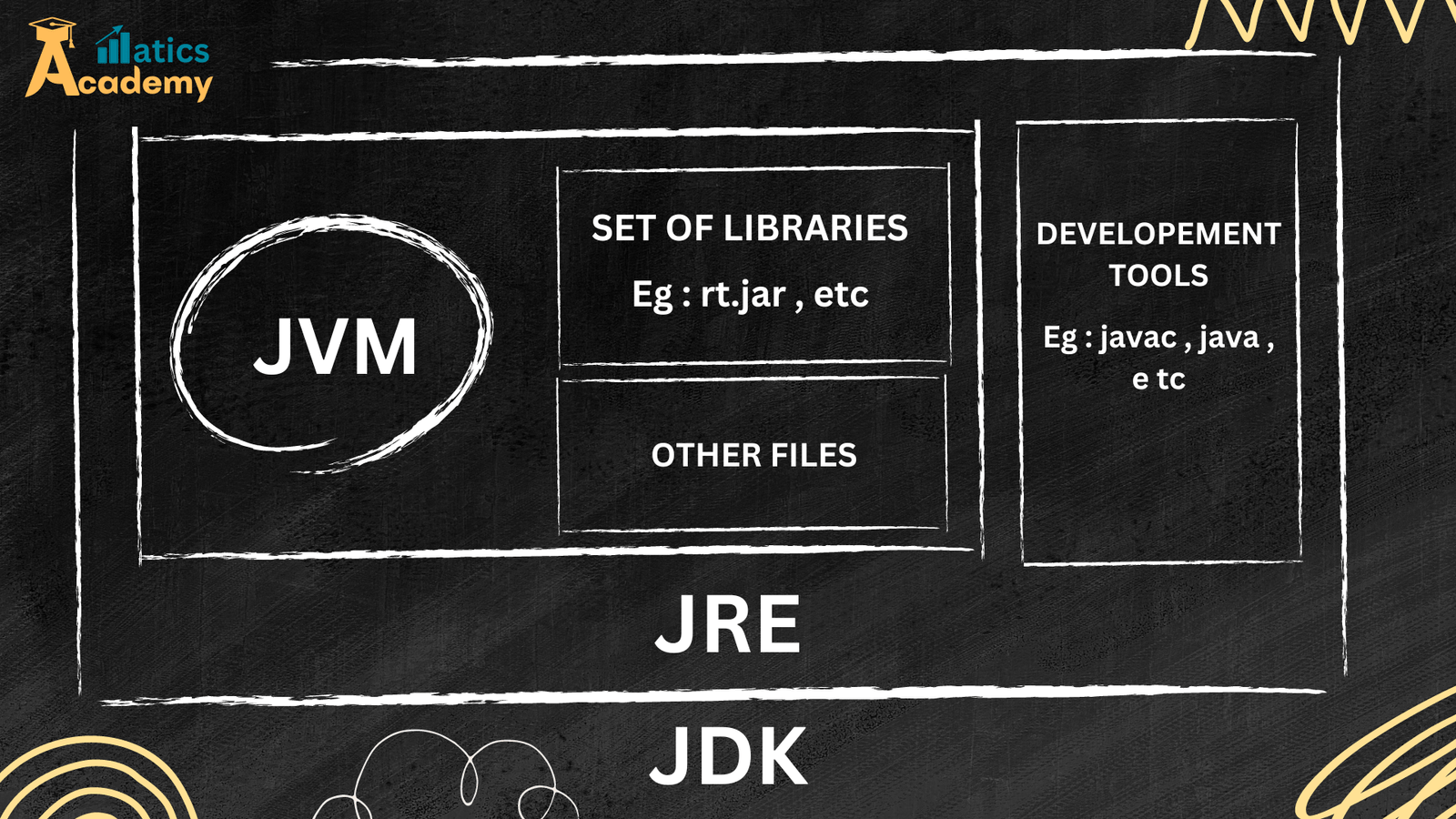
Understanding JVM,JRE,JDK IN JAVA
Java is not just a language but an environment that includes a set of tools and specifications. At the heart of this environment are the Java Development Kit (JDK), Java Virtual Machine (JVM), and Java Runtime Environment (JRE). Understanding these components is crucial for every Java developer, as they work together to allow for the creation, execution, and optimization of Java applications.
Step 1: Understanding the JDK
Java Development Kit (JDK)
What is JDK?
The JDK is the full featured Software Development Kit for Java, including everything you need to write, compile, and debug Java applications and applets. It contains JRE, an interpreter/loader (Java), a compiler (javac), an archiver (jar), a documentation generator (Javadoc), and other tools needed in Java development.
Step 2: Delving into the JRE
Java Runtime Environment (JRE)
What is JRE?
JRE is part of the JDK but can be downloaded separately. It provides the libraries, Java Virtual Machine (JVM), and other components to run applications written in Java. However, it does not contain development tools such as compiler and debugger.
Step 3: Exploring the JVM
Java Virtual Machine (JVM)
What is JVM?
JVM is the engine that drives Java applications. It converts Java bytecode into machine language, enabling your computer to run Java programs. JVM is what makes Java platform-independent, as it allows Java programs to run on any device that has a JVM.
Step 4: The Integrated Workflow
How do they interact?
The JDK, JRE, and JVM work in tandem to develop and run Java applications. The JDK compiles the Java code into bytecode, which the JVM interprets and executes within the environment provided by the JRE.
Conclusion
Grasping the concepts of JDK, JVM, and JRE is fundamental for Java programmers. This knowledge not only enhances your development skills but also deepens your understanding of how Java applications are executed across different platforms. Through this guide and the accompanying visual aids, we aim to make these concepts more accessible and easier to comprehend.
