Java networking allows developers to build applications that communicate over the internet. Utilizing Java’s powerful networking capabilities, you can create robust applications that connect users and share data seamlessly. This guide explores the fundamentals of networking, key components involved, and provides practical examples to get started.
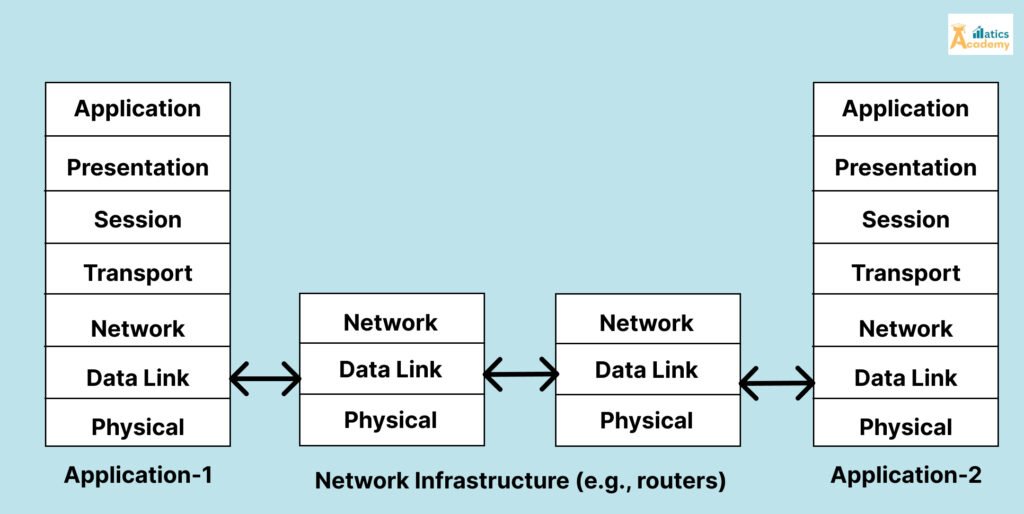
Understanding Java Networking
Standard networking protocols like TCP/IP form the foundation of networking. Java applications use these protocols to send and receive data over a network. The Java Networking API simplifies networking by providing classes and interfaces for various network tasks.
Java .net Package
The java.net package provides classes and interfaces for implementing networking applications in Java. It supports a wide range of networking functionalities, including communication using TCP/IP protocols, URLs, sockets, and more.
Key Components of Java Networking
When working with networking , several key components play a crucial role:
1. Sockets
Sockets serve as endpoints for sending and receiving data between two machines. In Java, the Socket class is used for creating client sockets, while the Server Socket class is utilized for server sockets.
import java.io.*;
import java.net.*;
public class ClientExample {
public static void main(String[] args) {
try (Socket socket = new Socket("localhost", 8080)) {
OutputStream output = socket.getOutputStream();
PrintWriter writer = new PrintWriter(output, true);
writer.println("Hello, Server!");
} catch (IOException e) {
e.printStackTrace();
}
}
}
2. IP Addresses and Ports
Every device connected to a network has a unique IP address, which helps identify it. In addition, ports are used to distinguish between different services running on a machine. Java provides the InetAddress class to handle IP addresses.
import java.net.*;
public class InetAddressExample {
public static void main(String[] args) {
try {
InetAddress address = InetAddress.getByName("google.com");
System.out.println("Host Name: " + address.getHostName());
System.out.println("IP Address: " + address.getHostAddress());
} catch (UnknownHostException e) {
e.printStackTrace();
}
}
}
3. Client-Server Model
In Java Networking commonly follows the client-server model. In this architecture, the client initiates requests to the server, which processes these requests and sends back responses. This model is essential for applications requiring reliable communication between users.
import java.io.*;
import java.net.*;
public class ServerExample {
public static void main(String[] args) {
try (ServerSocket serverSocket = new ServerSocket(8080)) {
System.out.println("Server is listening on port 8080");
Socket clientSocket = serverSocket.accept();
InputStream input = clientSocket.getInputStream();
BufferedReader reader = new BufferedReader(new InputStreamReader(input));
System.out.println("Message from client: " + reader.readLine());
} catch (IOException e) {
e.printStackTrace();
}
}
}
4. URL Class
Represents a Uniform Resource Locator (URL) and provides methods to access its components.
import java.net.*;
public class URLExample {
public static void main(String[] args) {
try {
URL url = new URL("https://example.com/index.html?query=java");
System.out.println("Protocol: " + url.getProtocol());
System.out.println("Host: " + url.getHost());
System.out.println("Path: " + url.getPath());
System.out.println("Query: " + url.getQuery());
} catch (MalformedURLException e) {
e.printStackTrace();
}
}
}
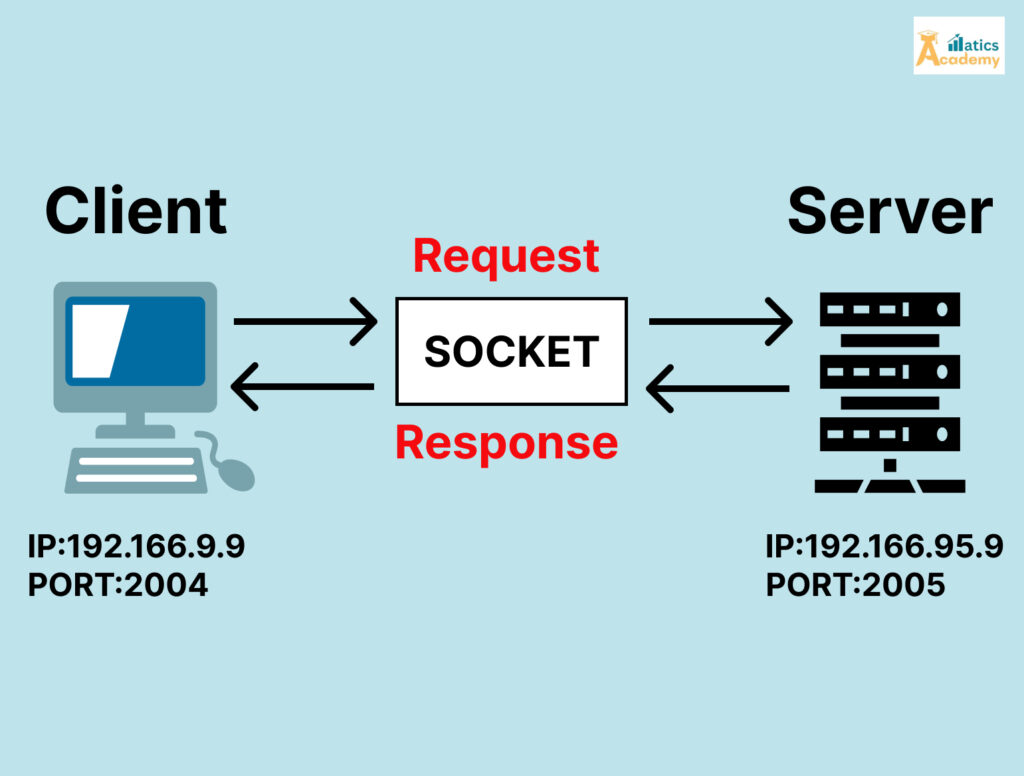
Getting Started with Java Networking
To create a simple Java networking application, follow these steps:
Step 1: Create the Server
Use the ServerSocket class to create a server that listens for incoming client connections. Here’s a basic example:
import java.io.; import java.net.;
public class SimpleServer {
public static void main(String[] args) {
try (ServerSocket serverSocket = new ServerSocket(12345)) {
System.out.println("Server is listening on port 12345");
Socket socket = serverSocket.accept();
System.out.println("Client connected");
// Handle client communication
// ...
} catch (IOException e) {
e.printStackTrace();
}
}
}Step 2: Create the Client
Next, create a client application that connects to the server using the Socket class. Here’s a simple client example:
import java.io.;
import java.net.;
public class SimpleClient {
public static void main(String[] args) {
try (Socket socket = new Socket("localhost", 12345)) {
System.out.println("Connected to the server")// Handle server communication // ... } catch (IOException e) { e.printStackTrace(); } }}Step 3: Testing Your Application
Run the server and client applications in separate terminals. You will observe the connection established between the two, showcasing the power of networking.
Best Practices for Java Networking
To ensure your networking applications are efficient and secure, follow these best practices:
- Error Handling: Implement robust error handling to manage exceptions effectively.
- Resource Management: Always close sockets and streams after use to prevent resource leaks.
- Security: Use secure protocols, such as SSL/TLS, to protect sensitive data during transmission.
- Concurrency: For server applications, consider using threading to handle multiple client connections simultaneously.
Conclusion
Run the server and client applications in separate terminals. You will observe the connection established between the two, demonstrating the power of networking.
Interview Questions
1. What are the main classes used for networking in Java, and what are their purposes?
- Company: TCS, Accenture, Cognizant
- Explanation: You should be familiar with key networking classes in Java, including
Socket,ServerSocket,URL, andHttpURLConnection. TheSocketclass lets you connect to a specific IP address and port, whileServerSocketlistens for incoming connections. You can useURLandHttpURLConnectionto access and manage data over HTTP.
// Establishing a connection to a server
Socket socket = new Socket("example.com", 80);
System.out.println("Connected to server: " + socket.isConnected());
socket.close();
2. Explain the client-server model in Java networking. How do you create a simple client-server application using Socket and ServerSocket?
- Company: Wipro, Infosys, Capgemini
- Explanation: This question tests your understanding of the client-server architecture, where the client initiates a request and the server responds. Show how to set up a basic client-server application using
Socket(client-side) andServerSocket(server-side).
// Server
ServerSocket serverSocket = new ServerSocket(1234);
Socket clientSocket = serverSocket.accept(); // Waits for client
System.out.println("Client connected!");
clientSocket.close();
serverSocket.close();
// Client
Socket socket = new Socket("localhost", 1234);
System.out.println("Connected to server!");
socket.close();
3. What is the difference between TCP and UDP, and how can you implement each in Java?
- Company: Oracle, Microsoft, HCL
- Explanation: You should explain
TCP(Transmission Control Protocol) andUDP(User Datagram Protocol).TCPis connection-oriented and ensures reliable data transfer, whileUDPis connectionless and faster but doesn’t guarantee delivery. You can use theSocketclass for TCP andDatagramSocketfor UDP in Java.
// UDP Server
DatagramSocket serverSocket = new DatagramSocket(9876);
byte[] receiveData = new byte[1024];
DatagramPacket receivePacket = new DatagramPacket(receiveData, receiveData.length);
serverSocket.receive(receivePacket);
System.out.println("Received: " + new String(receivePacket.getData()));
serverSocket.close();
4. How can you send HTTP requests in Java, and what are the advantages of using the HttpURLConnection class?
- Company: Amazon, Google, IBM
- Explanation: You may be asked about sending HTTP requests in Java, such as GET and POST. Use the
HttpURLConnectionclass to manage HTTP connections. It lets you set request headers, handle input/output streams, and manage the HTTP response.
URL url = new URL("https://example.com/api/data");
HttpURLConnection connection = (HttpURLConnection) url.openConnection();
connection.setRequestMethod("GET");
int responseCode = connection.getResponseCode();
System.out.println("Response Code: " + responseCode);
connection.disconnect();
5. How do you handle exceptions and timeouts in Java networking to make a program more robust?
- Company: JP Morgan Chase, Goldman Sachs, Deloitte
- Explanation: You may need to handle networking exceptions, such as
UnknownHostException,SocketTimeoutException, andIOException. Set read and connect timeouts to handle slow or unresponsive servers gracefully.
try {
Socket socket = new Socket();
socket.connect(new InetSocketAddress("example.com", 80), 5000); // 5-second timeout
socket.setSoTimeout(3000); // Read timeout
System.out.println("Connected to server");
socket.close();
} catch (UnknownHostException e) {
System.out.println("Host could not be found");
} catch (SocketTimeoutException e) {
System.out.println("Connection timed out");
} catch (IOException e) {
System.out.println("An I/O error occurred");
}
Quizzes
Networking in Java Quiz
Question
Your answer:
Correct answer:
Your Answers
