Object-Oriented Programming (OOP) helps Java developers organize code and make it reusable. By learning OOP, you can improve your coding skills and solve problems more easily.
In this guide, we’ll cover the basics of OOP in Java, explain four key principles, and provide simple coding exercises.
What is OOP in Java?
OOP organizes code around “objects” that represent real-world items. This approach makes code easier to read and faster to create. In Java, OOP allows you to build reusable code, which helps in making complex programs.
In OOP, you create classes that are like blueprints. These classes define objects with attributes (data) and actions (methods). Think of a class as a plan, and an object as a product built from that plan.
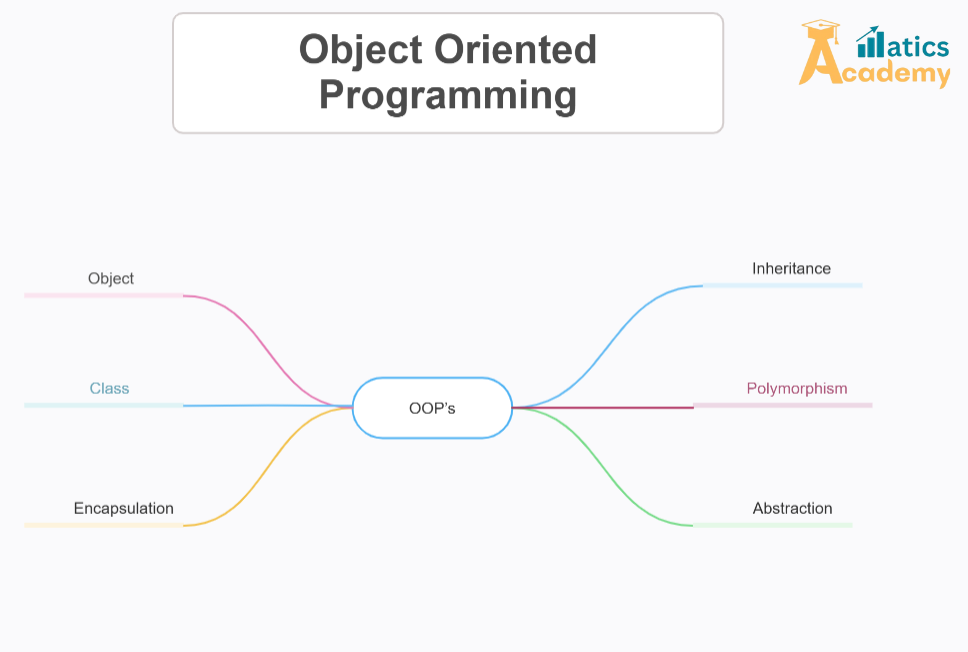
Key OOP Principles
Understanding these principles helps you write better code:
- Encapsulation: Groups data and methods in one class and keeps data private.
- Inheritance: Allows new classes to use code from existing ones, reducing duplication.
- Polymorphism: Lets objects act as their parent class, making code flexible.
- Abstraction: Hides complex details and shows only what’s important.
1. Class and Object
A class is a blueprint for creating objects, defining attributes and behaviors.
An object is an instance of a class, containing specific values for attributes.
In Java, objects are created using the new keyword.
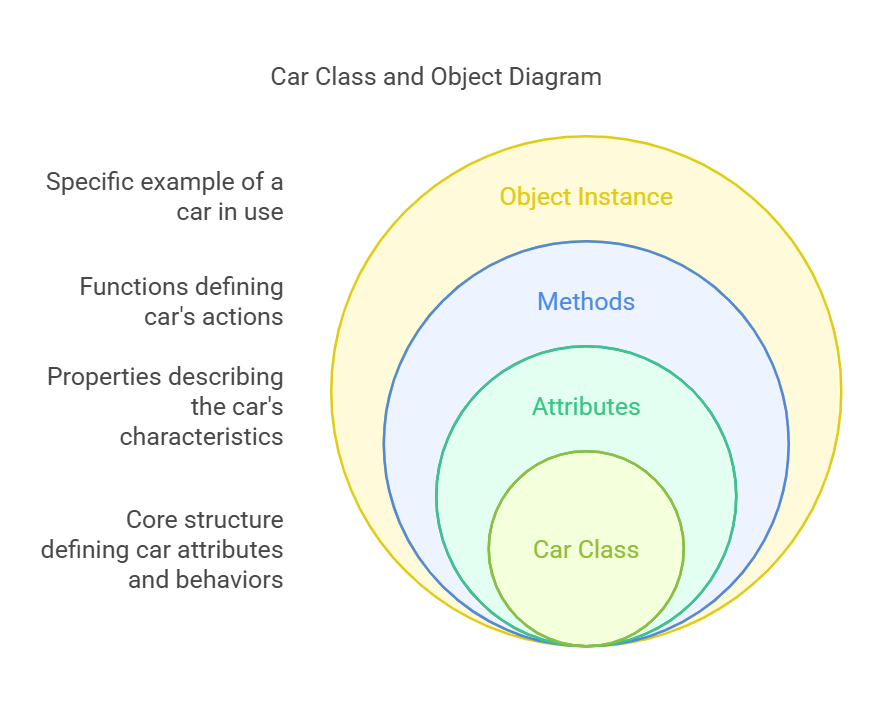
2. Inheritance
Inheritance allows a subclass to acquire properties and methods from a superclass.
It promotes code reuse and establishes a parent-child relationship.
Java supports single, multilevel, and hierarchical inheritance.

3. Polymorphism
Polymorphism allows a single interface to represent different data types.
It is achieved through method overloading (same method name, different parameters) and method overriding (subclass redefines superclass method).
This enhances flexibility and scalability in Java programs.
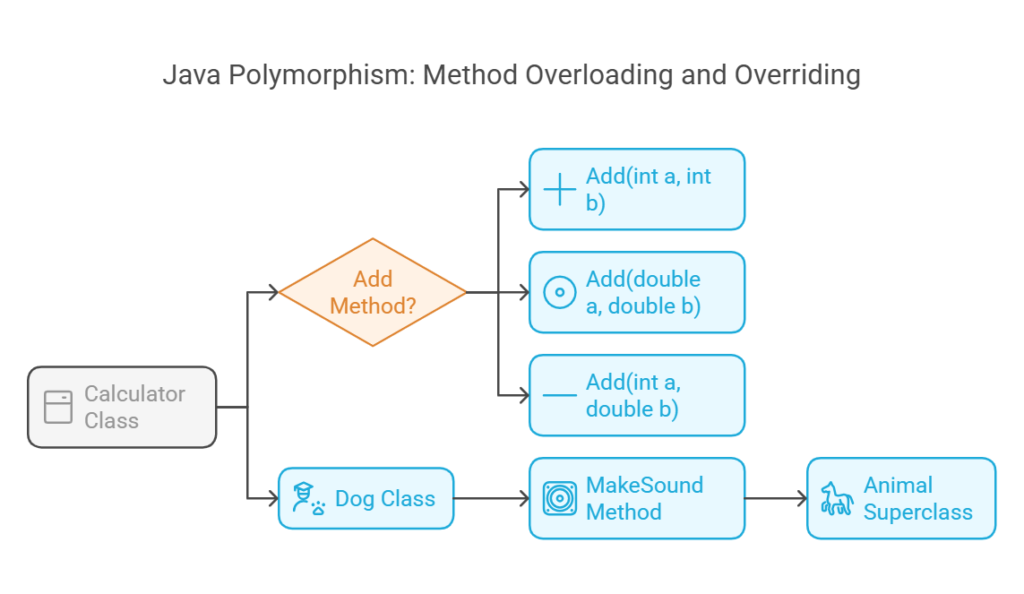
4. Abstraction
Abstraction hides implementation details and only exposes necessary functionalities.
It is implemented using abstract classes and interfaces in Java.
This helps in designing more modular and maintainable code.
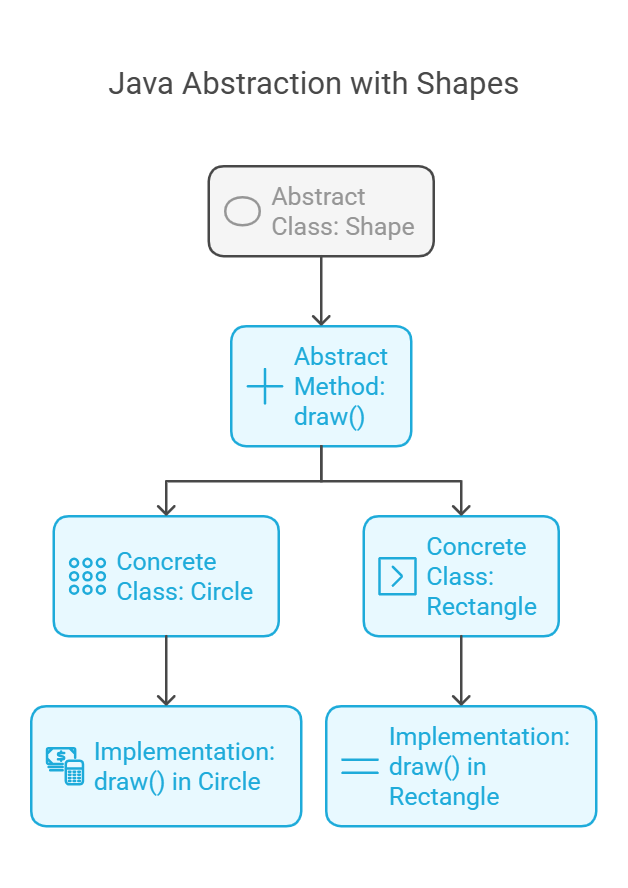
5. Encapsulation
Encapsulation binds data and methods into a single unit (class) and restricts direct access.
Private fields can be accessed using public getter and setter methods.
It enhances security and maintains control over data.
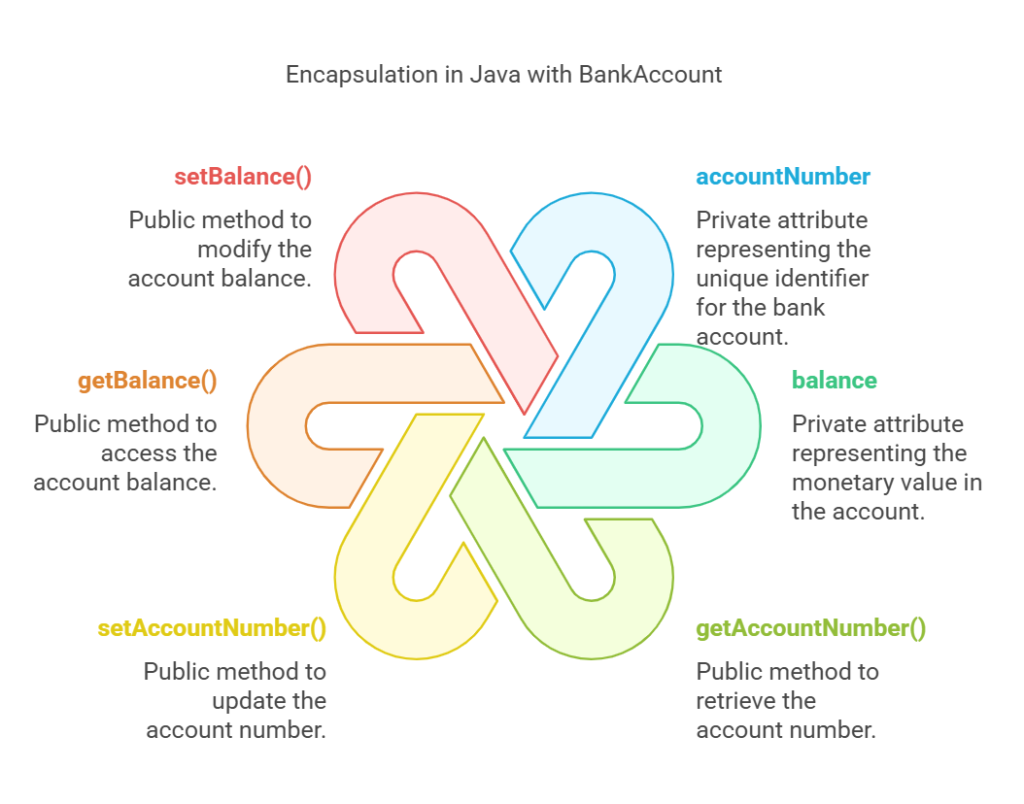
6. Interface
An interface in Java defines a contract that implementing classes must follow.
It contains only abstract methods (until Java 8, which introduced default and static methods).
Interfaces support multiple inheritance and help achieve abstraction.
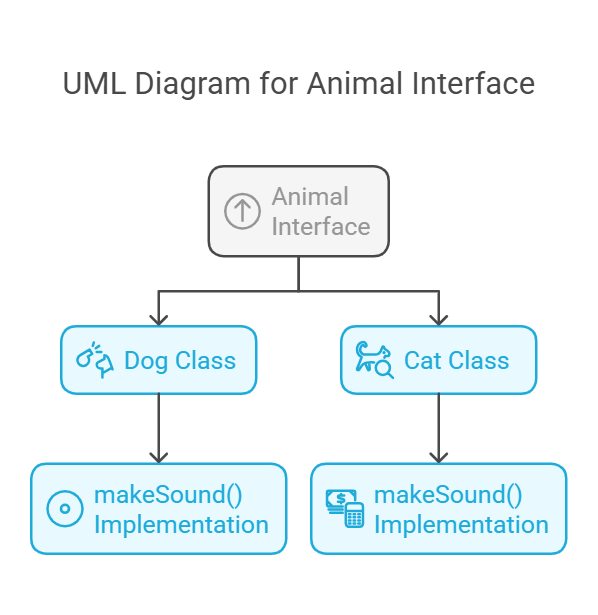
7. Association, Aggregation, and Composition
- Association: A relationship where two classes are linked but can exist independently.
- Aggregation: A weak relationship where a class contains another class, but the contained class can exist separately.
- Composition: A strong relationship where a class contains another, and the contained class cannot exist independently.

Why Use OOP in Java?
OOP has many benefits:
- Modularity and Reusability: Makes code easy to reuse in different projects.
- Simpler Debugging: Organized code is easier to fix.
- Scalability: You can add new features without breaking old code.
- Real-World Modeling: OOP works well for real-life problems.
Common Myths
Here are some myths about OOP:
- “Only for Big Projects”: Even small projects benefit from OOP.
- “Inheritance is Best”: Sometimes, combining classes is more flexible.
- “OOP Slows Code”: Modern Java optimizations keep OOP efficient.
Best Practices
Here are some tips for writing OOP code:
- One Purpose per Class: Each class should have one job.
- Clear Names: Use simple names for classes and methods.
- Private Data: Keep data private and control access with methods.
- Avoid Repeating Code: Reuse code whenever possible.
Example: A Basic Library Management System
1. Define the Book Class
This class has attributes like title, author, and ISBN. It also has methods to display the book details.
class Book {
private String title;
private String author;
private String ISBN;
// Constructor
public Book(String title, String author, String ISBN) {
this.title = title;
this.author = author;
this.ISBN = ISBN;
}
// Getters (Encapsulation)
public String getTitle() {
return title;
}
public String getAuthor() {
return author;
}
public String getISBN() {
return ISBN;
}
// Display method
public void displayBookInfo() {
System.out.println("Title: " + title);
System.out.println("Author: " + author);
System.out.println("ISBN: " + ISBN);
}
}Simple OOP Project in Java: Library Management System
Below is a simple Java project using Object-Oriented Programming (OOP) principles like Encapsulation, Abstraction, Inheritance, and Polymorphism. The project allows you to manage books in a library, including borrowing and returning books.
1. Book Class (Encapsulation)
public class Book {
private String title;
private String author;
private boolean isAvailable;
public Book(String title, String author) {
this.title = title;
this.author = author;
this.isAvailable = true; // Initially, the book is available
}
public String getTitle() {
return title;
}
public String getAuthor() {
return author;
}
public boolean isAvailable() {
return isAvailable;
}
public void setAvailable(boolean isAvailable) {
this.isAvailable = isAvailable;
}
public void displayDetails() {
System.out.println("Title: " + title + ", Author: " + author + ", Available: " + isAvailable);
}
}2. Member Class (Abstraction, Inheritance)
public class Member {
private String name;
public Member(String name) {
this.name = name;
}
public String getName() {
return name;
}
public void borrowBook(Library library, String bookTitle) {
library.borrowBook(this, bookTitle);
}
public void returnBook(Library library, String bookTitle) {
library.returnBook(this, bookTitle);
}
}3. Library Class (Reusability, Polymorphism)
import java.util.ArrayList;
import java.util.List;
public class Library {
private List<Book> books;
public Library() {
books = new ArrayList<>();
}
public void addBook(Book book) {
books.add(book);
}
public void listBooks() {
for (Book book : books) {
book.displayDetails();
}
}
public Book findBook(String title) {
for (Book book : books) {
if (book.getTitle().equalsIgnoreCase(title)) {
return book;
}
}
return null;
}
public void borrowBook(Member member, String title) {
Book book = findBook(title);
if (book != null && book.isAvailable()) {
book.setAvailable(false);
System.out.println(member.getName() + " has borrowed the book: " + title);
} else {
System.out.println("The book \"" + title + "\" is not available.");
}
}
public void returnBook(Member member, String title) {
Book book = findBook(title);
if (book != null && !book.isAvailable()) {
book.setAvailable(true);
System.out.println(member.getName() + " has returned the book: " + title);
} else {
System.out.println("The book \"" + title + "\" was not borrowed.");
}
}
}4. Main Class (Execution)
public class Main {
public static void main(String[] args) {
// Create a library
Library library = new Library();
// Create books
Book book1 = new Book("Harry Potter", "J.K. Rowling");
Book book2 = new Book("Java Programming", "James Gosling");
// Add books to the library
library.addBook(book1);
library.addBook(book2);
// Create a library member
Member member = new Member("Alice");
// List all available books
library.listBooks();
// Member borrows a book
member.borrowBook(library, "Java Programming");
// Try borrowing the same book again
member.borrowBook(library, "Java Programming");
// Member returns the book
member.returnBook(library, "Java Programming");
// List all available books after returning
library.listBooks();
}
}Interview Questions
1. Company: Google
- Question: Can you explain the difference between
==and.equals()in Java, and when would you use each? - Reason: Google often focuses on testing knowledge of fundamental Java concepts like object comparison and equality in code reviews and interviews.
2. Company: Microsoft
- Question: How would you implement a thread-safe singleton design pattern in Java?
- Reason: Microsoft looks for solid understanding of design patterns and concurrency concepts, especially for scalable enterprise applications.
3. Company: Amazon
- Question: What are some performance optimizations you can make when dealing with large datasets in Java? Can you explain how you would choose between using an
ArrayListor aLinkedList? - Reason: Amazon often asks candidates to think about system scalability, performance optimization, and when to use the right data structures.
4. Company: Oracle
- Question: What is the difference between a
HashMapand aTreeMapin Java? How do their internal implementations differ, and when would you use each? - Reason: Oracle expects candidates to have deep knowledge of Java collections and their performance characteristics.
5. Company: Adobe
- Question: What is the purpose of the
transientkeyword in Java, and how is it used in serialization? - Reason: Adobe focuses on candidates who understand Java’s serialization process, especially in distributed systems and large-scale applications.
These interview questions test a range of essential Java concepts and the ability to apply them in real-world scenarios.
Conclusion
Using OOP in Java helps you create code that is organized, easy to read, and easy to maintain. Practice with coding exercises to get comfortable with these concepts.
