Introduction: Why Performance Tuning in Java Matters
In today’s world, application performance directly impacts user satisfaction and retention. Java developers face increasing demands to deliver applications that run efficiently, respond quickly, and handle heavy loads. Performance tuning in Java focuses on optimizing memory, managing resources, and minimizing processing time to create fast, reliable software. This guide dives into practical techniques and proven methods for improving Java application performance, helping you unlock the full potential of your applications.
What is Performance Tuning in Java?
Performance tuning in Java involves adjusting your code, JVM (Java Virtual Machine) settings, and system resources to improve application speed, reduce memory consumption, and optimize CPU usage. A well-tuned Java application responds faster, manages resources effectively, and avoids issues like memory leaks or inefficient garbage collection.
By applying performance tuning, Java developers can create applications that meet user expectations and handle large-scale operations seamlessly.
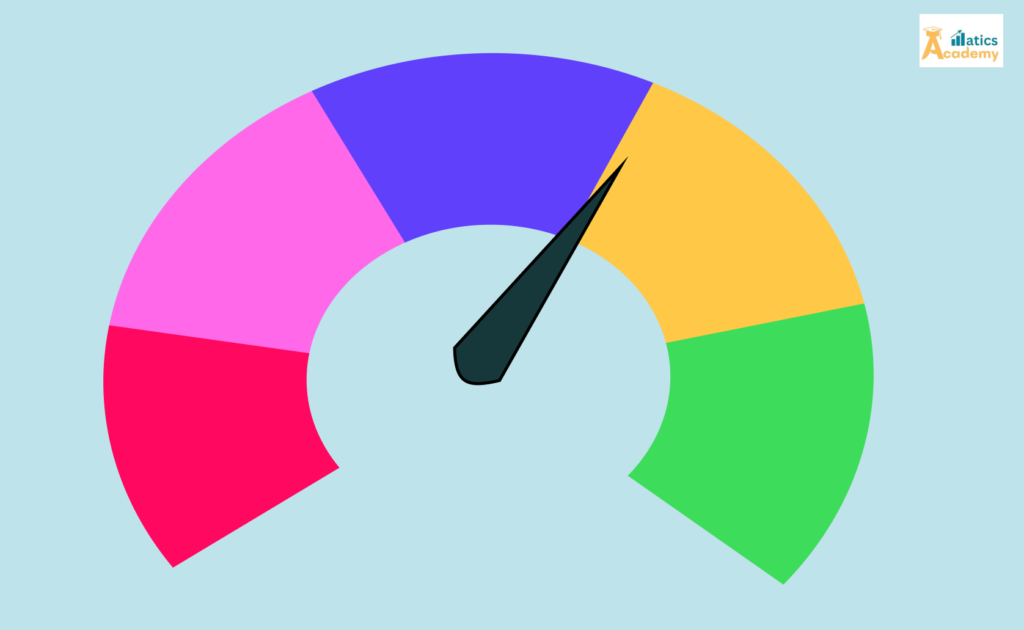
Key Techniques for Effective Performance Tuning in Java
To maximize your Java application’s performance, focus on the following essential techniques:
1.Efficient Memory Management
Memory management is a core element of performance tuning in Java. By managing memory efficiently, you can prevent resource leaks and avoid out-of-memory errors. Here’s how:
- Use efficient data structures that minimize memory usage.
- Avoid unnecessary object creation, which can increase garbage collection cycles.
- Use
StringBuilderinstead ofStringfor large amounts of string manipulation to save memory. - Track and minimize memory leaks using tools like JConsole or Eclipse Memory Analyzer Tool (MAT).
2.Garbage Collection Optimization
Java’s garbage collector (GC) handles memory management by automatically releasing memory for unused objects. However, tuning garbage collection is vital to prevent pauses and application lags. To optimize GC:
- Use the right GC algorithm (e.g., G1 GC, Parallel GC, or ZGC) based on your application’s performance requirements.
- Adjust JVM flags to configure heap memory settings (
-Xmsand-Xmxflags). - Monitor garbage collection performance using tools like VisualVM to identify slowdowns and pauses.
3.Multithreading and Concurrency Optimization
Java’s multithreading model enables applications to perform multiple tasks at once, making it a powerful feature for building efficient applications. However, poorly implemented multithreading can cause concurrency issues and reduce performance. Tips for optimizing multithreading include:
- Use the
ExecutorServiceto manage threads more efficiently and avoid creating new threads for every task. - Minimize the use of synchronized methods, as they can introduce delays.
- Choose concurrent data structures like
ConcurrentHashMapfor thread-safe operations. - Detect and resolve deadlocks and race conditions to improve performance.
4.Database and SQL Query Optimization
Database interactions are often a primary cause of application delays, so optimizing SQL queries and database connections is crucial for performance tuning in Java applications. Here’s how to optimize database performance:
- Use indexing on frequently queried columns to speed up database response times.
- Avoid using “SELECT *” queries, instead fetching only the necessary columns.
- Batch process inserts and updates to reduce database round-trips.
- Implement a caching mechanism (e.g., Redis or Memcached) to reduce redundant database access.
5.Profiling and Monitoring Tools
Profiling tools provide valuable insights into your Java application’s memory, CPU, and resource usage. Using these tools for performance tuning allows you to identify and resolve bottlenecks quickly. Popular profiling tools include:
- JProfiler: This robust tool provides in-depth views of CPU and memory usage.
- VisualVM: A free tool from Oracle, VisualVM monitors GC, thread states, and memory usage.
- YourKit: Known for its powerful features, YourKit offers detailed CPU and memory profiling.
- Eclipse Memory Analyzer Tool (MAT): This tool is excellent for analyzing heap dumps and identifying memory leaks.
Best Practices for Java Performance Tuning
To ensure efficient performance tuning, Java developers should follow these best practices:
- Avoid Premature Optimization: Focus on tuning the application only where bottlenecks are evident. Optimizing code without a performance bottleneck can lead to complexity with minimal benefits.
- Use Lazy Initialization: Load objects only when required, minimizing memory use and startup time.
- Optimize Loops and Collections: Choose the appropriate collection types and efficient looping techniques to reduce memory overhead.
- Minimize Synchronized Code: Synchronizing code can introduce wait times; use it only where necessary to maintain thread safety.
- Implement Custom Serializers for Large Objects: When working with large objects, use custom serialization methods to optimize serialization and deserialization speed.
Tools for Performance Tuning in Java
These tools are invaluable in identifying, analyzing, and fixing performance bottlenecks in Java applications:
- JConsole: Bundled with the JDK, JConsole monitors memory usage, thread activity, and CPU performance in real-time.
- JProfiler: This tool provides CPU and memory profiling to help locate performance issues.
- VisualVM: A free option, VisualVM offers insight into garbage collection, thread states, and memory analysis.
- Eclipse Memory Analyzer Tool (MAT): Useful for identifying memory leaks and analyzing large heap dumps.
- YourKit: A comprehensive profiler, YourKit offers detailed CPU, memory, and GC profiling capabilities.
Common Mistakes in Java Performance Tuning
Avoid these common mistakes during performance tuning in Java to ensure better results:
- Overusing Threads: Creating too many threads can lead to higher memory usage and overhead. Limit thread usage to optimal levels.
- Neglecting Database Optimization: Slow database queries can bottleneck even the best-optimized code. Optimize your SQL queries and reduce unnecessary database calls.
- Ignoring Garbage Collection Logs: GC logs provide essential insights into memory management. Monitor and adjust GC settings based on these logs for better performance.
Conclusion: Boost Java Application Efficiency with Performance Tuning
Performance tuning in Java is an essential skill for any developer looking to create efficient, high-performance applications. By managing memory effectively, optimizing garbage collection, implementing efficient multithreading, and using profiling tools, you can improve your Java application’s speed and resource usage significantly. Remember, performance tuning is an ongoing process that involves monitoring, testing, and refining. Begin your journey today by applying these best practices and tools to create Java applications that stand out for their responsiveness and reliability.
Quizzes
Performance Tuning in Java Quiz
Question
Your answer:
Correct answer:
Your Answers
