Arrays are a fundamental data structure in Python, enabling developers to store and manage collections of data. Adding new items to an array is a common task in Python programming, essential for dynamic data manipulation. In this guide, we will explore different methods to add items to an array, their use cases, and best practices when working with Python to add array items.
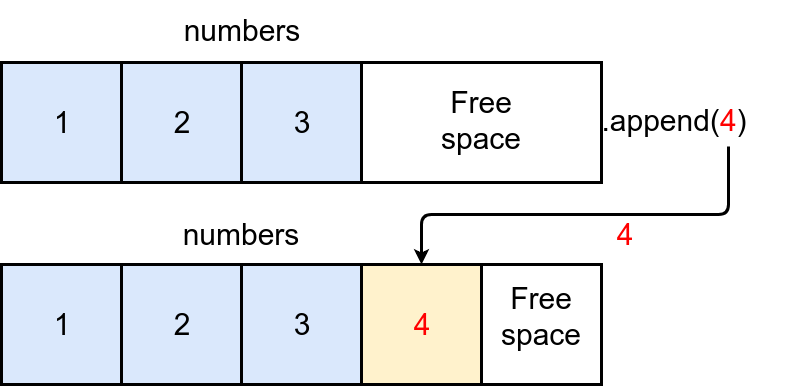
Why Add Items to Arrays in Python?
Dynamic Data Handling: Easily update your array by adding elements at runtime in your Python projects.
- Memory Efficiency: Add items without predefining the size of the array.
- Real-World Applications: Frequently used in data analysis, web development, and game programming.
Methods to Add Items to an Array in Python
Python provides various ways to add items to an array, ensuring flexibility based on your needs. Let’s dive into the details of how you can add array items effectively.
1. Using append()
The append() method adds a single element to the end of an array. This is ideal when you want to add one item at a time in your Python array.
Example:
from array import array
numbers = array('i', [1, 2, 3])
numbers.append(4)
print(numbers) # Output: array('i', [1, 2, 3, 4]) Use Case: Use append() when adding a single value to the array dynamically.
2. Using insert()
The insert() method allows you to add an element at a specific position in the array, which is crucial when working with Python arrays.
Example:
numbers.insert(2, 10)
print(numbers) # Output: array('i', [1, 2, 10, 3, 4]) Use Case: Use insert() when the position of the new item matters, such as maintaining sorted data, in your Python array management.
3. Using extend()
The extend() method adds multiple elements to the end of the array, making it efficient for adding several items at once in Python arrays.
Example:
numbers.extend([5, 6, 7])
print(numbers) # Output: array('i', [1, 2, 10, 3, 4, 5, 6, 7]) Use Case: Use extend() when appending multiple values from a list or another array in your Python projects.
Key Differences Between append(), insert(), and extend()
| Method | Description | Use Case |
|---|---|---|
append() | Adds a single element to the array. | Adding one item at a time. |
insert() | Adds an item at a specific index. | Precise control over item placement. |
extend() | Adds multiple items to the array. | Appending bulk data to the array. |
Common Errors to Avoid
- Mismatched Data Types: Ensure the data type of the item matches the array’s type code when using Python arrays.
- IndexError: When using
insert(), verify that the index is within the array’s range.
Practical Tips for Adding Array Items
- Use
extend()for Bulk Additions: It is more efficient than repeatedly callingappend()in your Python code. - Understand Array Type Codes: Use type codes like
'i'for integers,'f'for floats, etc., to avoid errors when adding items to a Python array. - Combine Methods: Combine
append()andextend()for flexible array modifications in Python.
Real-World Example: Adding Items in a Shopping Cart
Arrays are often used in e-commerce applications. For instance, adding items to a shopping cart dynamically can be handled through append or extend methods in Python arrays.
Example:
from array import array
cart = array('u', ['A', 'B'])
cart.append('C')
cart.extend(['D', 'E'])
print(cart) # Output: array('u', ['A', 'B', 'C', 'D', 'E']) Conclusion
Adding items to an array in Python is a fundamental operation that every programmer should master. Whether you’re using append, insert, or extend, Python provides versatile methods to handle dynamic data with ease. By understanding and practising these techniques, you can enhance your Python programming skills and tackle real-world challenges efficiently.
Interview Questions
1.What is the difference between the append() and extend() methods in Python arrays? (Google)
The append() method adds a single element to the end of the array. For instance, if you append [5] to an array [1, 2, 3], the result will be [1, 2, 3, [5]]. On the other hand, the extend() method allows you to add multiple elements from another iterable, such as a list or another array, by unpacking them into the array. For example, extending [1, 2, 3] with [4, 5] will result in [1, 2, 3, 4, 5].
2.How can you add an element to a specific index in a Python array? (Amazon)
You can use the insert() method to add an element to a specific index in a Python array. The insert() method takes two arguments: the index where the item should be added and the value of the item itself. For example, if you have an array [1, 2, 3] and you use insert(1, 10), the result will be [1, 10, 2, 3].
3.What are the common errors encountered when adding items to an array in Python? (Microsoft)
Some common errors include
- TypeError: This occurs when the data type of the item being added does not match the type of elements already in the array. For example, trying to append a string to an integer array will raise an error.
- IndexError: When using the
insert()method, providing an index outside the array’s range may lead to errors. - AttributeError: This happens when attempting to use list-specific methods (e.g.,
append) on objects that are not arrays or lists.
4.Explain the practical use of adding items to arrays in real-world applications. (Meta)
Adding items to arrays is essential in real-world applications for dynamic data handling. For instance, in e-commerce platforms, arrays are used to store items in a shopping cart. New items can be dynamically added to the cart using the append() method, while merging cart data from multiple sources can be done using the extend() method. Similarly, insert() is used when the order of items is critical, such as inserting high-priority tasks in a task scheduler.
5.How does Python ensure type safety when adding items to an array?(IBM)
Python arrays, created using the array module, enforce type safety through type codes. These type codes specify the kind of elements the array can hold, such as 'i' for integers or 'f' for floats. When you try to add an item that does not match the specified type code, Python raises a TypeError.
Let’s Play : remove Array Items
Question
Your answer:
Correct answer:
Your Answers
Learn more about Array add items Official Python Documentation on Arrays and Python access elements click here
