JSON (JavaScript Object Notation) is a lightweight data-interchange format that is easy to read and write for humans and machines. Python, with its extensive library support, simplifies the process of working with JSON data, making it an essential tool for developers dealing with APIs, configuration files, or data storage.
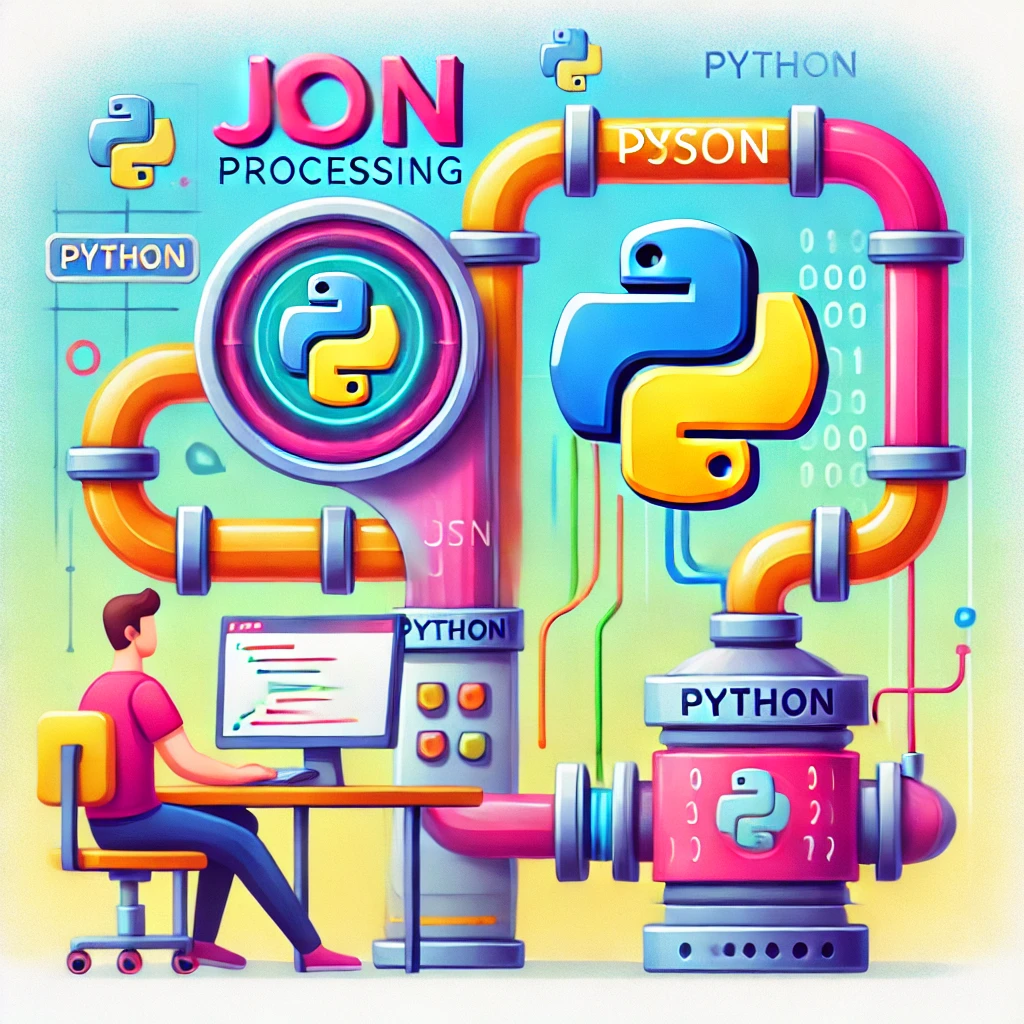
What is JSON?
JSON represents data as key-value pairs, arrays, and nested objects, making it ideal for transmitting data between servers and applications. Its syntax resembles Python dictionaries, which facilitates seamless integration in Python applications.
Example of JSON Data:
{
"name": "Alice",
"age": 25,
"skills": ["Python", "Machine Learning", "Data Analysis"]
}Python’s json Module
Python’s built-in json module provides methods to parse, manipulate, and generate JSON data. This module enables efficient handling of JSON files and strings in Python programs.
Reading JSON in Python
You can use the json.load() or json.loads() methods to read JSON data from files or strings.
Example: Reading JSON from a String
import json
json_data = '{"name": "Alice", "age": 25}'
data = json.loads(json_data)
print(data["name"]) # Output: AliceExample: Reading JSON from a File
with open("data.json", "r") as file
data = json.load(file)
print(data)Writing JSON in Python
To write JSON data, use the json.dump() or json.dumps() methods.
Example: Writing JSON to a String
data = {"name": "Bob", "age": 30}
json_string = json.dumps(data)
print(json_string)Example: Writing JSON to a File
data = {"name": "Bob", "age": 30}
with open("data.json", "w") as file:
json.dump(data, file, indent=4)Handling Nested JSON Objects
It can parse and manipulate deeply nested JSON structures. Use recursive techniques or access nested keys directly for efficient processing.
Example: Accessing Nested Data
nested_json = {
"person": {
"name": "Charlie",
"details": {"age": 28, "location": "New York"}
}
}
print(nested_json["person"]["details"]["location"]) # Output: New York Converting Between JSON and Python Data Types
The json module seamlessly converts JSON data into Python objects and vice versa.
| JSON TYPE | PYTHON TYPE |
|---|---|
| Object | Dictionary |
| Array | List |
| String | String |
| Number | int/float |
| Boolean | bool |
| Null | None |
Key Features of Python’s JSON Module
Pretty Printing JSON
You can format JSON for readability using the indent parameter.
json_data = {"name": "Eve", "age": 35}
print(json.dumps(json_data, indent=4))Sorting Keys
Sort keys alphabetically while writing JSON.
data = {"b": 2, "a": 1}
print(json.dumps(data, sort_keys=True))Error Handling
Handle errors during parsing using try-except blocks.
try:
data = json.loads("invalid json")
except json.JSONDecodeError as e:
print("Error parsing JSON:", e)Applications of JSON
- APIs: JSON is the standard format for exchanging data between clients and servers.
- Configuration Files: Store and retrieve application configurations using JSON files.
- Data Serialization: Save Python objects to files in JSON format for persistence.
- Data Interchange: Use JSON for seamless communication between systems.
Best Practices for Using JSON
- Validate JSON Data: Always check for errors during parsing or writing.
- Use Proper Formatting: Use
indentfor readability andsort_keysfor consistency. - Avoid Overloading JSON Files: Keep file sizes manageable to improve performance.
Conclusion
Python’s json module simplifies working with JSON data, making it an essential tool for modern programming tasks like data exchange, configuration management, and API integration. By mastering its functionalities, you can streamline your development process and handle data efficiently.
Interview Questions
1.Explain the difference between json.dump() and json.dumps() in Python. (Google)
json.dump() writes JSON data directly to a file. and json.dumps() converts a Python object into a JSON-formatted string.
2.What are some common applications of JSON in Python development? (IBM)
- APIs: Exchanging data between client and server.
- Configuration Files: Storing application settings.
- Data Serialization: Saving Python objects for later use.
- Data Interchange: Facilitating communication between systems
3.Can you explain how to parse a nested JSON object and access its elements in Python? (Netflix)
To parse a nested JSON object, use json.loads() to convert it into a Python dictionary, and then use key indexing to access nested elements.
4.How do you handle optional or missing keys in a JSON object in Python? (Tesla)
Use the get() method to access keys safely. This method allows you to specify a default value if the key is missing.
5.How does Python differentiate between JSON arrays and objects? (Oracle)
- JSON arrays are converted to Python lists.
- JSON objects are converted to Python dictionaries.
Learn more about Python JSON and Learn about pandas
Lets play : Break and Continue
Question
Your answer:
Correct answer:
Your Answers
