Python provides several ways to remove items from a list, depending on the use case. Below are the most commonly used methods to remove list items:
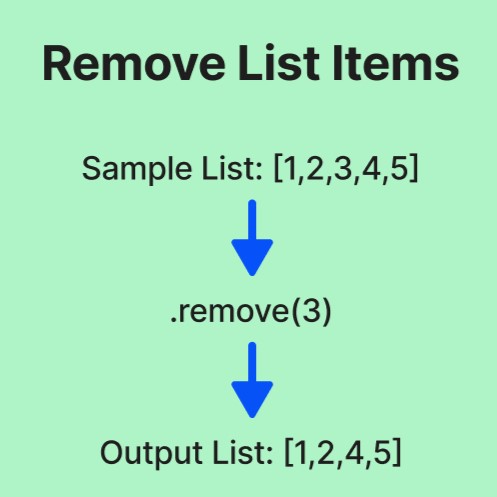
1. Using .remove()
The remove() method removes the first occurrence of a specified value from the list. If the value doesn’t exist, it raises a ValueError. This method helps when you need to remove list items by value.
fruits = ['apple', 'banana', 'cherry', 'banana']
print(fruits)
fruits.remove('banana') # Removes the first 'banana'
print(fruits)
2. Using .pop()
The pop() method removes an item at a specified index and returns it. If no index is specified, it removes the last item by default. It’s useful for removing list items based on their index.
numbers = [10, 20, 30, 40] print(numbers) numbers.pop(2) # Removes the item at index 2 print(numbers)
3. Using del Statement
The del statement deletes an item at a specific index or slices a portion of the list. This is an efficient way of removing list items either by index or by slicing.
colors = ['red', 'green', 'blue', 'yellow'] print(colors) del colors[1] # Removes the item at index 1 print(colors) # Deleting a range of items del colors[1:2] print(colors)
4. Using List Comprehension
You can use list comprehension to create a new list without the unwanted items. This method is useful for remove list items based on a condition.
nums = [1, 2, 3, 4, 2, 5] print(nums) nums = [x for x in nums if x != 2] # Removes all occurrences of 2 print(nums)
5. Using clear()
If you want to remove all items from the list, use the clear() method. This method comprehensively clears the list items.
data = [1, 2, 3, 4] data.clear() print(data)
Remove List Items – Which method we can use?
| Method | Use Case | Modifies Original List? | Returns Removed Element |
|---|---|---|---|
| remove() | Remove by value | Yes | No |
| pop() | Remove by index and or Last item | Yes | Yes |
| del | Remove by index or slice | Yes | No |
| List Comprehension | Remove conditionally (create new list) | No | No |
| clear() | Remove all items | Yes | No |
Interview Questions:
1. Amazon’s recommendation engine often needs to filter out specific items from a list of products. Which Python methods would you use to remove multiple occurrences of a product from a list efficiently, and why?(Amazon)
Answer:
To efficiently remove multiple occurrences of a product, I would use list comprehension. This method creates a new list containing only the items that do not match the product to be removed. It is more efficient and concise for this use case compared to iterating through the list and calling remove() repeatedly.
products = ['laptop', 'mouse', 'laptop', 'keyboard', 'laptop'] products = [item for item in products if item != 'laptop'] print(products)
2. During data preprocessing for machine learning, duplicate values in a list might need to be removed. Can you explain how you would use Python list methods to handle this scenario?(Google)
Answer:
To remove duplicate values from a list, the most efficient way is to convert the list to a set and then back to a list. A set inherently eliminates duplicates, as it only stores unique elements.
data = [1, 2, 2, 3, 4, 4, 5] unique_data = list(set(data)) print(unique_data)
However, this method does not preserve the original order of the list. To maintain order while removing duplicates, you can use a loop:
data = [1, 2, 2, 3, 4, 4, 5]
unique_data = []
for item in data:
if item not in unique_data:
unique_data.append(item)
print(unique_data)
3. In Python, how does the pop() method differ from remove() in terms of their use cases and performance? Provide an example of when each would be suitable in a project, like managing a list of tasks in a to-do app.(Microsoft)
Answer:
- The
pop()method removes an item by its index and returns the removed item. It is useful when you know the position of the item you want to remove or need to process the removed item further. - The
remove()method deletes the first occurrence of a specified value. It is ideal when you know the value of the item but not its index.
Example:
Using pop() to remove a specific task by its position:
tasks = ['Buy groceries', 'Clean house', 'Pay bills'] removed_task = tasks.pop(1) print(tasks) print(removed_task)
Test What You Learnt!
Question
Your answer:
Correct answer:
Your Answers
Related Posts
