Java remains one of the most popular programming languages, used widely for enterprise applications, web applications, and Android development. However, as applications grow, so does the need to prioritize security. This guide provides essential security practices to follow when developing in Java to protect against vulnerabilities and ensure data integrity.
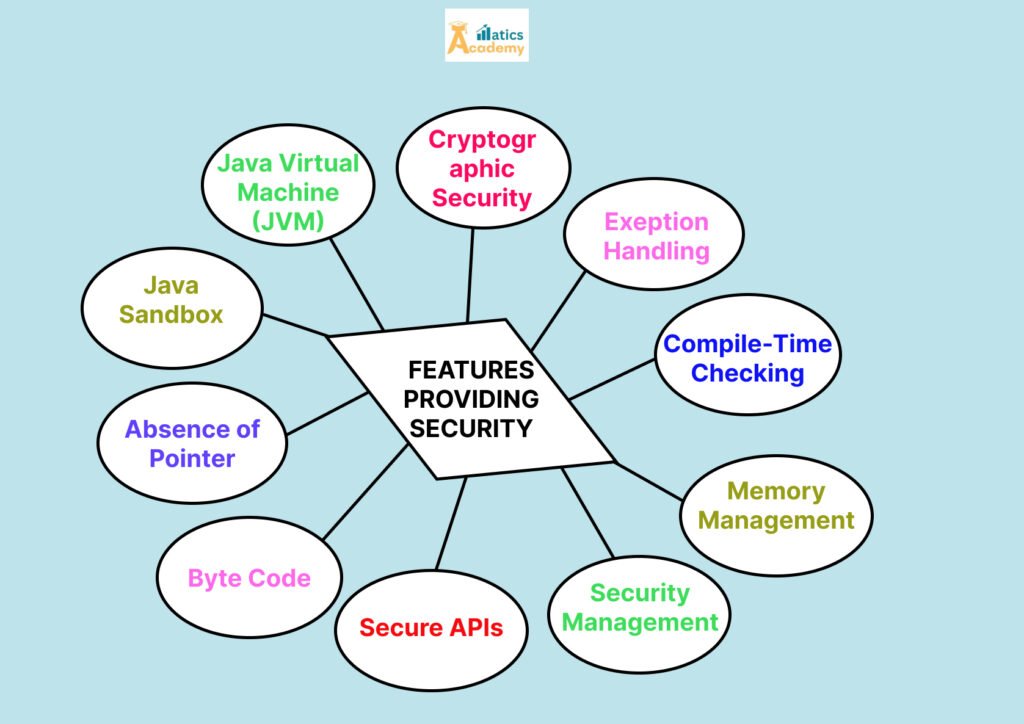
Importance of Security in Java
Security in Java applications is critical for protecting sensitive data, preventing unauthorized access, and ensuring the reliability of your applications. Common threats like data breaches, SQL injections, and malware make secure coding a necessity for developers. Java offers various in-built libraries and best practices that, when used correctly, enhance the security of your applications.
Top Security Practices in Java
1. Use Secure Authentication and Authorization
Implementing secure authentication and authorization practices ensures that only authorized users can access specific parts of your application. Use strong password policies, and avoid storing plaintext passwords. Java supports libraries like Spring Security and Java Authentication and Authorization Service (JAAS) for managing user permissions securely.
2. Apply Input Validation
To prevent SQL injections and cross-site scripting (XSS) attacks, validate all user inputs before processing. Avoid directly embedding user inputs into SQL queries or HTML outputs. Instead, use prepared statements in Java to handle database queries safely.
Example:
String query = "SELECT * FROM users WHERE username = ?"; PreparedStatement statement = connection.prepareStatement(query); statement.setString(1, username);
3. Encrypt Sensitive Data
Protect sensitive data, both at rest and in transit, by using encryption. Java provides libraries like Java Cryptography Architecture (JCA) and Java Cryptography Extension (JCE) to handle data encryption. For data in transit, use protocols like SSL/TLS to secure communications between clients and servers.
4. Keep Java Dependencies Up-to-Date
Outdated libraries and frameworks are common targets for attackers. Regularly updating your Java dependencies and using tools like OWASP Dependency-Check can help you identify vulnerabilities in your project.
5. Avoid Using Deserialization with Untrusted Data
Deserialization of untrusted data is a frequent source of vulnerabilities, as it can allow attackers to execute malicious code. To prevent this, avoid deserializing data from untrusted sources. Consider using JSON or XML formats with secure parsers, such as Jackson or Gson, to process data instead of Java serialization.
6. Secure Sensitive Configuration Files
Sensitive information, such as database credentials, should not be hardcoded in the application or stored in publicly accessible locations. Use environment variables or encrypted configuration files to store sensitive information, and restrict access to configuration files.
7. Implement Logging and Monitoring
Logging and monitoring help detect and respond to security incidents. Java offers tools like Log4j and SLF4J for efficient logging, which you can configure to record security events. Avoid logging sensitive information such as passwords or private keys.
8. Use Secure Hashing for Passwords for Security Practices in Java
Storing passwords securely is essential. Use strong hashing algorithms like bcrypt or PBKDF2 instead of weak algorithms like MD5 or SHA-1. Java provides hashing support through libraries like BCrypt from the org.mindrot package to secure passwords.
Example:
String hashedPassword = BCrypt.hashpw(password, BCrypt.gensalt());9. Enable Security Headers for Security Practices in Java
Security headers protect your Java application against attacks like clickjacking and XSS. You can set security headers, such as X-Content-Type-Options and X-Frame-Options, in your application server or HTTP response. In Spring Security, headers can be enabled with a few configurations.
Example:
http.headers().xssProtection().and().contentTypeOptions();10. Implement Strong Session Management
Sessions are crucial for tracking user activity, but weak session management can lead to attacks like session hijacking. Use Java’s HttpSession for managing sessions, and consider implementing secure features like session expiration, regeneration of session IDs, and limiting session scope.
Best Libraries for Security Practices in Java
Java provides powerful security libraries that simplify secure coding practices. Here are a few:
- Spring Security: A comprehensive framework for authentication and authorization.
- Apache Shiro: A flexible and easy-to-use framework for secure access control.
- OWASP ESAPI: A toolkit that helps secure Java applications against common vulnerabilities.
- Java Cryptography Extension (JCE): Supports encryption, decryption, and key generation.
Key Benefits of Implementing Security Practices in Java
- Data Protection: Secure coding practices help protect sensitive data from exposure.
- Application Integrity: Prevent unauthorized modifications to your application.
- Enhanced User Trust: Securing your application builds trust among users.
- Compliance: Meeting security standards ensures compliance with industry regulations.
Conclusion
Security practices in Java are essential for developing resilient and reliable applications. Following secure authentication, input validation, encryption, and session management will protect your Java applications from potential threats. With Java’s robust libraries and frameworks, implementing these security practices becomes easier, allowing you to focus on building secure, high-performance applications.
Interview Questions
1. How do you prevent SQL injection in Java applications?
- Company: JP Morgan Chase, Goldman Sachs, Infosys
- Explanation: SQL injection is a common vulnerability in Java applications that interact with databases. Interviewers often expect candidates to know about using PreparedStatement over Statement in JDBC to avoid SQL injection. They may also ask about ORM frameworks like Hibernate and how it mitigates injection risks.
2. What is the importance of using secure random numbers, and how do you implement them in Java?
- Company: IBM, Oracle, Bank of America
- Explanation: Random number generation is crucial in cryptographic applications and security-related tasks like token generation. The SecureRandom class in Java should be used over Random for security purposes. Candidates might be asked to explain the risks of using insecure random numbers and how to correctly implement SecureRandom for cryptographic security.
3. How do you secure sensitive data like passwords in a Java application?
- Company: Google, Microsoft, TCS
- Explanation: Handling sensitive data requires secure practices. Interviewers expect candidates to know how to securely hash passwords using algorithms like PBKDF2, BCrypt, or Argon2 rather than storing them in plaintext. They may also ask about the importance of salting passwords and avoiding reversible encryption for passwords.
4. What are Java’s built-in mechanisms for managing cryptography and secure data transmission?
- Company: Cisco, Symantec, Amazon
- Explanation: Candidates may be asked about Java’s cryptographic libraries, like Java Cryptography Architecture (JCA) and Java Cryptography Extension (JCE). Topics can include data encryption/decryption, generating digital signatures, and securing data transmission using SSL/TLS with the javax.net.ssl package.
5. What practices would you follow to prevent deserialization vulnerabilities in Java?
- Company: Deloitte, Capgemini, Ernst & Young
- Explanation: Deserialization vulnerabilities occur when untrusted data is deserialized, potentially leading to security risks like remote code execution. Interviewers may ask about safe deserialization practices, such as validating serialized data, using ObjectInputFilter (introduced in Java 9), or preferring alternatives to Java serialization like JSON or XML libraries for data exchange.
Quizzes
Security Practices in Java Quiz
Question
Your answer:
Correct answer:
Your Answers
