Introduction to Strings in Java Programming
Strings in Java are objects that represent a sequence of characters, making them one of the most commonly used data types in programming. Understanding how to work with strings is essential, as they play a critical role in tasks like text processing, data manipulation, and user input handling. Moreover, mastering strings can improve problem-solving skills and increase efficiency in Java development.
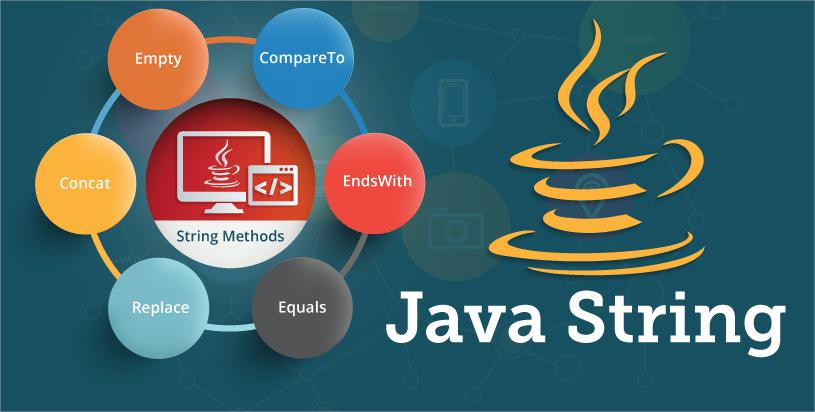
Key Characteristics of Strings in Java Programming
- Immutable: Once a string is created, it cannot be changed. Any modification creates a new string.
- Stored in String Pool: Java optimizes memory by storing strings in a special memory area called the string pool.
- Unicode Support: Strings in Java are Unicode-based, allowing for a wide range of international characters.
What You’ll Learn about Strings in Java Programming
This guide will cover:
- Basics of Strings: String creation and characteristics.
- Common String Operations: Concatenation, length, comparison, and searching.
- String Manipulation: Substring extraction, splitting, and replacement.
- Best Practices: Efficient ways to handle strings.
Basics of String in Java Programming
In Java, strings are objects of the String class, which provides numerous methods for manipulating text. Although strings are immutable, Java offers alternatives for creating modifiable strings, such as StringBuilder and StringBuffer.
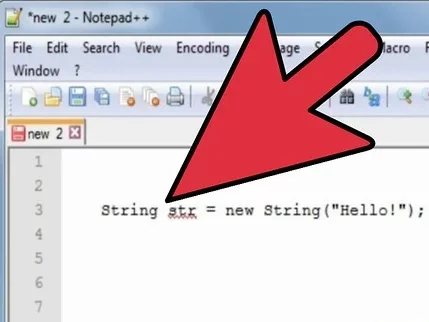
Creating Strings
There are two main ways to create strings:
- Literal: Stored in the string pool for memory efficiency.
- Using
newKeyword: Creates a new string object in memory.
String name = "Hello";
String greeting = new String("Hello");Important String Methods in Java
Java provides several built-in methods for performing operations on strings. Here are some of the most commonly used ones:
Length of a String
length(): Returns the number of characters in a string.
public class StringExample {
public static void main(String[] args) {
String s = "Java Programming";
System.out.println("Length: " + s.length()); // Output: 16
}
}Convert Case
public class StringExample {
public static void main(String[] args) {
String s = "Hello World";
System.out.println(s.toUpperCase()); // Output: HELLO WORLD
System.out.println(s.toLowerCase()); // Output: hello world
}
}Extracting Part of a String
substring(int startIndex, int endIndex): Extracts a portion of the string.
public class StringExample {
public static void main(String[] args) {
String s = "Programming";
System.out.println(s.substring(3, 8)); // Output: gram
}
}String Comparison
equals(String anotherString): Compares two strings (case-sensitive).equalsIgnoreCase(String anotherString): Compares two strings ignoring case.
public class StringExample {
public static void main(String[] args) {
String s1 = "Java";
String s2 = "java";
System.out.println(s1.equals(s2)); // Output: false
System.out.println(s1.equalsIgnoreCase(s2)); // Output: true
}
}Common String Operations
Java provides a range of methods to work with strings effectively:
- Concatenation
- Length
- Comparison
- Searching
String Manipulation
Substring Extraction: Extracts a portion of a string.
String part = fullName.substring(0, 4); // Output: "John"
String Splitting: Splits a string into an array of substrings based on a delimiter.
String[] words = fullName.split(" ");Replacement: Replaces characters or substrings.
String replaced = fullName.replace("Doe", "Smith"); // Output: "John Smith"What is StringBuffer?
StringBuffer is a mutable sequence of characters. It allows modifying the string without creating a new object, which makes it efficient for string manipulations.
- Thread-Safe: Yes (synchronized, slower)
- Performance: Slower compared to
StringBuilder - Use Case: When multiple threads access the same string
Example :
public class StringBufferExample {
public static void main(String[] args) {
StringBuffer sb = new StringBuffer("Hello");
sb.append(" World"); // Modifies existing object
System.out.println(sb); // Output: Hello World
}
}Difference Between StringBuffer and StringBuilder
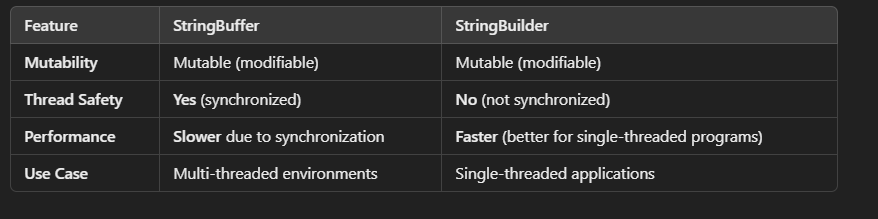
Using StringBuilder for Efficient String Manipulation
Since strings are immutable, frequent modifications can lead to memory inefficiency. For situations where extensive string changes are needed, Java provides StringBuilder and StringBuffer. Unlike strings, these classes create mutable objects.
Example:
StringBuilder sb = new StringBuilder("Hello");
sb.append(" World"); // Efficient concatenation
System.out.println(sb.toString()); // Output: "Hello World"String Constant Pool (SCP) in Java
The String Constant Pool (SCP) is a special memory area inside the Heap Memory, specifically used to store string literals. It optimizes memory usage by storing only one copy of each string literal and reusing it.
How SCP Works?
- When a string is created using double quotes (
""), it is stored in the SCP. - If another string with the same value is created using
"", Java reuses the existing object instead of creating a new one. - When a string is created using
new String("value"), it always creates a new object in the Heap (outside SCP).
Example: SCP in Action
public class StringPoolExample {
public static void main(String[] args) {
String s1 = "Java"; // Stored in SCP
String s2 = "Java"; // Reuses s1 from SCP
String s3 = new String("Java"); // Creates a new object in Heap
// Comparing references
System.out.println(s1 == s2); // true (both point to SCP)
System.out.println(s1 == s3); // false (s3 is in Heap, s1 is in SCP)
// Comparing values
System.out.println(s1.equals(s3)); // true (content is same)
}
}Summary
Strings are an essential part of Java, providing powerful text-handling capabilities. Key takeaways include understanding the immutability of strings, mastering various operations for string manipulation, and knowing when to use StringBuilder or StringBuffer for efficiency.
Learning Outcomes
By the end of this topic, learners will be able to:
- Create, modify, and compare strings in Java.
- Perform common string operations such as concatenation, searching, and replacing.
- Recognize when to use
StringBuilderorStringBufferfor better performance.
Common Interview Questions
Q1: What is a String in Java? [Companies : Microsoft,Google]
A string is an immutable sequence of characters stored as a String object.
Q2: How do you compare two strings in Java? [Companies : Infosys ,Zoho ]
Using equals for content comparison or compareTo for lexicographic order.
Q3: What’s the difference between String, StringBuilder, and StringBuffer? [Companies : TCS , Amazon ]
String is immutable, while StringBuilder and StringBuffer are mutable, with StringBuffer being thread-safe.
Practice Exercises
- Reverse a String: Write a program to reverse a string using
StringBuilder. - Count Vowels: Create a program to count the number of vowels in a string.
Additional Resources
Books:
- “Effective Java” by Joshua Bloch
- “Java: The Complete Reference” by Herbert Schildt
Strings In Java Programming
Question
Your answer:
Correct answer:
Your Answers
