Thread pooling is a way to run many tasks at the same time without creating too many threads. This saves time and makes your program faster and more efficient. Let’s learn about thread pooling in Python with simple examples.
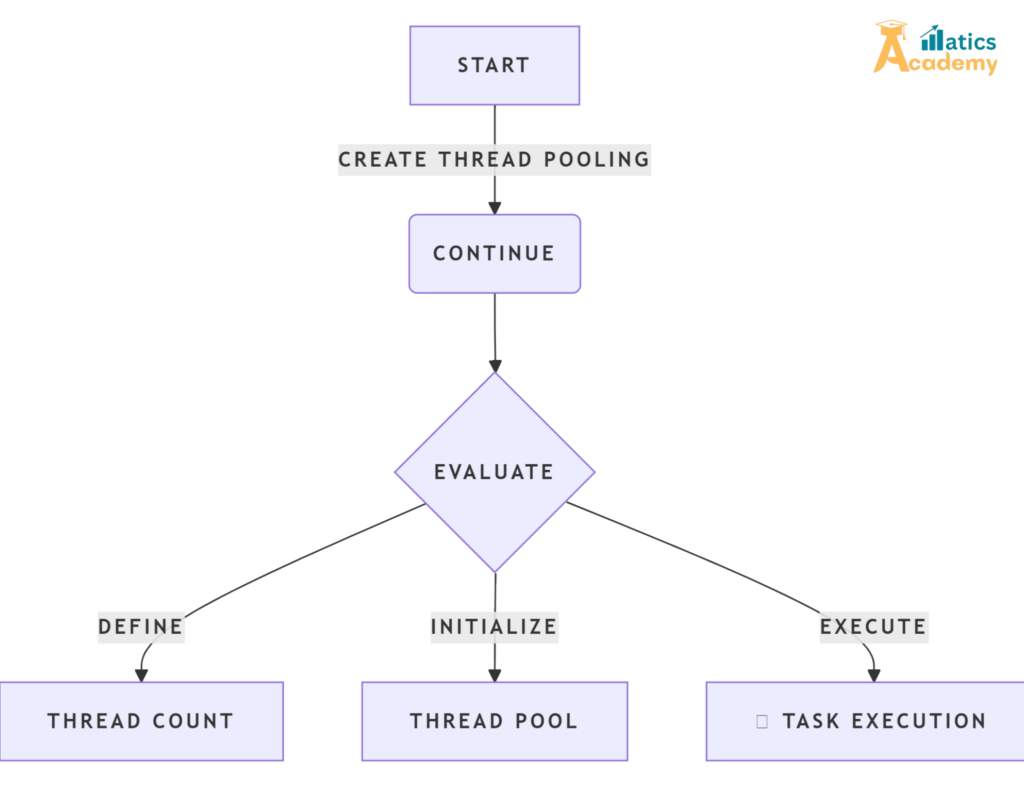
What is Thread Pooling?
Thread pooling is like a group of workers (threads) ready to do tasks. Instead of creating a new worker every time, the same group handles tasks one by one. This saves time and resources.
Why Use Thread Pooling?
- Saves Time: Threads are reused, so you don’t waste time creating and destroying them.
- Saves Memory: Fewer threads mean less memory usage.
- Easy to Manage: Thread pooling handles threads for you, so you write less code.
- Faster Programs: Your program runs tasks in parallel, speeding up performance.
Python Libraries for Thread Pooling
Python has two popular ways to use thread pooling:
concurrent.futuresthreading
We’ll focus on concurrent.futures because it’s simple and powerful.
How to Use ThreadPoolExecutor
ThreadPoolExecutor helps you create a thread pool in Python. Here’s a quick example:
from concurrent.futures import ThreadPoolExecutor
import time
def task(number):
print(f"Task {number} is running")
time.sleep(1)
return f"Task {number} is done"
# Create a thread pool and run tasks
with ThreadPoolExecutor(max_workers=3) as executor:
results = executor.map(task, range(5))
for result in results:
print(result)
What’s Happening?
- A thread pool with 3 threads is created (
max_workers=3). - The
mapmethod runs tasks (numbers 0 to 4) using the pool.
Simple vs. Thread Pool Example
Without Thread Pool:
from threading import Thread
import time
def task(number):
print(f"Task {number} is running")
time.sleep(1)
threads = []
for i in range(5):
thread = Thread(target=task, args=(i,))
thread.start()
threads.append(thread)
for thread in threads:
thread.join()
With Thread Pool:
from concurrent.futures import ThreadPoolExecutor
import time
def task(number):
print(f"Task {number} is running")
time.sleep(1)
with ThreadPoolExecutor(max_workers=3) as executor:
executor.map(task, range(5))Using a thread pool is cleaner and easier to manage.
Extra Features of Thread Pools
1. Submit Tasks One by One
You can add tasks one at a time using submit:
from concurrent.futures import ThreadPoolExecutor
def task(number):
return f"Task {number} is done"
with ThreadPoolExecutor(max_workers=2) as executor:
future1 = executor.submit(task, 1)
future2 = executor.submit(task, 2)
print(future1.result())
print(future2.result())
2. Handle Errors
If a task fails, the pool handles it gracefully:
def risky_task(number):
if number == 3:
raise ValueError("Oops! Task failed")
return f"Task {number} is successful"
with ThreadPoolExecutor(max_workers=2) as executor:
futures = [executor.submit(risky_task, i) for i in range(5)]
for future in futures:
try:
print(future.result())
except Exception as e:
print(f"Error: {e}")
Thread Pool vs. Process Pool
- Use Thread Pool for tasks like reading files or making network calls (I/O-bound tasks).
- Use Process Pool for tasks like heavy calculations (CPU-bound tasks).
Example with Process Pool:
from concurrent.futures import ProcessPoolExecutor
def compute(number):
return sum(range(1, number + 1))
with ProcessPoolExecutor(max_workers=2) as executor:
results = executor.map(compute, [1000, 2000, 3000])
print(list(results))
Tips for Using Thread Pooling
- Set a Good Number of Workers: Use fewer workers for heavy tasks and more for light tasks.
- Avoid Blocking Threads: Keep tasks simple to prevent delays.
- Use
withfor Cleanup: It ensures threads close properly.
Mini Project: Simulating Data Processing with Thread Pooling
This project will simulate processing large datasets by utilizing a thread pool. The program will split the dataset and process each piece concurrently.
Mini Project Code
from concurrent.futures import ThreadPoolExecutor
# Simulating a large dataset
def process_chunk(chunk):
print(f"Processing chunk: {chunk}")
return f"Processed {chunk}"
data_chunks = ["chunk1", "chunk2", "chunk3", "chunk4"]
with ThreadPoolExecutor(max_workers=2) as executor:
results = executor.map(process_chunk, data_chunks)
# Print results
for result in results:
print(result)
Interview Questions for “Zoho”
1.What is a thread pool in Python?
Answer: A thread pool is a collection of pre-created threads that can be reused for executing tasks concurrently.
2.How do you submit tasks to a thread pool?
Answer: Tasks are submitted to a thread pool using submit() or map() methods of ThreadPoolExecutor.
3.What are the benefits of using a thread pool?
Answer: Thread pools reduce the overhead of creating and destroying threads repeatedly, improving performance in concurrent applications.
4.How do you control the number of threads in a thread pool?
Answer: You can set the maximum number of threads using the max_workers parameter when creating the ThreadPoolExecutor.
5.Can thread pools handle I/O-bound tasks?
Answer: Yes, thread pools are especially useful for managing I/O-bound tasks efficiently.
