XML Processing in Python (extensible Markup Language) is a popular format for storing and transporting structured data. Python offers powerful libraries and tools to parse, generate, and manipulate XML efficiently. In this guide, we’ll cover the fundamentals, processing steps, examples, best practices, advantages, disadvantages, and interview questions.
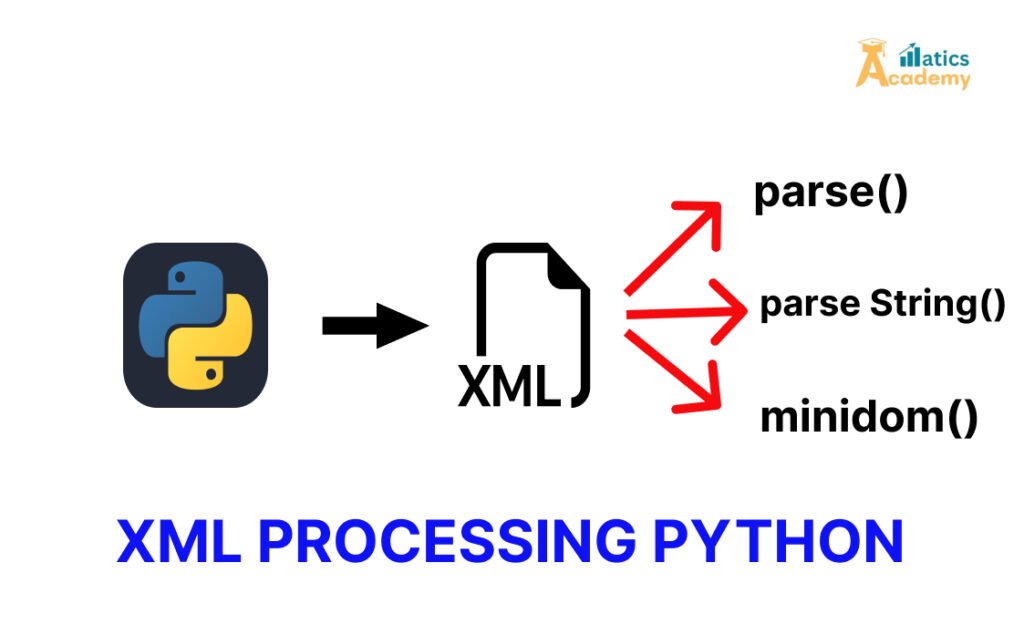
Why XML Processing in Python ?
- Data Exchange: XML is widely used for sharing structured data across systems.
- Interoperability: Many web services, APIs, and configuration files rely on XML.
- Versatility: Suitable for hierarchical and complex data representations.
Popular applications of XML include RSS feeds, SOAP APIs, and document storage.
Libraries for XML Processing in Python
- Element Tree
A standard library module for simple XML parsing and generation. - minidom (Minimal DOM)
A lightweight DOM implementation for basic XML manipulation. - lxml
A fast, feature-rich library for XML and HTML processing. - xmltodict
Simplifies working with XML by converting it to Python dictionaries. - BeautifulSoup (bs4)
Primarily for HTML but also capable of parsing XML efficiently.
Steps for XML Processing in Python
1. Parse XML
Load and parse XML data from a file or string.
2. Navigate the XML Tree
Access nodes, attributes, and child elements using library-specific methods.
3. Modify XML
Edit, add, or remove elements and attributes as required.
4. Generate XML
Create or export modified XML data.
5. Validate XML
Use schemas like XSD to ensure XML data integrity.
XML Processing in Python Examples
1. Using Element Tree
Element Tree is included in Python’s standard library, making it accessible and straightforward.
import xml.etree.ElementTree as ET
# Parse XML file
tree = ET.parse('example.xml')
root = tree.getroot()
# Access elements
print(f"Root tag: {root.tag}")
for child in root:
print(f"Child tag: {child.tag}, Attribute: {child.attrib}")
# Add an element
new_element = ET.SubElement(root, 'new_tag')
new_element.text = 'New Content'
# Save modified XML
tree.write('modified.xml')
2.Using minidom
from xml.dom import minidom
# Parse XML string
xml_str = """<data><user id="1">Alice</user><user id="2">Bob</user></data>"""
dom = minidom.parseString(xml_str)
# Access elements
users = dom.getElementsByTagName('user')
for user in users:
print(f"User ID: {user.getAttribute('id')}, Name: {user.firstChild.data}")
# Modify an element
users[0].firstChild.data = 'Alice Updated'
# Generate XML
print(dom.toprettyxml())
3.Using lxml
from lxml import etree
# Parse XML
xml_str = """<data><user id="1">Alice</user><user id="2">Bob</user></data>"""
root = etree.fromstring(xml_str)
# Access elements
for user in root.findall('user'):
print(f"User ID: {user.get('id')}, Name: {user.text}")
# Add a new element
new_user = etree.SubElement(root, 'user', id="3")
new_user.text = 'Charlie'
# Print pretty XML
print(etree.tostring(root, pretty_print=True).decode())
4.Using xmltodict
import xmltodict
# Parse XML to dict
xml_str = """<data><user id="1">Alice</user><user id="2">Bob</user></data>"""
data = xmltodict.parse(xml_str)
# Access and modify
for user in data['data']['user']:
print(user['@id'], user['#text'])
# Convert back to XML
xml_output = xmltodict.unparse(data, pretty=True)
print(xml_output)
5.Using BeautifulSoup
from bs4 import BeautifulSoup
# Parse XML
xml_str = """<data><user id="1">Alice</user><user id="2">Bob</user></data>"""
soup = BeautifulSoup(xml_str, 'xml')
# Access elements
for user in soup.find_all('user'):
print(f"User ID: {user['id']}, Name: {user.text}")
# Add a new element
new_user = soup.new_tag('user', id="3")
new_user.string = 'Charlie'
soup.data.append(new_user)
# Print XML
print(soup.prettify())
Advantages
- Built-In Support: Libraries like
Element Treecome pre-installed. - Versatility: Handle simple to complex XML structures easily.
- Performance: Tools like
lxmlprovide fast processing. - Interoperability: Widely used for data exchange in various industries.
Disadvantages
- Complex Syntax: XML can be verbose and harder to manage for large datasets.
- Overhead: XML parsing may be slower compared to JSON.
- Dependency on Libraries: Advanced features often require third-party libraries like
lxml.
Conclusion
XML Processing is essential for developers working with structured data exchange, APIs, or configuration management. With Python’s rich library support, you can efficiently parse, manipulate, and validate XML for various applications.
Interview Questions
1. What are the common libraries for XML Processing in Python?
Company: Google
Answer: Common libraries include Element Tree, minidom, lxml, xmltodict, and BeautifulSoup.
2. How can you parse an XML string in Python?
Company: Microsoft
Answer: Use libraries like Element Tree or lxml to parse XML strings. Example with Element Tree:
import xml.etree.ElementTree as ET
root = ET.fromstring('<data><user>Alice</user></data>')
3. What is the difference between DOM and SAX in XML parsing?
Company: Amazon
Answer:
- DOM: Loads the entire XML into memory for tree-based processing.
- SAX: Event-driven, processes XML sequentially without loading everything into memory.
4. Why use lxml over Element Tree for XML Processing ?
Company: Meta (Facebook)
Answer: lxml is faster, supports advanced X Path/XSLT features, and can handle larger files efficiently compared to Element Tree.
5. How can you validate an XML file against an XSD schema in XML Processing in Python?
Company: Oracle
Answer: Use lxml with the etree.XMLSchema class to validate XML against XSD.
Example:
from lxml import etree
schema = etree.XMLSchema(file='schema.xsd')
parser = etree.XMLParser(schema=schema)
tree = etree.parse('file.xml', parser)
QUIZZES
XML Processing in Python Quiz
Question
Your answer:
Correct answer:
Your Answers
